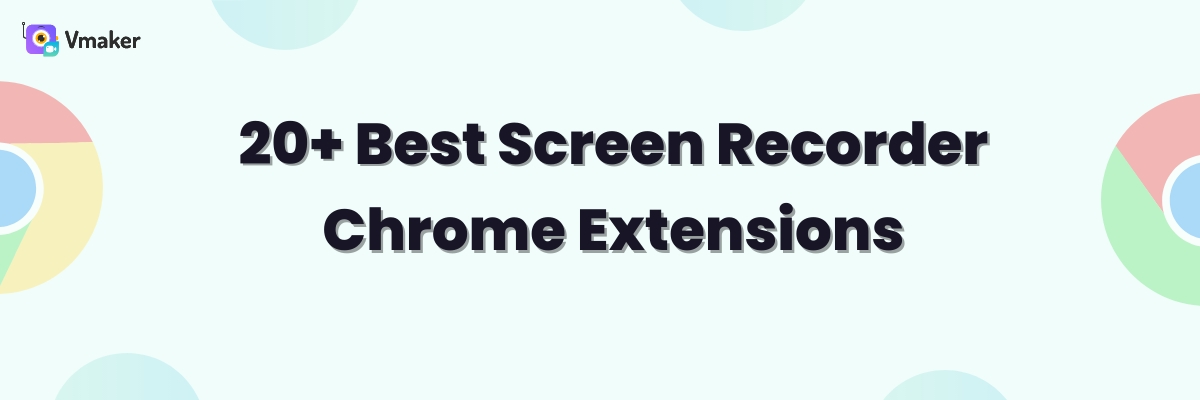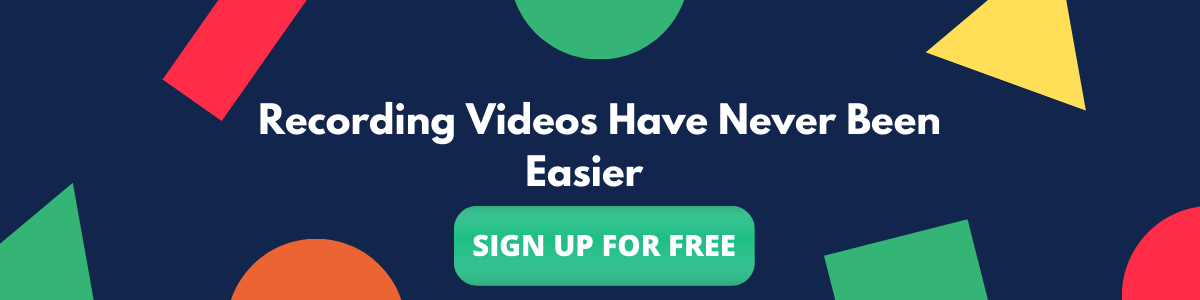20+ Best Screen Recorder Chrome Extensions in 2024
Screen recorder chrome extensions have gained a huge popularity in the recent past. This is because people can get things done faster right from their Chrome browser while they’re in between a task.
But, the Google Chrome Web Store has many options for screen recorder extensions. If you are to pick the best screen recorder for your Chrome browser, you will have a tough task in your hand.
To make your life easy, we have picked the best Chrome screen recorder in the Chrome Web Store. We have also mentioned the features of each screen recorder according to their free and paid plans. So that you can compare them with your requirements and take the best call.
Here’s the list of 10 best free screen recorder Chrome extensions -
- Vmaker
- Awesome Screenshot
- Screencastify
- Loom
- Nimbus
- Vidyard
- Vimeo record
- Hippo Video
- Screen Recorder ~ Scre.io
- Fluvid Screen recorder
- Screenity
- Bubbles
- Bomb Bomb
- Weet
- Descript
- Drift
- ApowerRec
- Dubb
- Sendspark
- Screeny
- Berrycast
- Outklip
- Droplr
- Covideo
- Soapbox by Wistia
- Recorder free online apps.net
Based on our analysis of these top recommendations, you can try to evaluate these Chrome screen recorders too.
1. Vmaker Screen Recorder Chrome extension
Vmaker is one of the best free tab recorders that is available in the Chrome Web Store. Vmaker is also available as a downloadable app for the Mac and Windows OS. Once you create an account in Vmaker, you can use the same credentials to log-in the app as well screen recording Chrome extension of Vmaker. Every video that you record gets saved in a cloud-based database which you can access from anywhere.
You can record videos on Vmaker Chrome screen recorder for free. There is no limit on the number of videos you record or save in the database. There are also watermarks on the videos; however, the highest quality of recording in the free plan is 720P.
In the premium plans of Vmaker, you can record in up to 4K quality, use screen annotations, AI-Powered virtual background, record computer audio and invite others to collaborate on your projects. With the Chrome extension, you also get access to the advanced AI video editor which will allow you to converts your Raw videos into publish-ready videos in just minutes.
Let’s wrap this up. Here’s a snappy overview of free and paid features of Vmaker Chrome extension screen recorder -
Vmaker Chrome extension - features in the free plan
- Free account for a lifetime
- Unlimited number of recordings
- Multiple recording modes
- Watermark free recording
- Noise control
- AI Video editor
- Tab audio recording
- One-click social sharing
Vmaker Chrome extension - features in the paid plan
- 4K HD Recording
- Custom branding
- Custom Domain name
- Auto expiry of videos
- Team collaboration through workspaces
- Folders
- Direct YouTube upload
- Video embed option
- Blur Region or Elements on your screen
- Advanced AI video editor without watermark
2. Awesome Chrome extension
Awesome screenshot is one of the most popular screenshots and screen recording Chrome extensions available on the Chrome web store. It has more than 2 Million users and 23,000+ reviews.
With Awesome Screenshot Chrome extension, users do not have to worry about installing another extension for taking screenshots. They can take screenshots as well record their screen with the help of this single web recorder. Users can also decide to save their videos or screenshots to the cloud or to their local device.
The free plan of Awesome screenshot allows users to access and share the latest 50 screenshots on the cloud. Free users can also use basic annotation features in this screen recorder for Google Chrome.
The major drawback of using Awesome screen recorder Chrome extension free plan is that it comes with a five-minute screen recording restriction. Moreover, users will also not be able to download their videos in MP4 format in the free plan.
One good thing about the free plan though is that Awesome screenshot enables users to have access to the pro version for the first 20 videos. Basically, users can use all the pro features including 4K recording, unlimited recording, screen annotations, MP4 downloading, and a few more for the first 20 videos that they record.
This allows users a fair chance to evaluate the toll before deciding to upgrade or not. Users can also continue to save videos and screenshots to their devices for free with the recording limit.
Awesome Screenshot and Screen Recorder Chrome Extension - Features in the free plan
- Free account for a lifetime
- Screenshot functionality
- Multiple recording modes
- Watermark free recording
- Basic Annotation for screenshots alone
- Cloud storage of the latest 20 videos
- Social sharing of the latest 20 videos
Awesome Screenshot and Screen Recorder Chrome Extension - Features in the paid plan
- 4K HD recording
- MP4 downloading option
- Access to all the recording files
- Unlimited recording
- Unlimited downloads
- Slack, Trello, Asana, Github, and Jira integration
3. Screencastify
Screencastify is another popular Chrome screen recorder extension in this list. With more than 1 million installs, it’s users mostly consist of educators. This screen recorder for Google Chrome integrates with Google Drive and you have the option to upload your videos directly to Google Drive after it has been recorded.
You can record internal audio using a microphone. Like Vmaker, you can screen record from this Chrome extension without watermarks. There is a built-in video editor, but the maximum export limit is 5 minutes in the free plan.
Screencastify Chrome extension is also great for live-streaming videos from Chrome browser. Because with the built-in video editor, you can trim, crop, blur and add text to the video. This means that you can customize the live stream content as per the taste of your audience.
Screencastify Chrome Extension - Features in the free plan
- Multiple recording modes
- Direct uploading to google drive
- Video editor with five min export limit
- Screen annotation features
- Watermark free recording
- MP3, MP4, and GIF export formats
- Direct Youtube uploading
Screencastify Chrome Extension - Features in the paid plan
- Unlimited screen recording
- Unlimited access to the video editor
☛ Here is a detailed comparison between Vmaker and Screencastify
4. Loom
Loom screen recorder extension for Chrome is mostly used by remote workers, educators, and freelancers. Loom focuses on the importance of asynchronous communication at work using screen recording videos.
In the free plan, recording duration is capped at 5 minutes. So, if you’re looking to record ultra-short videos using your Chrome browser, then the free plan is good for you. Loom users can record as many videos and screenshots as they want but only the first 100 will be available in the workspace. To access the older videos users will need to upgrade. The free version offers few exciting features including emoji reactions in the player, viewer insights, restricted viewing, and much more.
With the paid plan, things get a lot better with the Loom Chrome screen recorder. You can record in 4K quality, use custom branding, custom CTA, record for unlimited duration and get engagement insights on videos too.
Loom also offers a few additional quirky features like camera effects. This accentuates the overall appeal of your video.
Loom Chrome Extension - Features in the free plan
- Multiple recording modes
- Video trimming
- Gif thumbnail
- Screenshot functionality
- Viewer insights
- Folders
- Public, private and shared library
- Restricted access via email only
- Restricted viewing to creator alone
- Social sharing
- Slack, Gmail, Github, Notion integration
Loom Chrome Extension - Features in the paid plan
- 4K HD recording
- Unlimited recording
- Custom recording dimensions
- Mouse emphasis and screen annotations
- Custom video thumbnail, CTA
- Custom branding
- Engagement insights
- Upload video
- Password-protected videos
☛ Here is a detailed comparison between Vmaker and loom
5. Nimbus Capture Chrome extension
Nimbus Capture can be the best Chrome extension screen recorder for you if you enjoy taking screenshots. Because with Nimbus capture, you can take screenshots and record screen from the same Chrome extension. Moreover, you can also use annotation features to draw on these screenshots.
You can be a free user to use the annotation feature, and you can edit recordings to a certain extent as well. However, you have to be a paid user for getting access to the advanced features of the editor. The videos are by default stored in WebM format, and you can share the link with anyone for them to view.
Nimbus Capture Chrome Extension - Features in the free plan
- Multiple recording modes
- Ability to take screenshots
- Screen annotations on screenshots and screen recording
- Link sharing of videos
Nimbus Capture Chrome Extension - Features in the paid plan
- Unlimited recording
- Advanced Video Editor
- Export videos in Mp4 and GIF
- Direct upload to Google Drive, Dropbox, and YouTube
- Custom watermark for branding
6. Vidyard
Vidyard screen recorder Chrome extension is from the popular video platform, Vidyard. You must have guessed this already.
What you might have not guessed is that you can use the Chrome extension of their screen recorder for free with some great benefits. You can record for up to one hour, there is no limit on the number of videos that you record, upload or host.
It comes with screen annotation features, and you can also add speaking notes on the recording. The seamless Vidyard-Gmail integration makes it easy for users to attach recording in emails and send them to their colleagues.
The sad part is that in the free plan, you won’t be able to download the video recordings. For downloading the videos, you have to upgrade your account which starts at $15/month. With the paid plan, you can remove the Vidyard branding and add more customizations.
Vidyard Chrome Extension - Features in the free plan
- Unlimited recording and uploading
- Multiple recording modes
- Video editing
- Custom thumbnails
- Social sharing
- Video view notification
- Video count notification
- Video embed for up to 5 videos
Vidyard Chrome Extension - Features in the paid plan
- Remove Vidyard branding
- Custom branding
- Call to action
- Video player page customization
- Video performance insight
- Password-protected video
- Video downloads allowed
7. Vimeo Record
Vimeo is a popular video hosting platform. If you already use Vimeo, then you should check out their screen recorder Chrome extension. The biggest advantage is that this Chrome extension seamlessly integrates with the Vimeo hosting service.
Coming to the features, in the free plan, you can record screen, webcam and microphone without any trouble. This is great for daily communication with your team or if you want to send explainer videos to your clients. After you record a video, it gets instantly uploaded to your cloud account. Here, you can organize your videos in different folders and share access with anyone you like. While it’s a simple Google screen recorder, it has some cool features.
It will notify you when someone reacts to your video. You can also add chapters in videos, customize the video player and embed videos on your website.
However, Vimeo Chrome Extension loses out on a few basic features like screen annotation, no video editor, there is no option to record computer audio, and you cannot change the size of the webcam bubble. You can still check out this screen recorder if you’re a present Vimeo user. But, if you’re not, you can consider others in this list.
Vimeo Chrome Extension - Features in the free plan
- Unlimited recording without time limit
- Multiple recording modes
- Social sharing
- Custom video thumbnail
- Create GIFs (with thumbnail)
- Video analytics with views, impressions, and view rate
Vimeo Chrome Extension - Features in the paid plan
- Remove Vimeo branding
- Custom branding
- Call to action
- 4K recording
- Automated CC
- Password-protected video
8. Hippo Videos
Hippo Videos is a video company which offers customized solutions to sales and marketing teams based on use cases. With the screen recorder Chrome extension, you can record and edit videos quickly from your Chrome browser.
The biggest advantage of using Hippo Videos screen recorder is that you can customize the distribution of the videos based on your requirements. All the metrics can be tracked in the Hippo Videos dashboard.
The built-in editor of this Chrome screen recorder has two options - Quick edit and Professional edit. In the Professional edit, you can add logos, customize the color scheme, add emojis, crop and trim the videos.
Hippo Videos Chrome Extension - Features in the free plan
- Multiple recording modes
- Social sharing
- Custom video thumbnail
- Video analytics and reports
- 100 GB bandwidth
- Unlimited recording
Hippo Videos Chrome Extension - Features in the paid plan
- Remove Hippo video branding and add customization
- Custom CTA
- Intro and outro screens
- Marketing tools to add links, poll, surveys and much more
- Multiple video embed options
- Personalized thumbnail
9. Scre.io Chrome Extension
Scre.io is a screen recorder Chrome extension that is completely free - there are no paid plans. Also, there is no limit on the number of recordings and there are no watermarks on the videos.
It can do what all other screen recorder Chrome extensions can do. It can record screen, webcam, system and microphone audio effortlessly. However, you cannot record screen and webcam at the same time.
The recordings are saved as a WebM file, and you need to save your recording and convert it to MP4 for further use as the extension doesn’t convert the recording automatically. Users can optimize the WebM file so that they can scroll through the seek bar. This is an additional functionality as generally, WebM players don’t allow you to navigate through the video.
The best thing about Screen recorder is that it doesn’t require any sign-in/sign up, works offline, and doesn’t upload the video to the cloud. So if you’re concerned about security issues and privacy you can use this extension without worry.
Scre.io Chrome Extension - Features in the free plan
- Multiple recording modes
- Unlimited recording
- Watermark free recording
- Ability to record system audio alone
- No Sign-up/Sign-in required
- Videos saved to the device and not cloud
- Runs offline
- Optimize to enable smooth scrolling through in the player
10. Fluvid
While Fluvid Chrome extension comes last in our list, don’t make the mistake of underestimating it. It has more than 100,000 active users and 1 million+ videos has already been recorded using this Chrome screen recorder.
Fluvid free plan lets users record 50 videos with a recording limit of 60 minutes. There are no watermarks on these screen recording videos. Users can choose freely to record screen, camera, or both.
Additionally, users can set the video to be public, private or give limited access. One added advantage about Fluvid is that it offers live-streaming and streaming recording functionality as well.
The pro plans allow unlimited recording and streaming along with various other features including annotations, CTA, social sharing, advanced analytics, video analytics, and much more.
Fluvid Chrome Extension - Features in the free plan
- Multiple recording modes
- System audio recording
- Watermark free recording
- Ability to define who has access to the video
- Video analytics and reports
- Video Editor
- Live streaming
Fluvid Chrome Extension - Features in the paid plan
- Unlimited recording
- Social sharing
- Custom CTA, thumbnail
- Lead generation form in video
- Unlimited live streaming and recording
- Custom watermark
- Unrestricted crop and trim
Other screen recording Chrome extensions you can consider
Like we said at the beginning, if you think you want more choices, then you can check out these best screen recording Chrome extension options as well.
11. Screenity Chrome extension
12. Bubbles Chrome extension
13. Bomb Bomb Chrome extension
14. Weet Chrome extension
15. Descript Chrome extension
16. Drift Chrome extension
17. ApowerRec Chrome extension
18. Dubb Chrome extension
19. Sendspark Chrome extension
20. Screeny: Screenshot & Screen Recorder Chrome extension
21. Berrycast Chrome extension
22. Outklip Chrome extension
23. Droplr Chrome extension
24. Covideo Chrome extension
25. Soapbox by Wistia Chrome extension
26. Recorder free online apps.net Chrome extension
Conclusion
That was our mega list of Chrome extension screen recorders that you should definitely check out if you’re thinking about recording videos from your Chrome browser. Go ahead and take your time to get used to each of these extensions.
Each of them has a free plan which means there is no harm if you use the screen recorder for a while, and then uninstall it if you don’t like it. Meanwhile, here’s a quick tip before you leave - after you install a screen recorder Chrome extension, makes sure to pin it. That way, you don’t have to worry about searching for the extension every time you want to record a video from your Chrome browser.
Frequently Asked Questions about Screen recorder Chrome extension
How to use a screen recorder Chrome extension?
To use a screen recorder Chrome extension, head over to the Chrome Web Store, search for the screen recorder in the search bar and click on Install. Once the screen recorder Chrome extension has been installed, pin it to your browser so that you can easily access it
How to screen record from Chrome extension?
After you have installed the Chrome screen recorder extension follow the steps below -
- Click on the extension
- Choose the recording mode
- Select the area of recording
- Check if audio recording has been enabled
- Click on Start Recording
Is there a Chrome extension to record screen?
There are many Chrome extensions to record screen from your Chrome browser. Here’s a list of the most popular 10 screen recorder Chrome extensions -
- Vmaker
- Awesome Screenshot
- Screencastify
- Loom
- Nimbus
- Vidyard
- Vimeo record
- Hippo Video
- Screen Recorder ~ Scre.io
- Fluvid Screen recorder
Recommended Readings:
How to Record Screen with Audio - Windows, Mac and Chrome
Screen Recorder Chrome Extension - A Complete Guide
10 Best Screen Recorders for Chromebook
How to Screen Record on Chromebook with Facecam
How to Screen Record and Edit Video on Chromebook
How to Screen Record on Chromebook