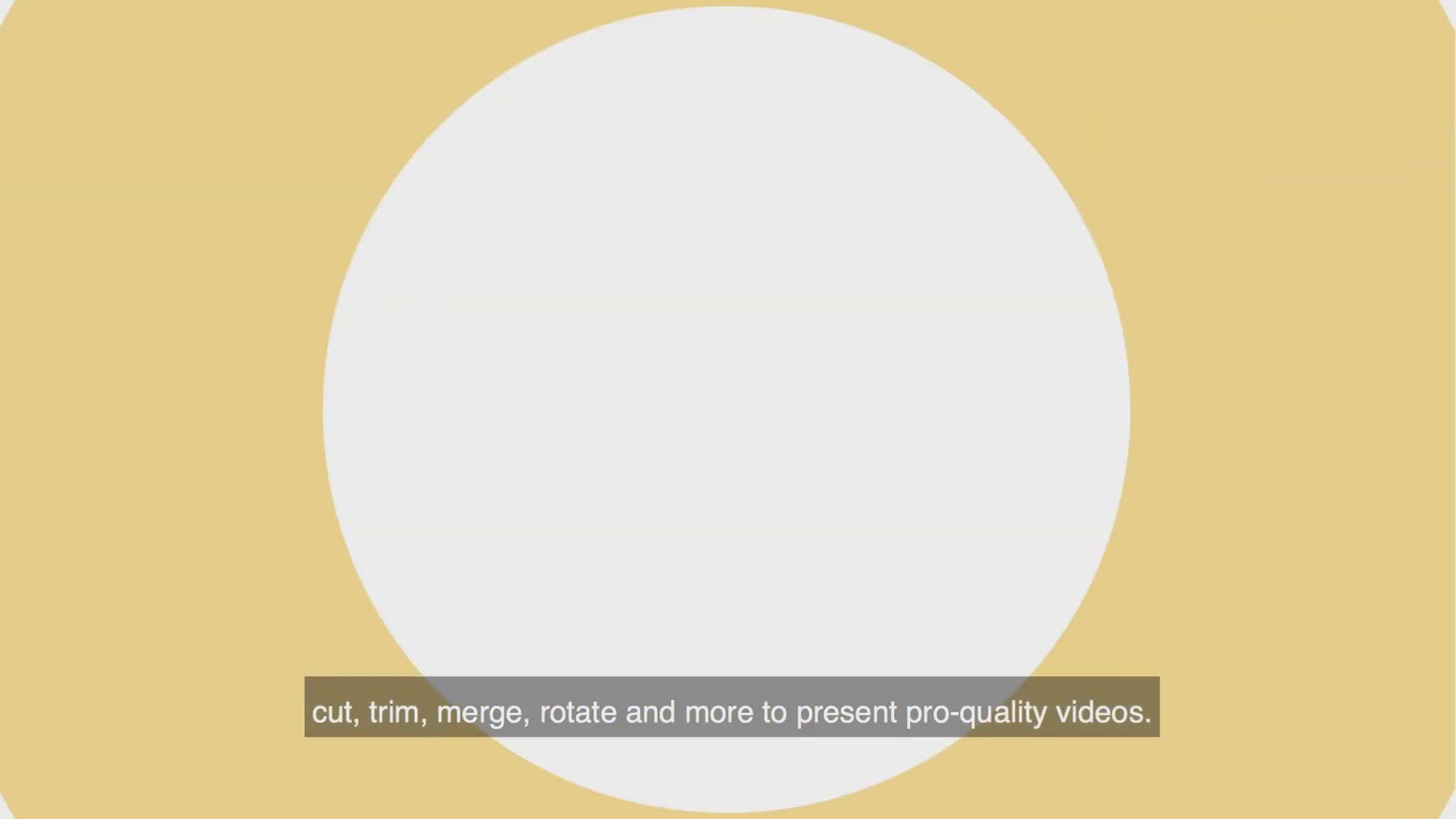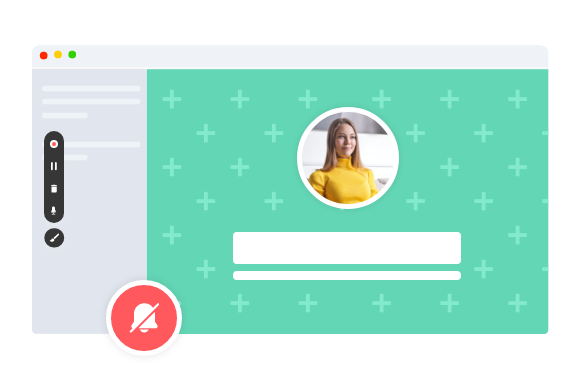Loom says they’re free but are they really? Let’s take a look
Free plan comparison: Vmaker vs Loom
| Features | Vmaker Free Plan | Loom Free |
|---|---|---|
|
Unlimited number of recording
Vmaker: Record as many videos you wish
Loom: Up to 25 videos/person |
 |

|
| Priority Support |  |

|
| 2 Factor Authentication |  |

|
| SSL Encryption |  |

|
|
Do not disturb option
Vmaker: Record with utmost peace
Loom: No do not disturb mode in their free plan |
 |

|
|
Video search option
s
Vmaker: Discover you videos with ease
Loom: No video search option! |
 |

|