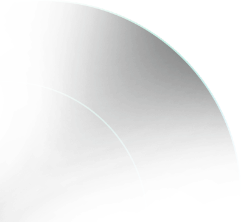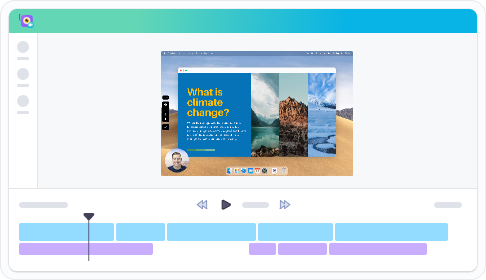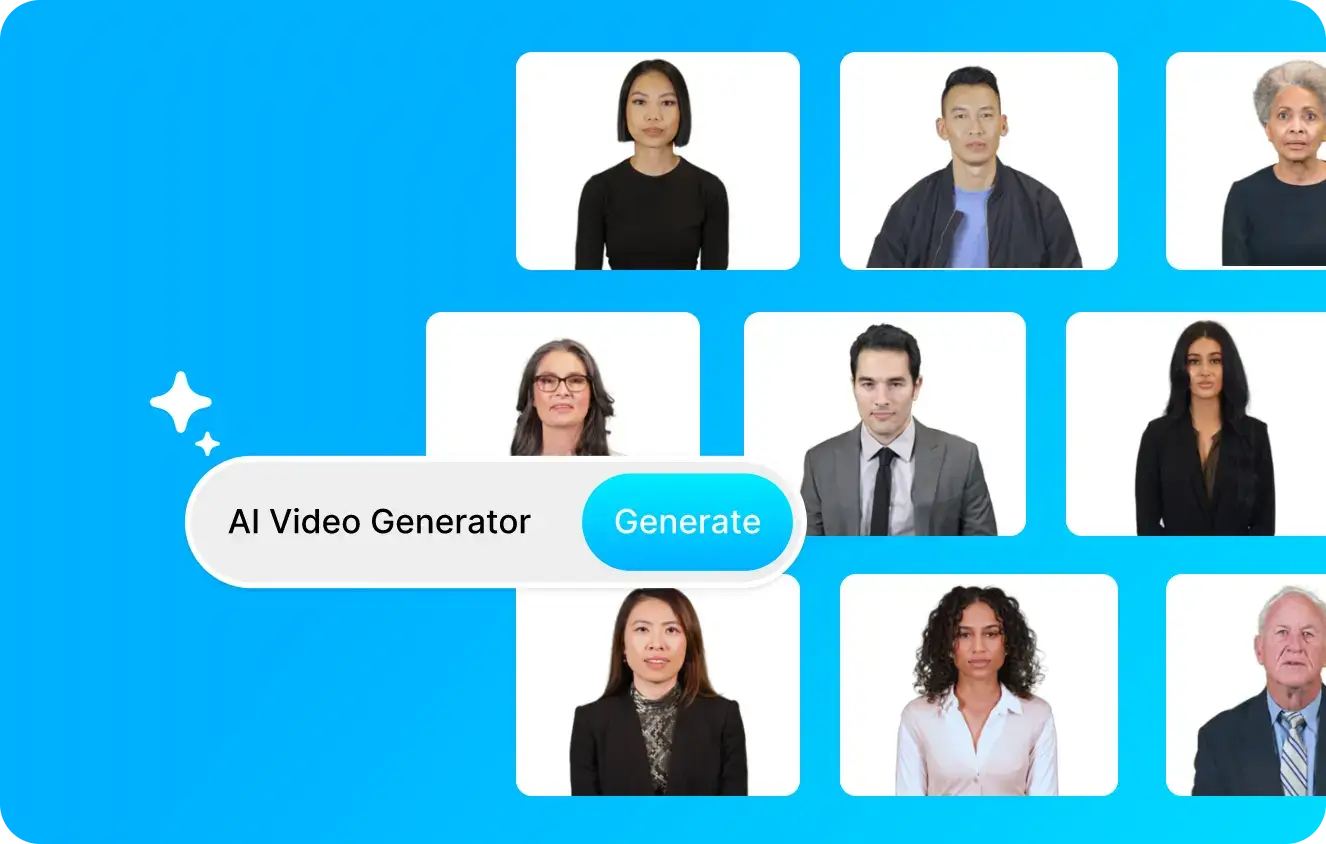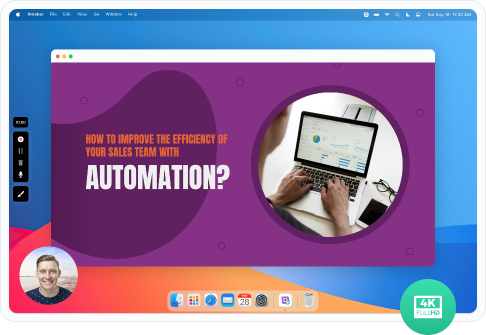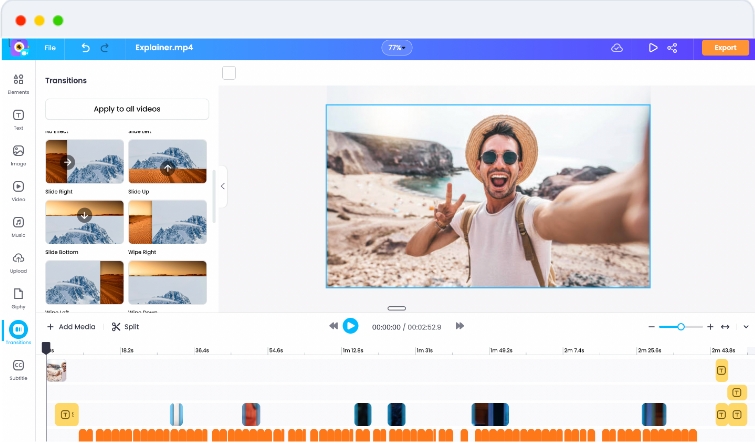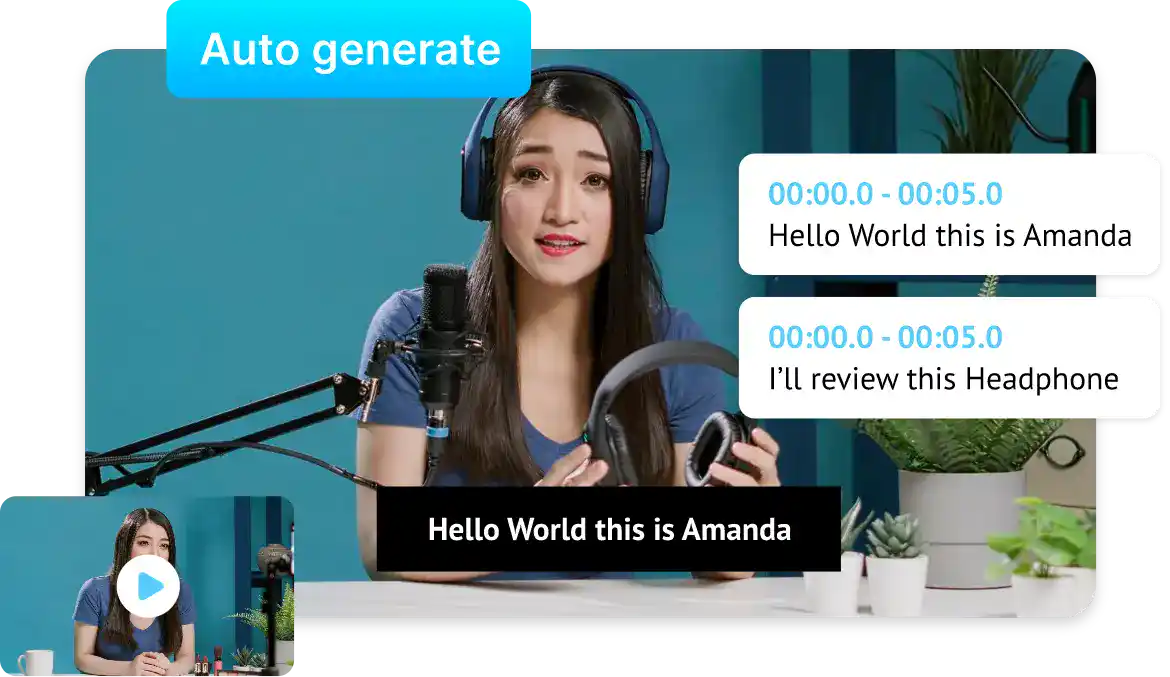Why Should You Use Vmaker AI To Create Explainer Videos?
Generate video from text
Create explainer videos from text prompts effortlessly with AI human avatars
Perfect For SasS
Screen recordings show how the nooks & corners of your products look like
Go global with multi-language
Create AI avatar explainer videos in global languages with subtitles in 150+ languages
Add a personal touch
With webcam + screen recordings, you can create instructor-led explainer videos
Edit with AI
With webcam + screen recordings, you can create instructor-led explainer videos
Here’s How You Can Make An Explainer Video
-
1
Sign Up for Vmaker
AI to begin your video creation process.
-
2
Create Videos
by entering prompts or recording your screen and webcam.
-
3
Edit Your Video with AI
by adding transitions, sound effects, background music, text overlays, animations, and subtitles.
-
4
Export Your Finished
Video and download it in high-quality resolution.
Create an Engaging Explainer Video in a Snap
The easiest Explainer Video Software that you need
-
Effortlessly create professional explainer videos
![Effortlessly create professional explainer videos]()
You don’t need exceptional video editing skills to create videos on Vmaker. The advanced editor will do the trick for you.
![Effortlessly create professional explainer videos]()
-
Text to professional explainer videos
![Tell your stellar stories through easy screen recordings]()
Effortlessly turn your text into engaging explainer videos. Achieve professional-quality results with minimal effort and time.
-
![Tell your stellar stories through easy screen recordings]()
-
Never compromise on the video quality
![Never compromise on the video quality]()
You can create high-quality 4K recordings for free on Vmaker. The best part is, you need not pay extra to create such high-quality videos.
-
![Never compromise on the video quality]()
-
Enhance your videos with AI
![Enhance your videos with AI]()
Allow AI to manage your video edits, producing a polished result effortlessly. Automatically add subtitles, transitions, background music, text, and more.
-
![Enhance your videos with AI]()
-
Automatically Add Subtitles
![Automatically Add Subtitles]()
Our AI subtitle generator automatically creates subtitles for your video in 35+ languages. You can customize subtitle styles, personalize them, animate, and more.
-
![Automatically Add Subtitles]()
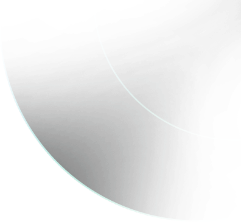
Features to Elevate Your Explainer Videos

Capture screen and webcam recording, or both
With Vmaker, there’s no limit to your video content creation game. You can create an unlimited number of videos by recording your screen, webcam, and/or both!

High-quality recording
Vmaker helps you create high-quality videos in a span of seconds. Need to record videos in 4K? You need not spend extra cash but easily record your webcam with picture-perfect quality on Vmaker.

Create Talking Head Videos with AI Avatars
Vmaker AI offers text-to-video with 100+ human-like AI avatars. You can create AI avatar videos in 150+ languages and various voices, with precise lip sync.

Edit videos without juggling multiple tools
Upload raw footage and let AI create a publish-ready video for you with just one click. Edit, trim, cut, and resize videos to suit your needs without relying on multiple tools. You can also repurpose long videos into social-ready clips.

Annotate & Keep Your Audience Hooked
The annotation tool helps you draw and highlight the important parts of your screen while recording. This is a surefire way to keep your audience hooked to your presentation and not count the number of tabs open.