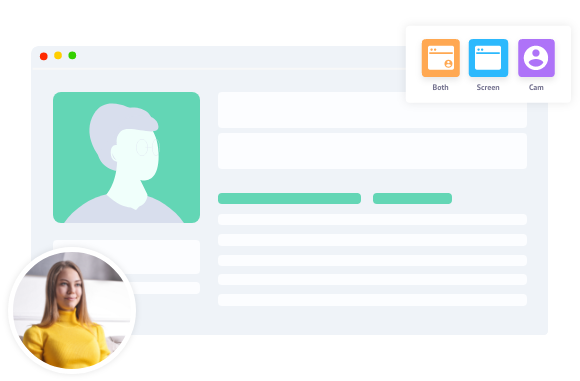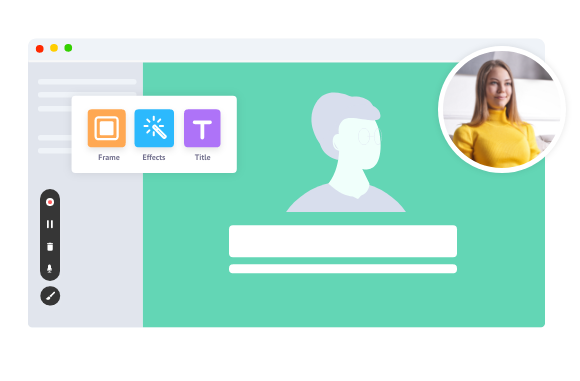Prepare an ideal script
Prepare an elaborate script of what you have to convey in your video resume. Ensure that the script is very specific to the role you’re applying for and not generic.

Fine-tune your video resume script
Record a couple of test recordings, replace hard words and sentences. Making the language as simple as possible is very important. Ensure the length doesn’t exceed the ideal 90 secs mark!

Set up your recording
Sign up for Vmaker screen recorder and quickly set up your preferences and select the ideal recording mode, screen, and webcam recording works best for video resumes. Before recording ensure you have the ideal lighting and setting.

Make the recording creative
Add custom filters and background to make your video CV creative and colorful which lasts a long impression in the minds of the recruiter.

Record, Edit, and fine-tune your video resume
No matter how much you have memorized the script of the resume there are bound to be a few stammers and hiccups while recording. The Vmaker video resume maker comes with a built-in online video editor allowing you to fine-tune and edit your videos before sharing them with recruiters.

Download or share your video resume directly
Once done editing your video CV on Vmaker you can download the video or directly share it on Linkedin with recruiters.