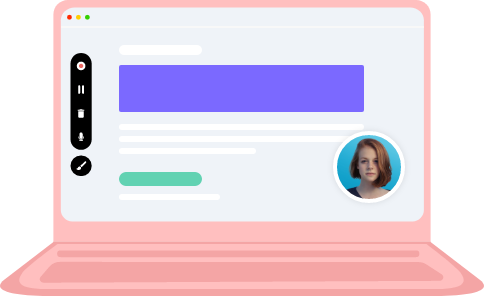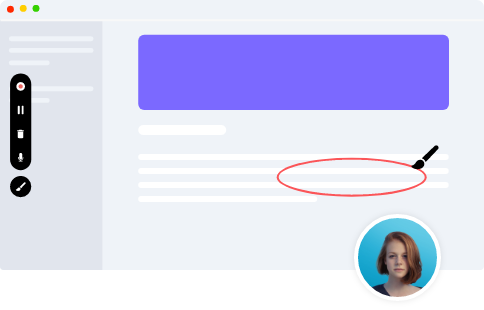Easy video maker for all your video creation needs

Create Product Videos
Demonstrate the features and benefits of your product, and show how it can solve a critical problem through a personalized product video.

Create Tutorial Videos
Teach a process or walkthrough the step-by-step process needed to finish a task through an engaging tutorial video.

Create Training Videos
Teach new skills or train someone on an existing process with a professional looking training video.

Create How-to Videos
Showcase the set of steps to be followed to complete a task at hand. Use audio and visual cues to communicate your instructions clearly and effectively.

Create Youtube Videos
Create stunning YouTube videos with your screen, webcam or both and upload it directly to YouTube from Vmaker.

Create Presentation Videos
Record and create a video presentation with audio narration to showcase your project or presentation or share it with ease.
How to make a video using Vmaker?
-
1
Record your screen and webcam with audio
-
2
Add filters, frames, and AI-Powered virtual backgrounds
-
3
Add music, subtitles, and scenes
-
4
Render your video in 4K HD and share it with ease
A feature-rich video maker for all your video needs
-
Record screen and webcam with audio
![Record screen and webcam with audio]()
With Vmaker’s video maker software, you can record your screen, webcam, or both with audio. Also, you can choose the dimension of your screen - single window, full screen, or a custom area - and record your videos at the highest quality of 4K HD in minutes.
-
![Record screen and webcam with audio]()
-
Make your videos engaging with screen annotations
![Make your videos engaging with screen annotations]()
Vmaker comes with screen annotation features - mouse click highlights and a drawing tool - that allow you to highlight the critical information in your recordings and keep your audience engaged.
-
![Make your videos engaging with screen annotations]()
-
Edit your videos effortlessly with the Vmaker AI
Vmaker AI is an advanced AI video editor that turns raw video footage into publish-ready video in minutes. It intelligently adds b-rolls, subtitles, background music, intro-outro, stickers, and more to your video.
-
-
Share your videos with ease
All your created videos will be automatically stored in your private cloud account. Now you can share your videos using just a link. You can also download or embed your videos depending on your needs.
-
Video Maker Features
Unlimited recording
Create as many videos as you want to.
Add music
Add music to your recordings
Subtitles
Make your recording more comprehensive with subtitles
Add videos
Upload external videos and merge it with your recordings
Transitions
Add transitions between scenes

Blur sensitive data
Hide or blur a specific element or region of your screen while recording
Explore Further
Not us, But the Internet says so

"User Friendly and Does a Phenomenal Job capturing everything you need"
The quality of the output once you finish recording is top-notch. Very intuitive and made it a breeze for me to do quick videos for clients and was easy to share to them across multiple mediums.
Edna H.
Managing Partner
"Need to record? Vmaker is the tool!"
I like the possibility of saving the screen and also having video of myself explaining. I love to share my browser and show what I'm doing to my clients. It's great versus other similar apps, the chrome extension works wonderfully!
Santiago R.
Docente administración de empresas
"More intuitive to use than Loom and VidYard, plus has virtual background, More reliable than vidyard"
Good UI. Virtual backgrounds are great, editor is very easy to use. Seems to be very reliable so far (some of the other online tools glitch out and fail)
Yishai R.
Founder, Brand ManagerJoin our community and start creating videos now
Absolutely Free for a lifetime. No credit card required.