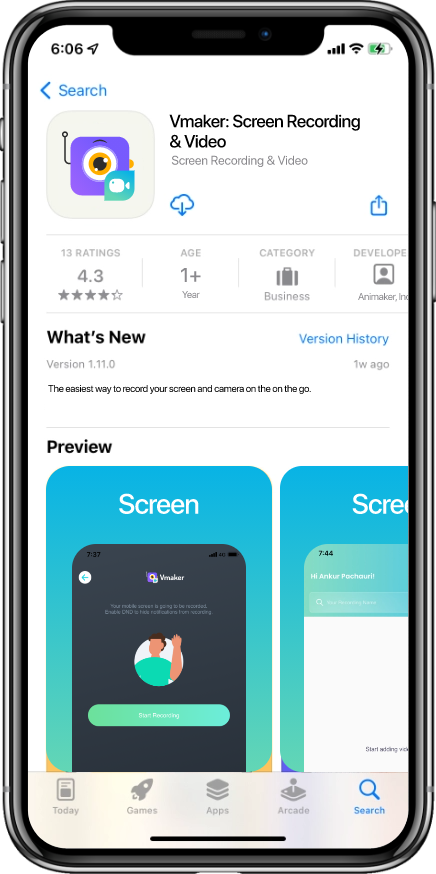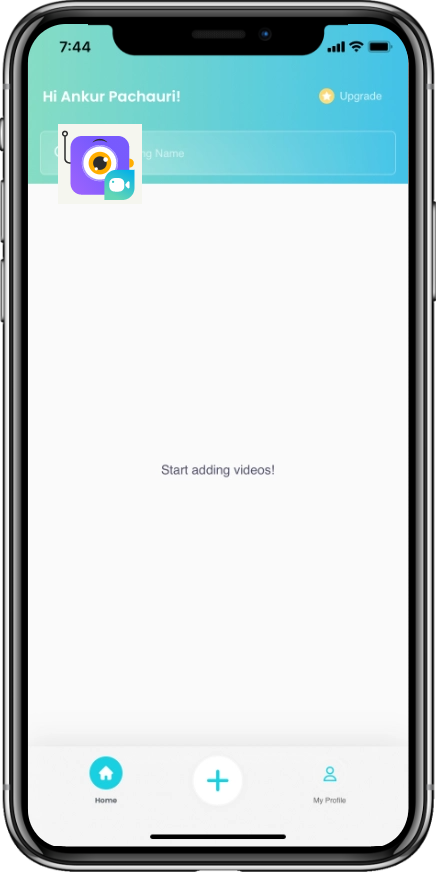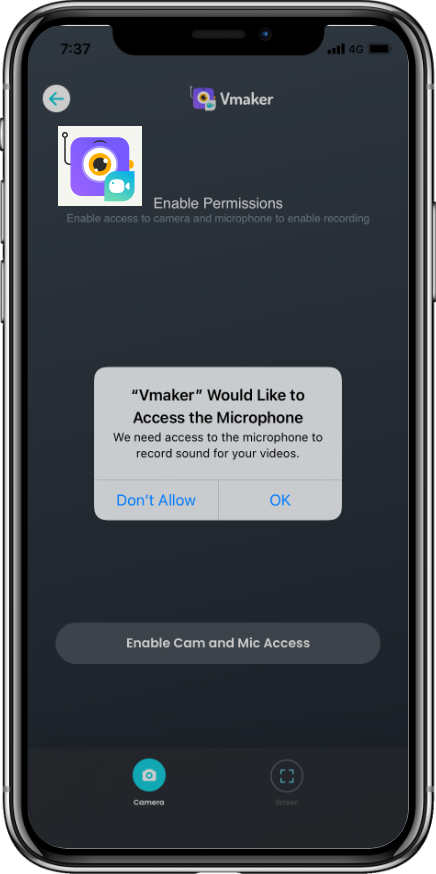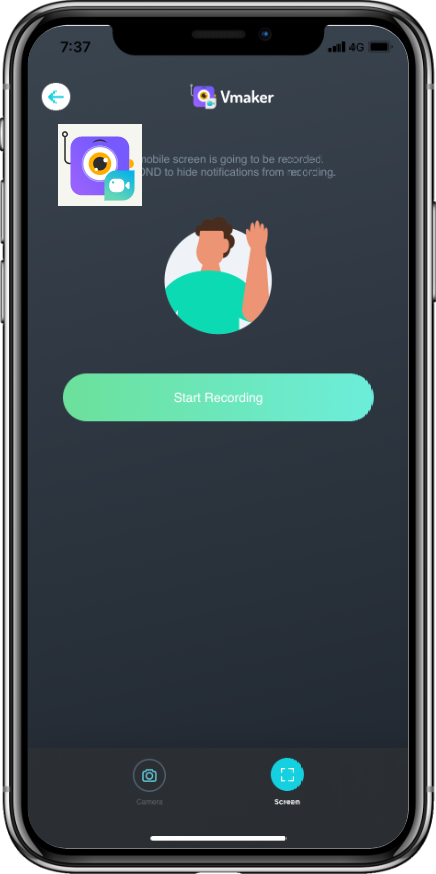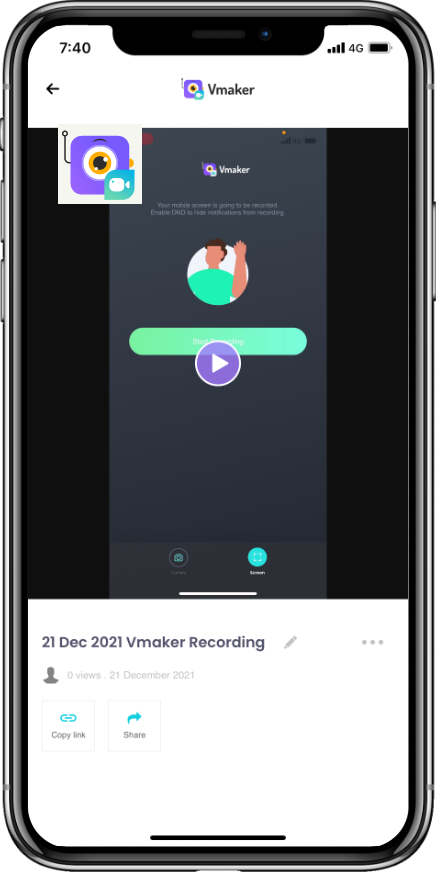Great Brands that love us

How to screen record on iPhone?
What can you do with the Vmaker iPhone screen recorder?
You can use screen recording videos for any purpose. Here are a few of them to give you an idea -
Gameplay videos
Record slick moves, new records or a fight with a Boss with audio. Save it, share it, show it to your friends, and share the action
Screen video messages
Replace meetings and boring messages with screen videos. Keep things personal, fun and asynchronous with your favorite people
Product walkthrough videos
Record your screen to give a detailed product walkthrough. This way, you can share videos faster, and not keep your customers waiting
Tutorial videos
The Vmaker iPhone screen recorder is enough for making professional tutorial videos. No expensive, multi-unit set-up is required to make things happen
Meeting recordings
Record your online meetings, so that you can watch them later and memorize all the important points discussed in the meetings
Join millions of others and start sending video emails with Vmaker
Absolutely FREE for a lifetime. No credit card required.
Not us, But the Internet says so

"User Friendly and Does a Phenomenal Job capturing everything you need"
The quality of the output once you finish recording is top-notch. Very intuitive and made it a breeze for me to do quick videos for clients and was easy to share to them across multiple mediums.
Edna H.
Managing Partner
"Need to record? Vmaker is the tool!"
I like the possibility of saving the screen and also having video of myself explaining. I love to share my browser and show what I'm doing to my clients. It's great versus other similar apps, the chrome extension works wonderfully!
Santiago R.
Docente administración de empresas
"More intuitive to use than Loom and VidYard, plus has virtual background, More reliable than vidyard"
Good UI. Virtual backgrounds are great, editor is very easy to use. Seems to be very reliable so far (some of the other online tools glitch out and fail)