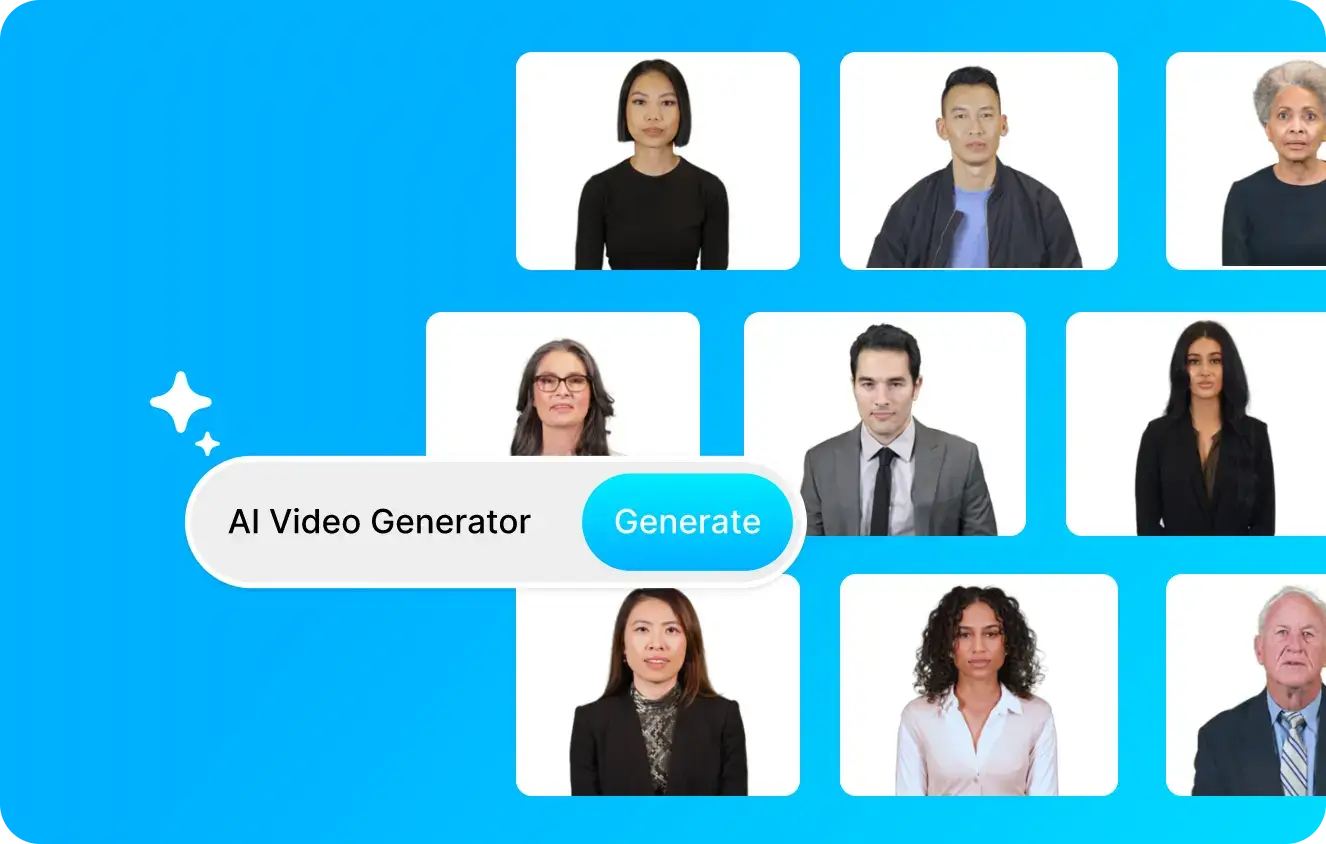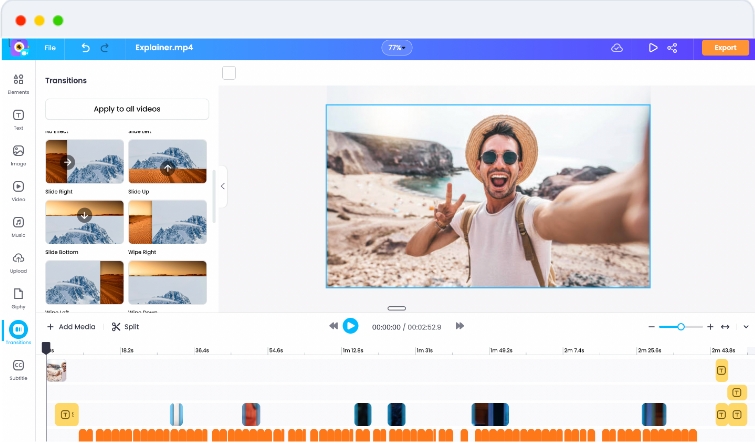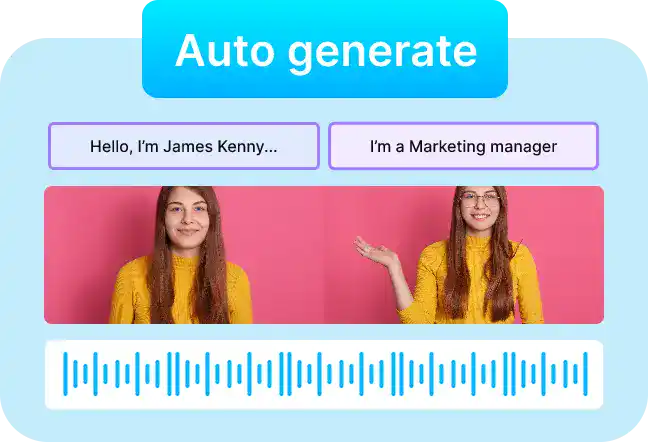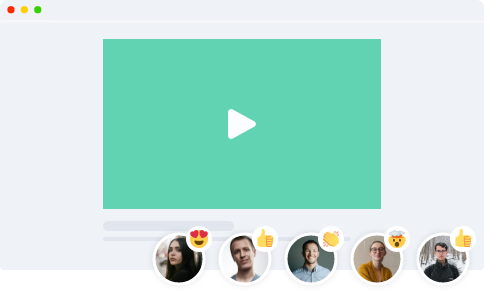Types of product videos you can create:
- Create Product Demo Videos
- Product Walkthrough Videos
- Product Onboarding Videos
- Product Feature Release Videos
Sign Up for Vmaker AI to get started on your product video projects
Generate AI Avatar videos with a prompt or record your screen and webcam
Edit the video to perfection - by adding transitions, sound effects, background music, text overlays, animation and subtitles
Export your finished video and download it in stunning 4K resolution
Easy to Use. No Credit Card Required
Generate videos from text prompts with AI avatars
Screen Recording + Annotation feature helps to highlight important flows
Mouse Emphasis to help empower product walkthrough
Keep it humanized with webcam video and voiceovers
Vmaker AI allows you to create engaging tutorials using customizable avatars that simulate human-like interactions. These avatars provide a professional and consistent appearance, offer multilingual support, and eliminate the need for live presenters, saving you time and resources.
AI Video Editor streamlines the editing process with advanced AI capabilities. It transforms raw footage into polished, professional-quality videos quickly and easily, allowing you to focus on content creation rather than technical details.
Make your product videos engaging by adding music and subtitles. Aiuto generate subtitles in 25+ languages and translate it into 150+ to cater to global audience. Also, adding music can help you kindle positive customer emotions towards your product.
All the videos you record will be automatically stored in your private cloud account. Now you can share your videos using just a link. You can also track how many people have viewed your video on your analytics dashboard. Alternatively you can also upload your videos to Youtube and other social media platforms.
A product video is an explainer video that helps you showcase your product features and benefits, and how it works to your customers.
Product videos are easier for customers to understand, and they help build trust, resulting in increased sales.
They can also be used for giving a product demo during an onboarding process and solve any product related customer issues.
Types of product videos you can create:
With Vmaker AI you can create, edit, and share stunning product videos for free.
Know what your goals are and what type of action you want your audience to take after they watch your video. This will help you plan the next steps for your video, such as writing scripts, creating storyboards, and more. Also while setting your goals keep your customer journey in mind so that you plan on the features or information that you provide them.
You can define your goals based on the following
Once you are done setting your goals, now it’s time to focus on your target audience. Start with whom you want to target: an individual, everyone, or a group of people. Define the tone, the language, and the value proposition that will help them get convinced. Also, focus on the features that your target audience will want to know.
Having a script will help you to be more confident and articulate while recording your video. To write a good script, start with the pain point and show how your product can solve the problem.
Talk about your product benefits first and show how the features will aid in achieving those benefits. Choose the words that would reinforce your idea and end your script with a proper CTA.
Absolutely FREE for a lifetime. No credit card required.
To create a professional demo video for software, first plan the content and message you want to convey. Use screen recording software to capture the software in action. With Vmaker AI, you can easily record your screen, add a voice-over, and use the video editor to trim, rotate, flip, and resize your video. Customize the player page by adding your logo, favicon, and color scheme, and even adjust the CNAME and subdomain using the custom branding option in Vmaker AI.
Here are the basic steps to help you record a demo video
Here are the basic steps to help you record a demo video
Use Vmaker’s AI subtitle generator to add subtitles to your product demo videos. It offers subtitles in 35+ languages with over 10 animations and translations in 100+ languages.