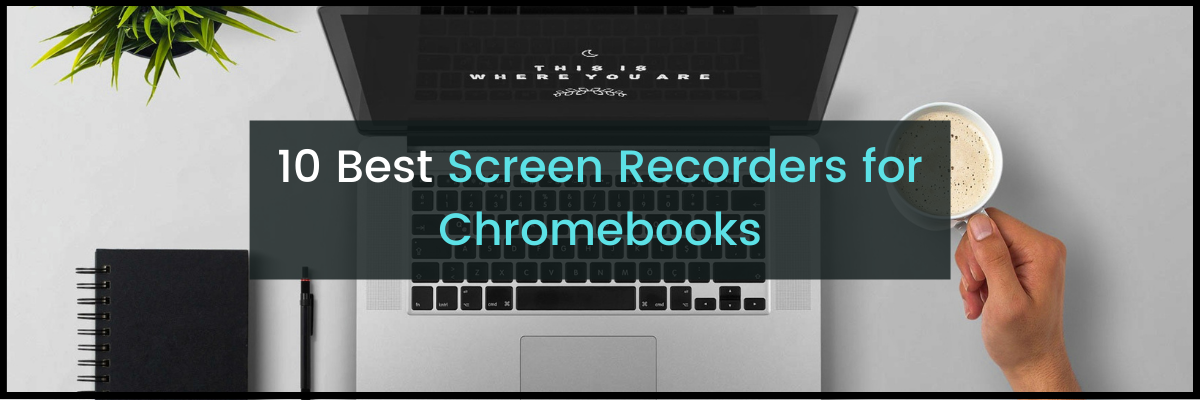10 Best Screen Recorders for Chromebook
Looking for the best screen recorders for Chromebooks that seamlessly captures both the internal and external audio together?
You've landed at the right place. In this post, we analyse the advantages, disadvantages, pricing and reviews of each product and help you choose the best screen recorder.
But, before we dive into the list, let's try to understand a little bit about chrome's built-in screen recorder.
Chromebooks come with a pre-installed screen recorder that allows all Chromebook users to record videos for free. But, the problem is, it lacks a few basic features that limit its scope and functionality. As the built-in recorder cannot record the internal audio from a system, content creators feel the need to download an external screen recording tool to help them get their job done.
In order for content creators, YouTubers, and online tutors to live stream games, record tutorials, screencasts and vlogs, they should go for a screen recording tool that records both the internal and external audio seamlessly from their computers.
Since there are so many screen recording software available online, people get confused while choosing the right software.
Here are some important factors you should consider before buying a screen recording software.
Factors one should look for before choosing the best screen recorders for Chromebook:
- User-friendliness
- Reviews
- Features
- Compatibility
- Pricing policies
Now, let's go ahead and check out the list of the 10 best screen recorders for Chromebooks.
10 Best Screen Recorders for Chromebook
- Vmaker
- Loom
- Nimbus Capture
- Screencastify
- Vidyard
- Screencast-o-Matic
- Awesome Screenshot
- Panopto
- ApowerRec
- Recordcast
Note: Since Chromebooks are designed to run on the web, downloading a screen recording software isn't a wise choice. So, in this list of best screen recorders for Chromebooks, we only focus on screen recording software that is available as chrome extensions in the 'Chrome Web Store'.
1. Vmaker
Vmaker is a screen and webcam recording software that helps various content creators, online tutors, students, gamers, YouTubers and course creators record, edit, share and track videos effortlessly in just a few steps. It's available for download as a chrome extension and Mac application. All Chromebook users can make good use of the application by downloading the Chrome extension from the Chrome Web Store for free.
Pros
- Has a user-friendly interface
- Records both internal and external audio
- Provides multiple recording modes and allows users to switch across windows, tabs, and screens effortlessly
- Comes with no watermarks
- Comes with a automated video editor using AI
- Allows free users to record, edit, and share on various social media platforms such as YouTube, Facebook, etc.
- Offers up to 4K recording quality
- Use the blur tool to obscure sensitive information on your screen before or during screen recording.
- AI-Powered Virtual Background for Webcam Recording
- Allows free users to track the number of views of the recording
Cons
- The software cannot be downloaded by Android users
Pricing
It has three major pricing plans.
- Lite plan: $0 (free)
- Starter plan: $7/month or $84/year
- Team plan: $10/month or $120/year
Reviews
- G2 Rating: 4.7
- Capterra Rating: 4.5
- Crozdesk Score: 90/100
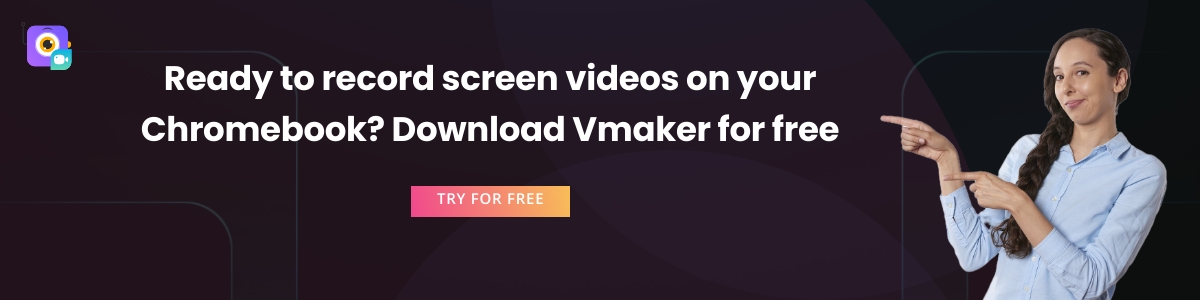
2. Loom
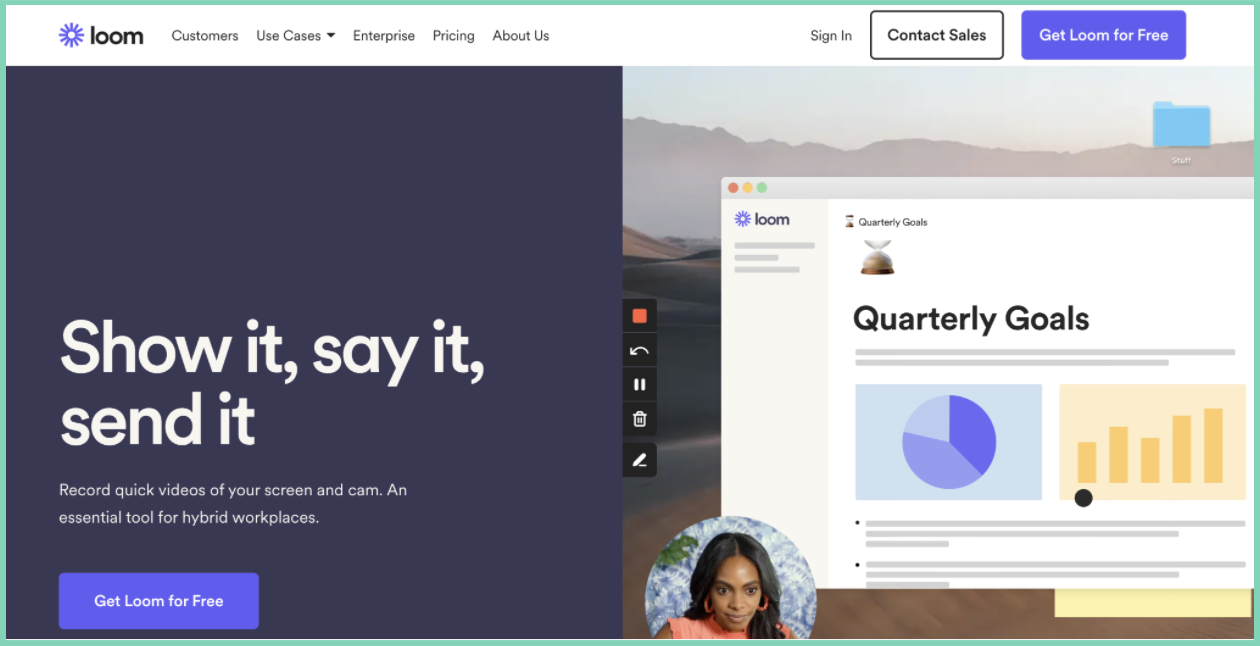
Loom is available as a chrome extension that can be downloaded from the 'Chrome Web Store'. It helps you record your screen and webcam together and comes with a built-in editor. Loom also provides a free premium upgrade to all students and teachers.
Pros
- Comes with a built-in editor that helps users quickly edit videos in seconds.
- Has a collaborative team Workspace
- Provides custom branding
- Enables transcriptions
Cons
- Free users cannot record videos without watermarks.
Pricing
It has three pricing packages
- The starter plan: Free (up to 25 videos/person)
- The business plan: $8 (unlimited recording limit + custom branding)
- Enterprise plan: Get in touch with their Sales Team
Reviews
- G2 Rating: 4.5
- Capterra Rating: 4.6
3. Nimbus Capture

Nimbus Screenshot & screen video recorder is a screen recording tool available for download in the chrome web store. It helps you record both the internal and external audio effortlessly and will be a perfect fit if you're looking forward to recording screencasts, tutorials, product demonstration videos, etc. It currently has more than 10,00,000 million active users across the globe.
Pros
- Provides a collaborative team workspace
- Records both external and internal audio
- Comes with screen annotation and editing tools
- Comes with built-in integrations with Google Drive and Dropbox
Cons
- Recorded videos can only be exported in WebM format for free users
- Doesn't allow its free users to access the built-in editor
Pricing
It has four major pricing plans
- Pro plan: $3.5 per month
- Team plan: $3 per month per user
- Combo plan: $4 per month
- Business plan: $6 per month per user
Reviews
- G2 Rating: 4.4
4. Screencastify
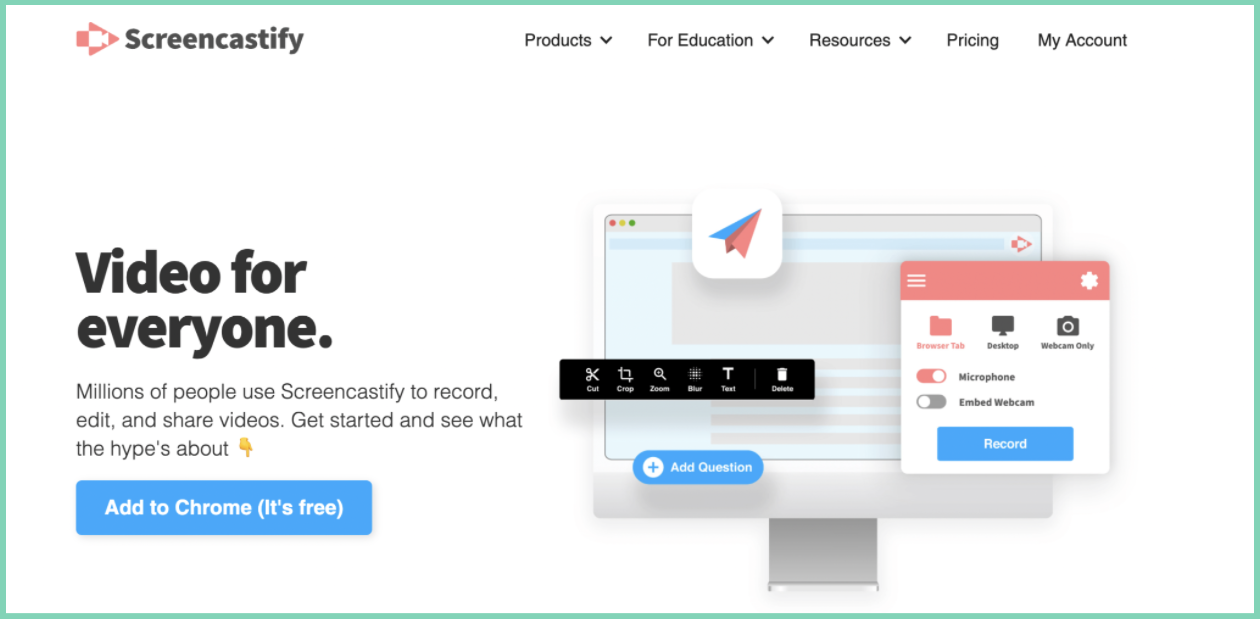
Screencastify is one of the popular screen recording tools available as a chrome extension. It has a user-friendly interface and allows users to easily record, edit, share and track video metrics.
Pros
- Comes with a built-in editor
- Comes with a set of screen annotation tools and stickers
- Records internal and external audio
- Allows users to track video analytics and add interactive questions to assess viewer's comprehension
Cons
- Free users have a five-minute recording limit, which is very less recording time.
- Since it has separate pricing packages for basic services such as recording, editing, and submitting, people will have to spend separately to unlock each of these basic services.
Pricing
Its pricing packages are based on two categories. They are:
For individuals
- Record: Free - $0; Unlimited - $49 per year
- Edit: Free - $0; Unlimited - $49 per year
- Submit: Free - $0; Unlimited - $99 per year
For Teachers
- Record: Free - $0; Unlimited - $29 per year
- Edit: Free - $0; Unlimited - $28 per year
- Submit: Free - $0; Unlimited - $49 per year
Reviews
- G2 Rating: 4.5
- Capterra Rating: 4.8
- Crozdesk Score: 88/100
5. Vidyard
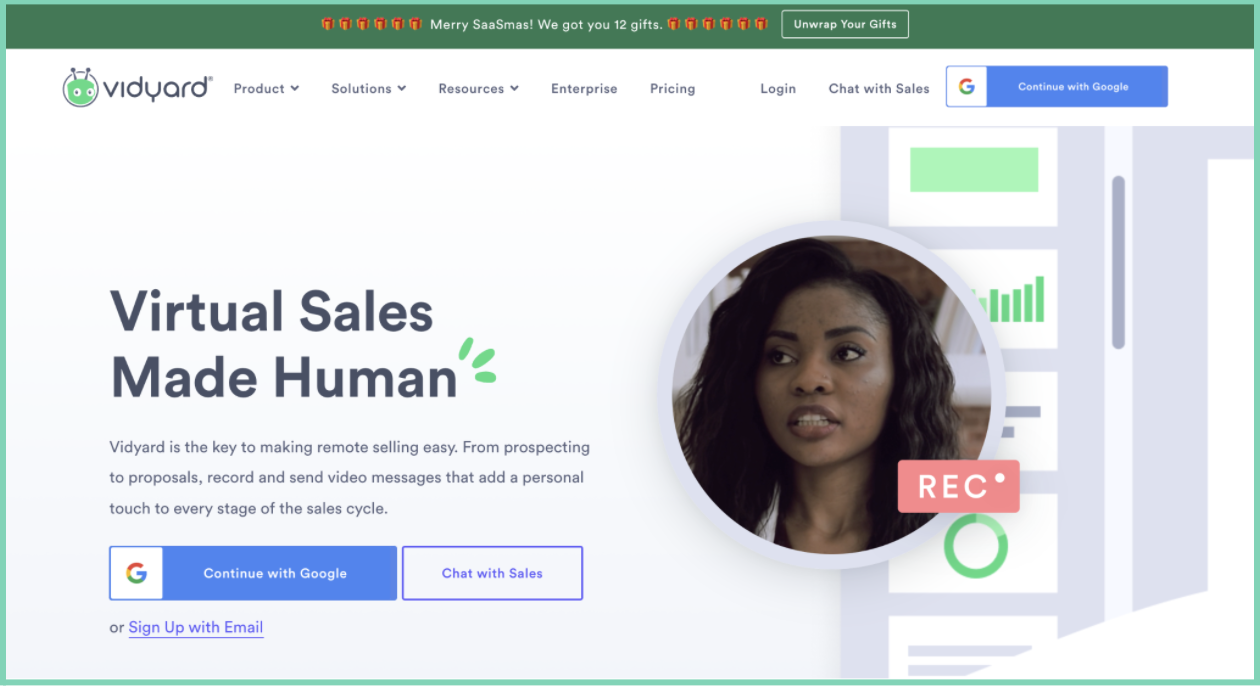
Vidyard is an online screen recording tool that helps users record and send videos easily in just a few steps. It's available as a chrome extension, so it can be used on all Chromebooks and all versions of chrome browsers. It has multiple recording options and can easily be integrated with Hubspot, Salesforce, Zapier, WordPress, etc.
Pros
- Has a very user-friendly interface
- Compatible with Windows, Mac, iOS, and Android as well
- Captures both internal and external audio
- Can easily be integrated with 29 popular tools such as Google Analytics, Hubspot, Salesforce, WordPress, Mailchimp, Intercom, Google Drive, Zapper, Zendesk, etc.
Cons
- It doesn't support full-screen recording
- It doesn't allow its free users to record videos without watermarks
Pricing
It has different pricing policies for individuals and business teams.
For individuals
- Free plan: $0 per month
- Pro plan: $15 per month (billed annually)
For teams
- Free plan: $300 per month (billed annually)
- Business plan: $1250 per month (billed annually)
Reviews
- G2 Rating: 4.5
- Capterra Rating: 4.4
6. Screencast-o-Matic
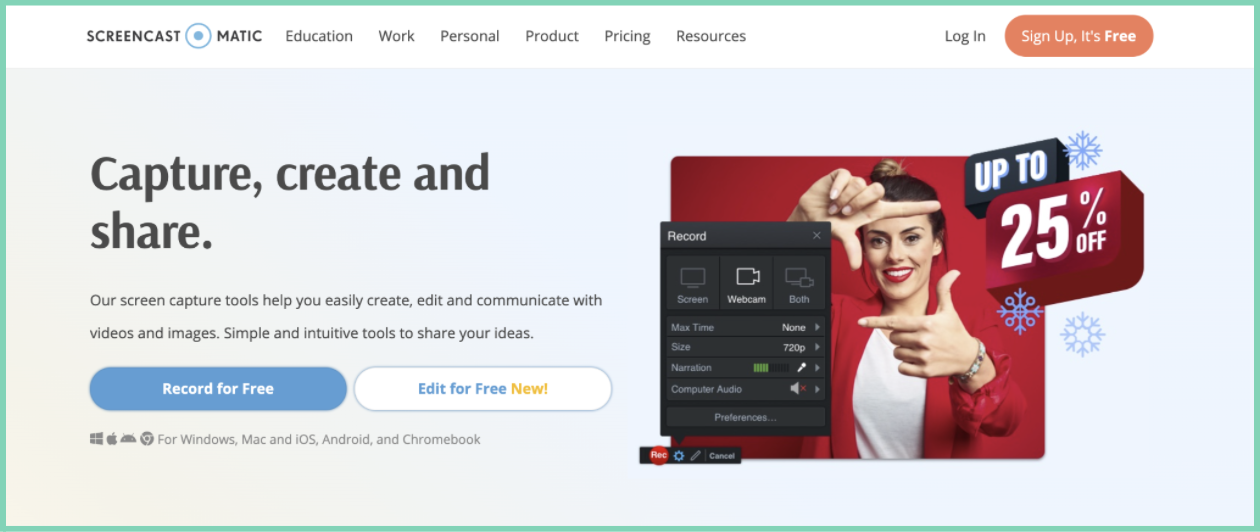
It's one of the leading screen recording software available online. It allows users to create, edit and share videos easily. All Chromebook users can download the application as a chrome plug-in from the Chrome Web Store. It comes with a built-in video editor and captures both internal and external audio effectively.
Pros
- Easily shareable
- Provides custom branding options
- Comes with a built-in video editor
- Records both system audio and external audio
- Provides access to a built-in stock library of popular music tracks, images and videos
Cons
- Free users cannot record videos without watermarks
- Has no full-screen recording
Pricing
It has four major pricing packages. They are:
- Free plan: $0
- Deluxe plan: $4 per month (billed annually)
- Business plan: $5 per month (billed annually)
- Premier plan: $5.75 per month/user (billed annually)
Reviews
- G2 Rating: 4.2
- Capterra Rating: 4.6
7. Awesome Screenshot
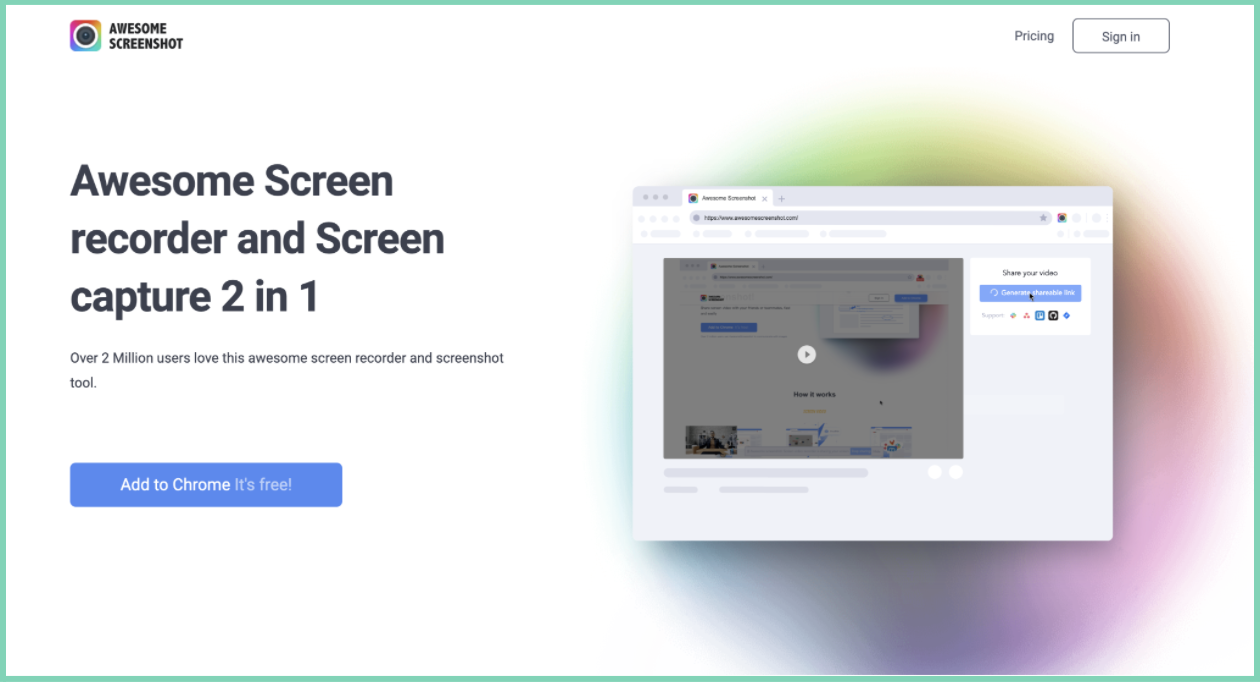
Awesome screenshot is a popular screen recording and annotation tool that can easily be downloaded as a chrome plugin from the Chrome Web Store. It works on all the latest chrome versions and can easily be connected with popular tools such as Trello, Slack, Jira, Asana, etc.
Pros
- Comes with a set of screen annotation tools
- Allows users to take a screenshot while recording
- Can be integrated with tools such as Trello, Slack, Jira, Asana, etc.
- Easily shareable
- Records both system (internal) audio and external audio
Cons
- It doesn't allow its free users to capture videos without watermarks
Pricing
It has four major pricing policies. They are
- Free plan: $0
- Basic plan: $4 per month (billed annually)
- Professional plan: $5 per month/user (billed annually)
- Team plan: $25 per month/user (billed annually)
Reviews
- G2 Rating: 4.3
- Capterra Rating: 4.7
8. Panopto
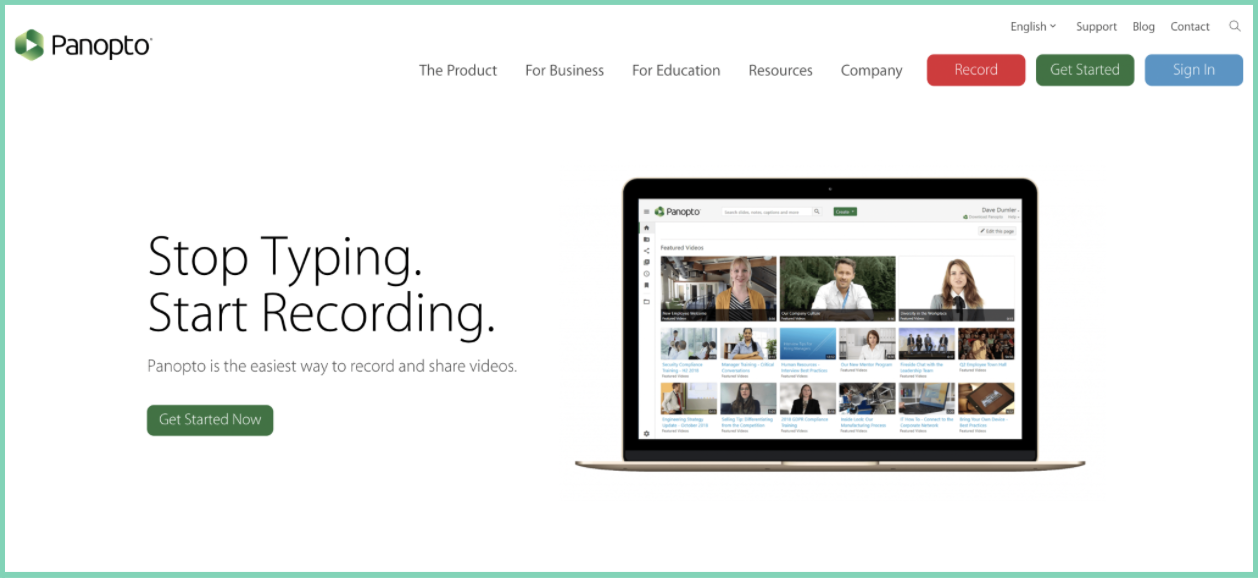
Panopto is a screen recording software that allows users to screencast, record lectures, live stream videos and manage video content easily. It helps you observe viewer behaviour and analyze audience engagement. It's mostly used in the E-learning environment by schools, colleges and Educators and can be downloaded as a Chrome plug-in from the 'Chrome Web Store'.
Pros
- Allows users to track audience engagement
- Comes with a video content management software
- Records external and internal audio seamlessly
Cons
- Its built-in editing isn't intuitive and includes a fade at every cut.
Pricing
It has two major subscription plans.
- Panopto Basic: $0
- Panopto Pro: $14.99 per month
Reviews
- G2 Rating: 4.2
- Capterra Rating: 4.5
9. ApowerRec

Apowrsoft's ApowerRec is a web-based free screen recording software that helps users create, record, edit and share videos easily. The best thing about this software is that it doesn't come with any recording time limits and lets users record videos of any duration.
Pros
- Has no recording time limit
- Has a wide variety of training and tutorial videos to help users understand the product easily
- Seamlessly captures both internal and external audio
- Provides multiple output formats
- Comes with a built-in video editor
- Works on Mac, Android, iOS and Windows as well
Cons
- It requires the support of an additional launcher application
Pricing
It has a free trial and offers a yearly and lifetime package.
- ApowerRec's yearly package costs $69.9
- ApowerRwc's monthly package costs $39.95
Reviews
- G2 Rating: 3.5/5
- Capterra Rating: 4.⅕
10. Recordcast
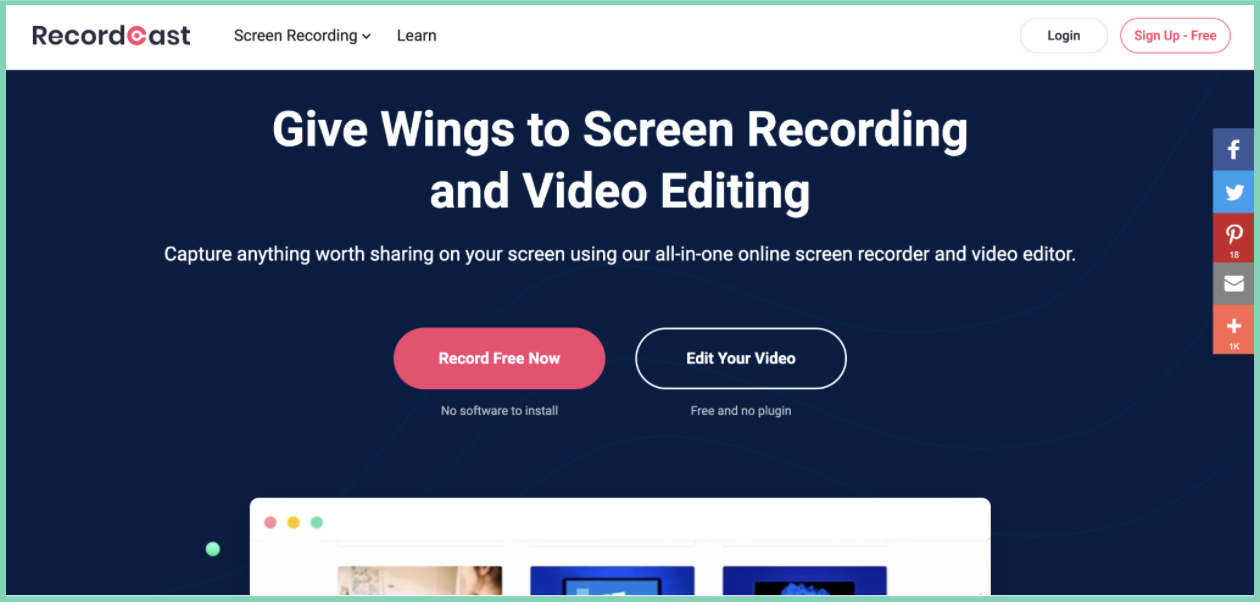
It's a screen recording software that works on all Chromebooks, Windows, Mac and Linux. It provides multiple recording modes, has a built-in video editor, and allows users to choose their recording area according to their preference.
Pros
- Records both system audio and microphone (external) audio
- Comes with a built-in video editor
- Allows users to record and export videos in 1080 p quality
- Provides multiple recording modes
Cons
- It does not provide a sharable video recording link
- Every video will have a recording time limit of 30 minutes.
Pricing
- Recordcast's Free: $0 per month
- Recordcast Plus: $3.99 per month
Now that you've gone through the entire list of our 10 best screen recorders for Chromebooks, you can easily go ahead and choose the best screen recorder that perfectly fits all your requirements.