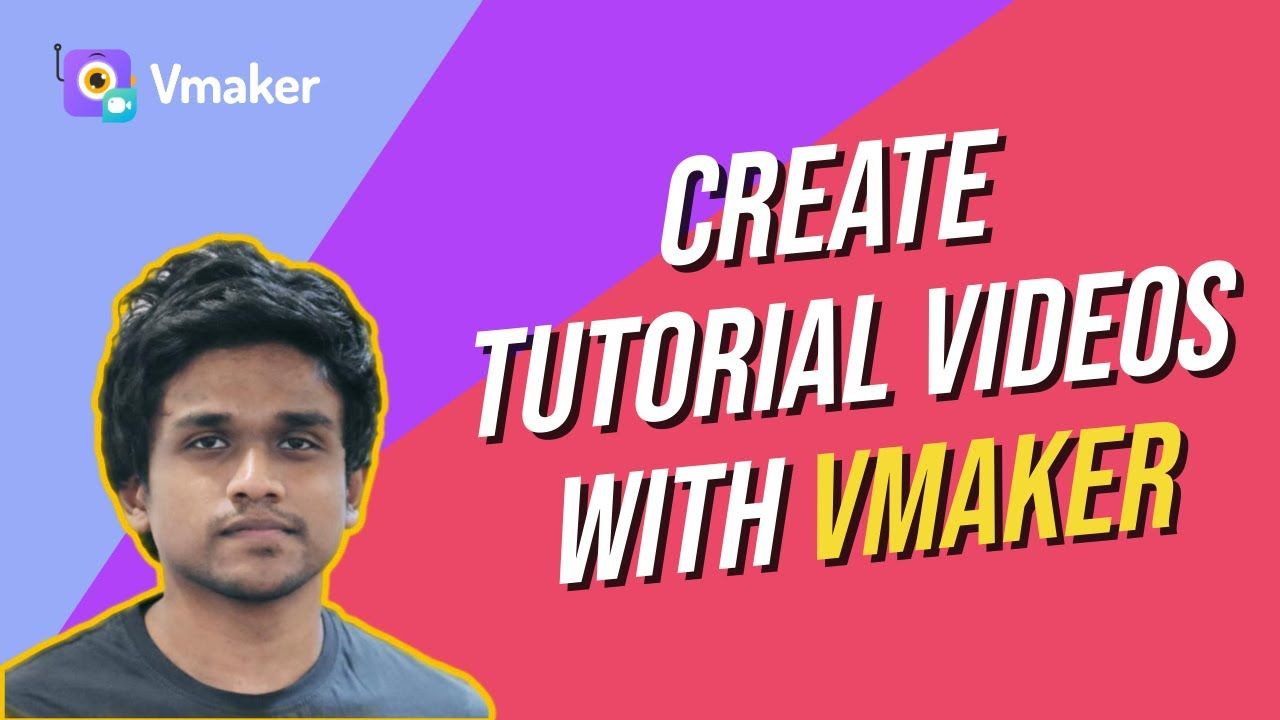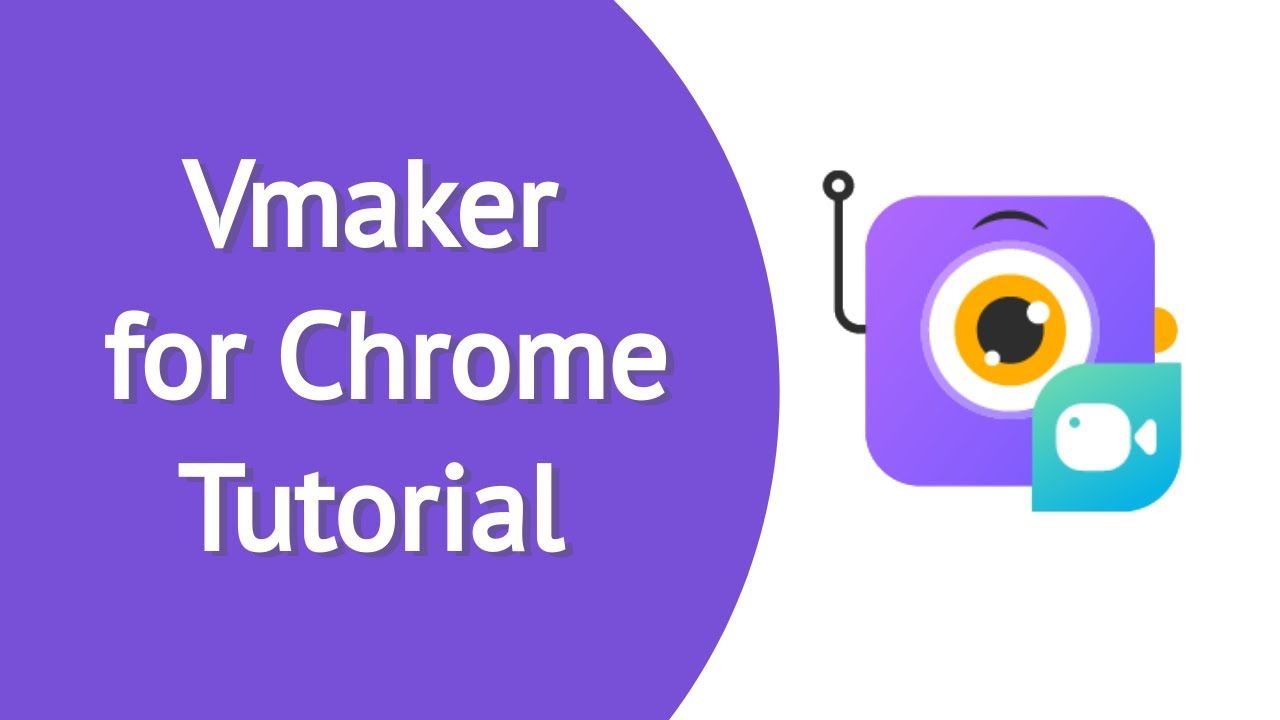Contents
2. Why tutorial videos are getting popular and increasingly important
3. Key tutorial videos numbers and statistics
4. Different types of tutorial videos
6. Why a script plays a key role in creating a good tutorial video
7. Tips to arrive at a good video tutorial script:
8. How to create tutorial video by screen recording
10. Essential tips while creating Tutorial videos
Ultimate Tutorial videos Guide with Tips and Free Template
Tutorials have existed in the world since the medieval days as it’s a proven fact that not everyone can grasp knowledge the same way. This means that there was always a need for extra knowledge which was offered through tutorials. Over the years, tutorials have evolved so much from the traditional text-based user manuals and guides to the current video tutorials format. In this extensive tutorial videos guide, we have listed everything you need to know about tutorial videos.
Here’s what we’ll be covering in this tutorial videos ultimate guide
- What is a tutorial video?
- Why tutorial videos are increasingly becoming important
- Key tutorial video numbers
- Different types of tutorial videos
- What is a tutorial video maker
- Why a script plays a key role in creating a good tutorial video
- Tips to create a good tutorial video script
- Tutorial video script free template
- How to create tutorial video by screen recording
- Tutorial videos ideas
- Essential tips while creating Tutorial videos
- List of Best Tutorial videos and Tutorial video examples
- List of Best tutorial video maker
1. What is a tutorial videos?
Tutorial videos are step-by-step user guides that are more specific and interactive. It enables the viewers to perform a certain action. Tutorial videos, in short, help a user in getting used to a product or service in a step-by-step manner at their own pace.
2. Why tutorial videos are getting popular and increasingly important
We currently live in a video-first world where people consume a lot of videos. In fact, people spend seven hours every week watching videos. Tutorial videos and how-to videos have a sizeable share in the same with How to (tutorial) videos being in the top four YouTube video categories.
Users signing up or buying a product or service do not have the time for onboarding calls or reading through user manuals and guides. The solution that users look for is in the form of tutorial videos. These concise guides empower users to explore the poster maker tool independently, fostering a personalized and confident learning experience. Self-learning also makes them feel comfortable and confident while using the product or service.
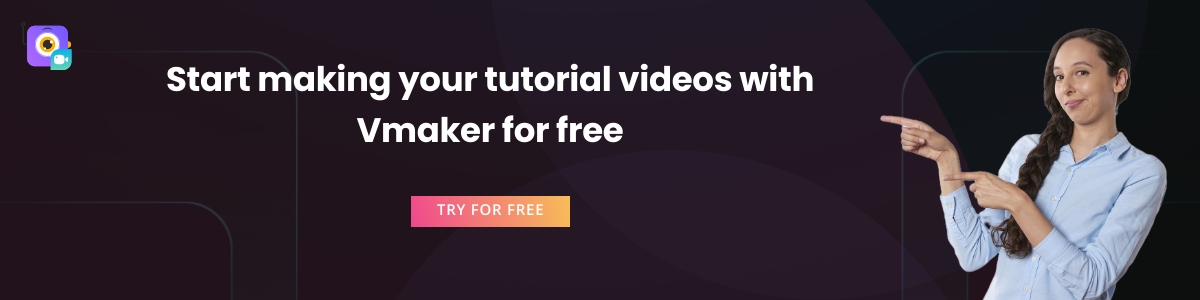
3. Key tutorial videos numbers and statistics
- Users are 3X more likely to prefer watching a YouTube tutorial video than reading a product’s instructions.
- 83% more information is retained from video tutorials after 6 months
- 69% people prefer videos over text to learn about a product or a service
- Studies show that 54% of consumers want to see more video content from a brand or business they support
- 73% of consumers are more likely to make a purchase after watching a video about the product or the service
- Viewers retain 95% of a message when they watch it in a video, compared to 10% when reading it in the text
- 97% of customers say that video is an effective channel for welcoming and educating new customers
- 74% of users have watched a video to understand how to better use a software or mobile app
- 69% of users say that more video should be utilized to improve software product onboarding
- Nearly 50% of internet users look for videos related to a product or service before visiting a store.
4. Different types of tutorial videos
Tutorial videos can be of different types depending on what one is trying to convey in the tutorial. Today, video tutorials are created to educate viewers on various areas right from education, gaming, product adoption, and more. In order to convey the message clearly, there are different types of tutorial videos being used by creators. Here are a few of the different types of tutorial videos and where they are being used.
Five types of tutorial videos
- Screen recording tutorial videos
- Animation tutorial videos
- Instructor-led tutorial videos
- Whiteboard tutorial videos
- Presentation tutorial videos
Screen recording tutorial videos
Screen recording tutorial videos is by far the best and the easiest way to create tutorial videos. Tutorial video creators can record their screen and explain the steps by using a webcam overlay enabling viewers to clearly understand what is being conveyed. For instance, if it is a tutorial video on how to upload and edit videos on YouTube, screen recording tutorial videos enable the creator to visually show the steps involved in uploading and editing videos which helps viewers clearly understand the same.
Bonus: Screen Recording 101 - Ultimate Resource Guide
Animation tutorial videos
Animated videos are also another excellent way of creating tutorial videos. Animation tutorial videos work really well in cases where there isn’t a need to showcase any step-by-step processes on the screen. In general, viewers engage really well with animations as opposed to other video formats, and by taking the same approach using animations in tutorial videos adds life to your tutorials.
Whiteboard tutorial videos
Whiteboard videos are another great way to create video tutorials. Whiteboard videos are great for visually explaining a process that is quickly understood by the audience. Contrary to the popular belief, whiteboard video creation is also fairly easy nowadays with the availability of advanced whiteboard video makers.
Instructor-led tutorial videos
Instructor-led tutorial videos are a popular tutorial video format in the eLearning and development industry. Instructor-led video tutorials have the instructor narrating on a particular topic and guiding learners through both video and audio narration. Instructor-led tutorial videos can be done using a traditional camera, whiteboard, and a studio setup. However, a quicker and cheaper alternative is to use screen recording tools that have a webcam overlay to record audio and video narration simultaneously.
Presentation tutorial videos
Presentation tutorial videos are nothing but tutorials that are done in a presentation format with the content split across multiple slides and then made as a video. This format of video tutorials is quite useful to break down complex information and explain it in a simpler fashion without confusing the audience. Presentation tutorial videos can be done in a couple of ways including saving the presentation as a video and then adding audio narration to the same or by playing the presentation in a slide show fashion and then simultaneously adding audio and video narration. In either case, screen recording tools offer a great medium for presentation tutorial video creation.
5. Tutorial video maker
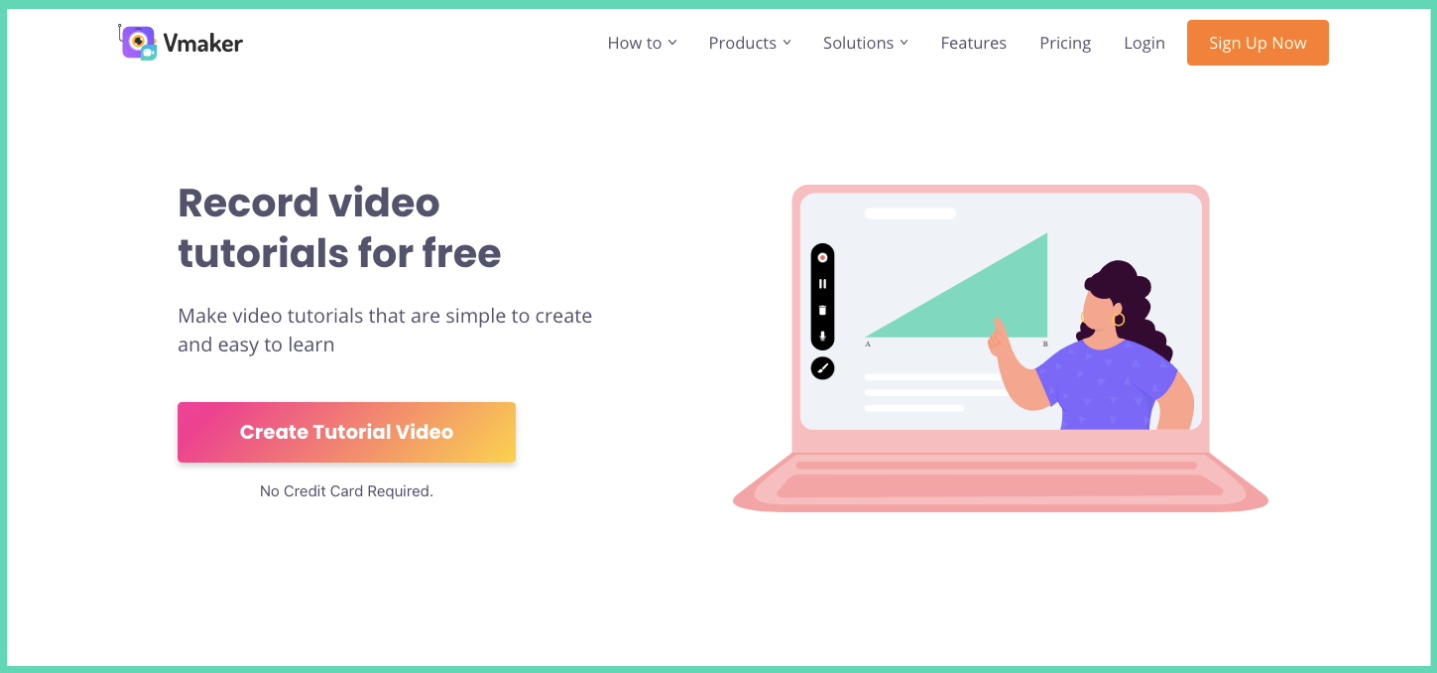
Tutorial video maker is an all-in-one video suite that enables you to create high-quality tutorial videos. Earlier in the day if one had to create a tutorial video there were a lot of tools required right from a screen recorder, video editor, video hosting platform to a voiceover recording platform.
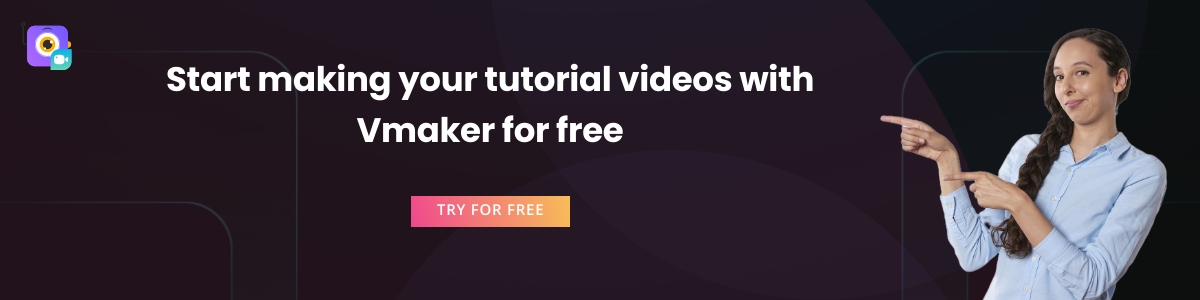
Tools required to create a video tutorial back in the days
- Screen recorder
- Video editor using artificial intelligence
- Video hosting platform
- Voiceover recording platform
But nowadays, all of the same is available in a single tutorial video maker that lets you do everything right from recording videos to editing and then hosting the same. We’ll take a look at the best tutorial video maker a bit later in the blog.
Before that, let’s talk about the script. Unless you have a solid script for the video or at least clarity on how the flow of the script should be, no tutorial video maker will be helpful.
6. Why a script plays a key role in creating a good tutorial video
The success of a tutorial video depends on the script. Tutorial video scripts need to be highly specific. Unnecessary or extra information can cause confusion and add complexity to the video tutorial.
7. Tips to arrive at a good video tutorial script:
- Use simple language in the tutorial video script
- Avoid adding unnecessary extra information
- Ensure the length of the script matches the ideal video duration
- Break down the scripts into sections to convey the information in a simpler way
- Record a mock recording of the script to improve and fine-tune the script before the actual recording
Here is a free downloadable tutorial video script
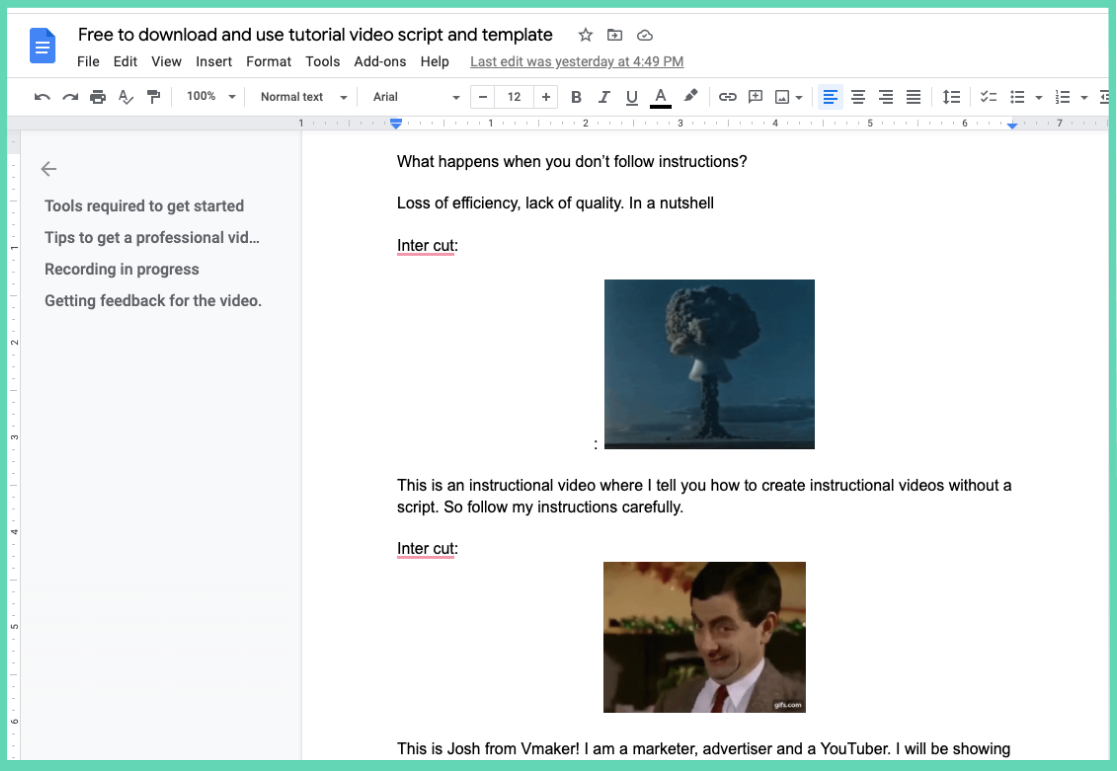
Here is a tutorial video example/template that we had prepared for one of our videos. Access the same through the link below.
Here is the final video version of the tutorial video script:
8. How to create tutorial video by screen recording
As mentioned a little earlier, tutorial videos made through screen recordings are one of the best and easy ways to create video tutorials. Here is a step-by-step guide that will help you create tutorial videos.
- Step one: Define the purpose of the tutorial video and identify the right audience
- Step two: Choose a tutorial video maker with screen and webcam recording functionality
- Step three: Arrive at the ideal tutorial video script
- Step four: Record a mock tutorial video recording with the script to check for any changes that need to be made in the script and also the recording setup
- Step five: Complete the recording of the tutorial video and fine-tune the recording using a video cutter, video trimmer, video merger, video speed controller, aspect ratio adjustment, video cropper, video resizer, add text to video, add voice to video, and more.
- Step six: Publish the tutorial video and share the same with your audience in their preferred platform.
Here is a detailed and elaborate how to create tutorial video by recording your screen guide
Also, here is a video version of the same in case you’re comfortable watching.
9. Tutorial video ideas:
Tutorial videos can often be considered to be boring and often not engaging amongst the audience in spite of all the time, effort, and money invested in creating a tutorial video. Here are a few ideas to help create engaging tutorial videos.
Arrive at an engaging title for the tutorial video
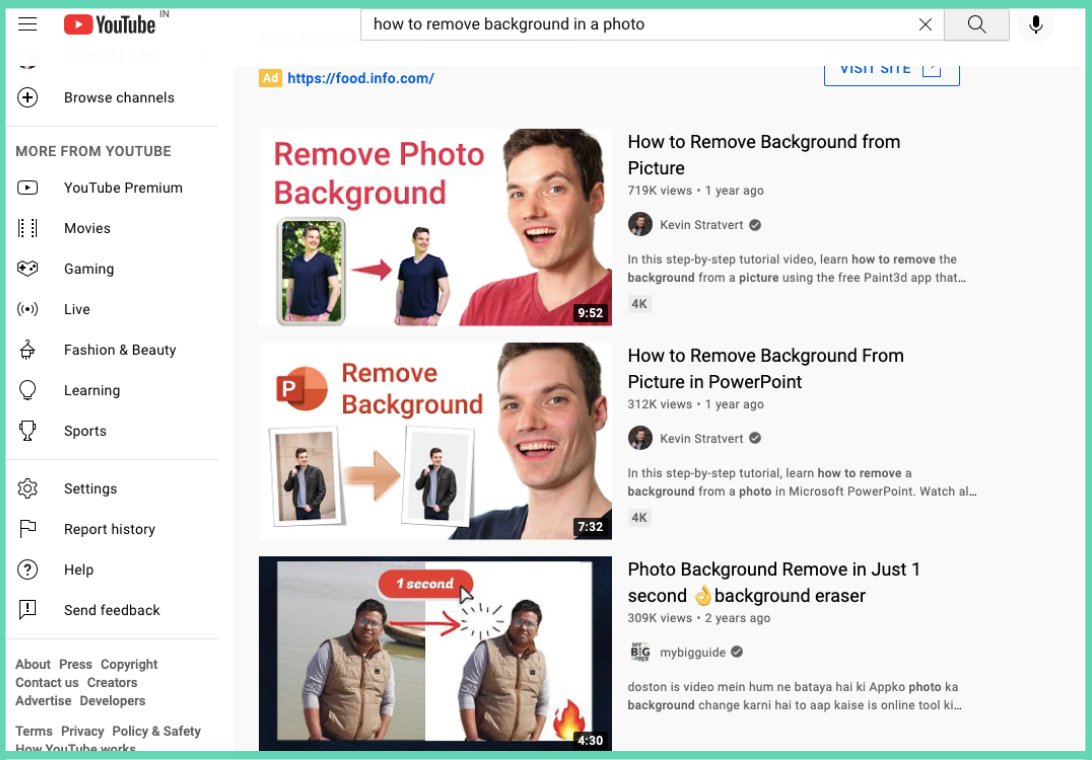
People often search for a tutorial video when they are not able to get a certain task done themselves which is a piece of important information that is often overlooked. The title needs to resonate with the problem and also convey the video has the solution to the same.
In the above example, the search term is about how to remove the background from a photo. The user searching for the same is looking for a tutorial video to help remove the background from the photo.
The third result clearly resonates with the one searching as the title says “Remove photo background in one second” which nudges the user to watch the video as the tutorial video offers a quick solution.
Come up with an engaging video thumbnail for your tutorial videos
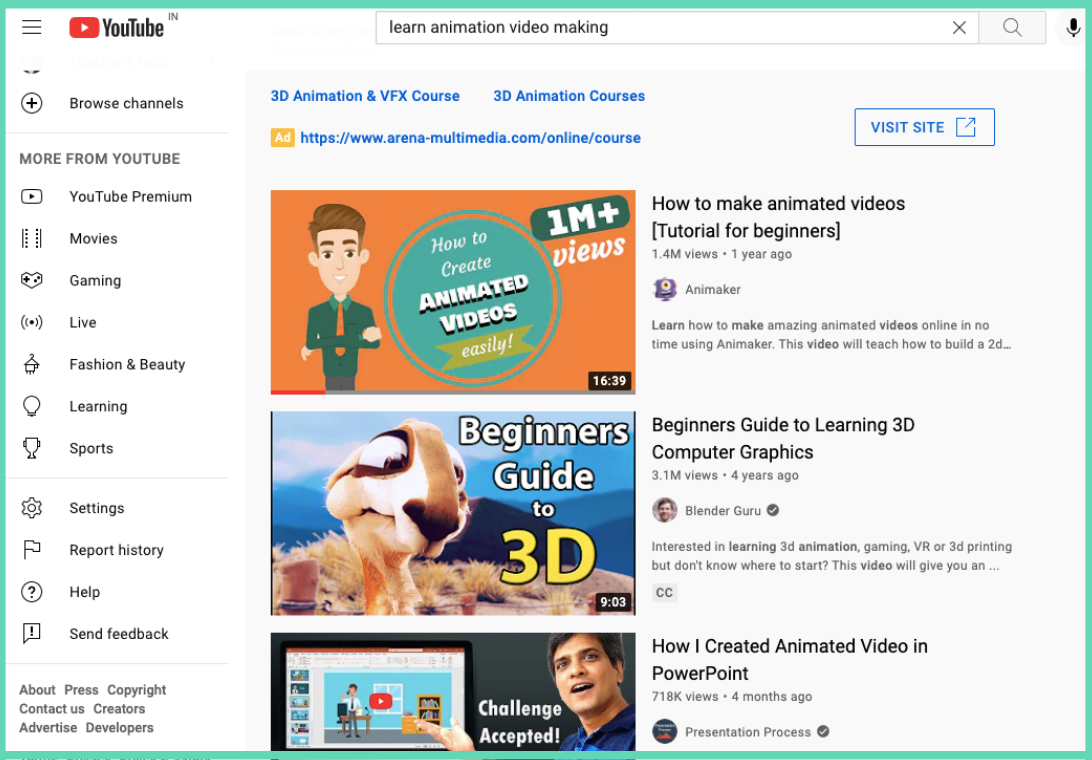
A video thumbnail is often neglected by most of the video creators but having a great tutorial video thumbnail helps in increasing the video engagements. A user looking to learn animation thinks that it’s tough. The first result from Animaker clearly projects “easily” on the thumbnail which gives more confidence to the user to click on the thumbnail.
Mention key points and steps on the video to capture viewers attention
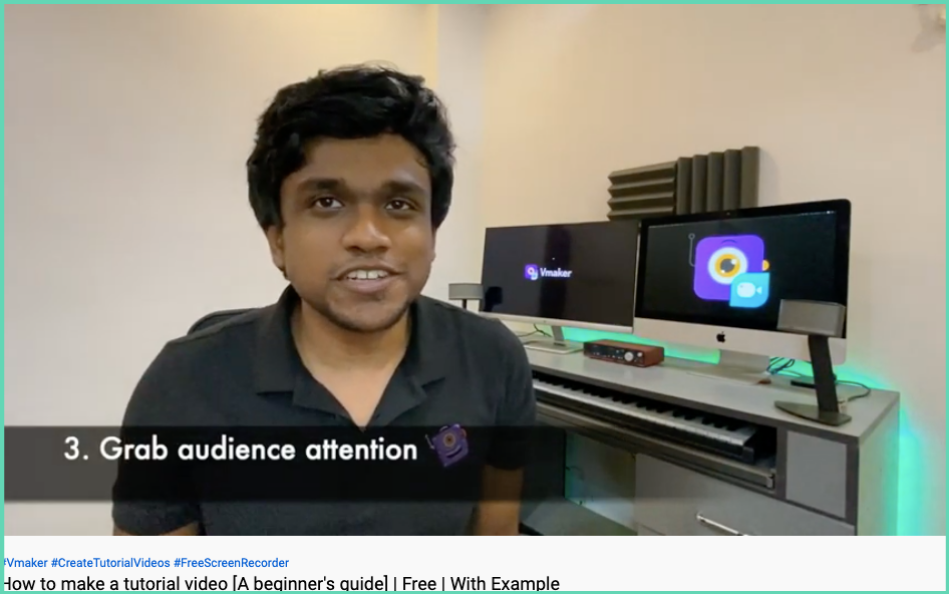
If your video tutorial involves steps/points then using a transition and highlighting each of the steps will keep the audience engaged. This also makes the viewer aware of how far they have come in the tutorial video and how much is remaining to be covered. In this above tutorial video example, the third point of grabbing the audience’s attention is mentioned as a transition with a text overlay helping users know what will be conveyed in the upcoming section.
Use stats and key information in your tutorial video
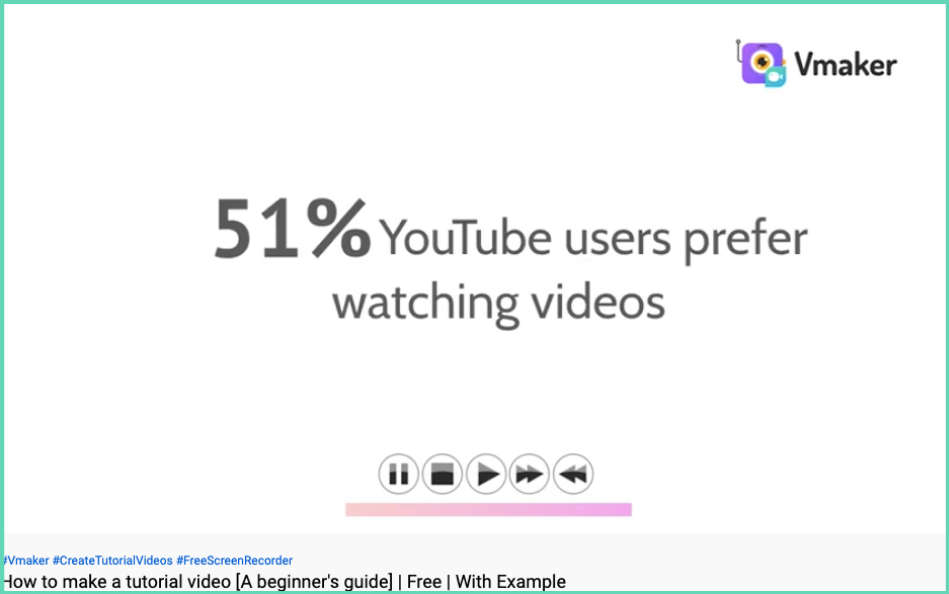
Sometimes people watch a tutorial video without being sure whether they’ll be able to do it or not. Adding stats and highlighting the importance will give food for thought to the viewer and nudge them to go ahead watch the tutorial video and implement it themselves. In this example above popular tutorial, video stats are used to highlight users to create tutorial videos.
Offer an alternative method/process on your tutorial videos
People are always looking for a quicker solution to a problem and offering an easier alternative or a workaround to a problem in a tutorial video helps users to decide on which one to choose from for their scenario.
10. Essential tips while creating Tutorial videos
Getting the basics right is very essential to make a great tutorial video. Here are a few tried and tested tips for making a tutorial video.
Keep the length of the tutorial video short
It is best suggested that you keep the length of tutorial videos around 5 - 10 minutes. Anything more than that will cause the user to lose interest. The average length of business videos is six minutes and only 24% of users finish a video fully if the length is more than 20 minutes.
Use simple and clear language in your script
Avoid using complex language in your script. Using complex language not only makes it hard for the viewers to understand what is being conveyed but also adds to the duration of the video tutorial. The general thumb rule is that people look for a tutorial video to understand something in a simpler manner and using complex language defeats the purpose.
The above example of the Vmaker chrome tutorial video script is written keeping the above points in mind and is free of complex English and is written in simpler words to explain to users how to add the chrome plugin version of the Vmaker app and record videos.
Feel free to download the script through the link below.
The final version of the tutorial video mentioned in the above script
Set up your screen for the recording
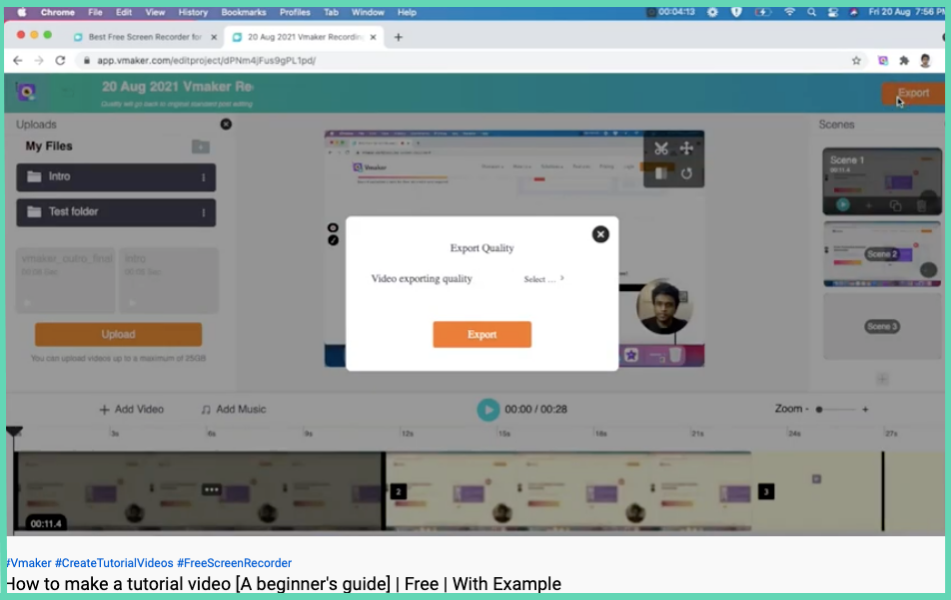
If you’re using a screen recording as a part of your tutorial video or if the tutorial video is entirely done on a screen recording tool then ensure that your screen is clear of unwanted data. Having a clean and neat screen during the recording adds to the richness of the video tutorial.
In the above example, there are just two tabs open on the browser and there isn’t any other extension added to the browser other than the one being used to record the video. This ensures the user focuses on the actual part of the video and not elsewhere.
Fine-tune your recording with intros and outros
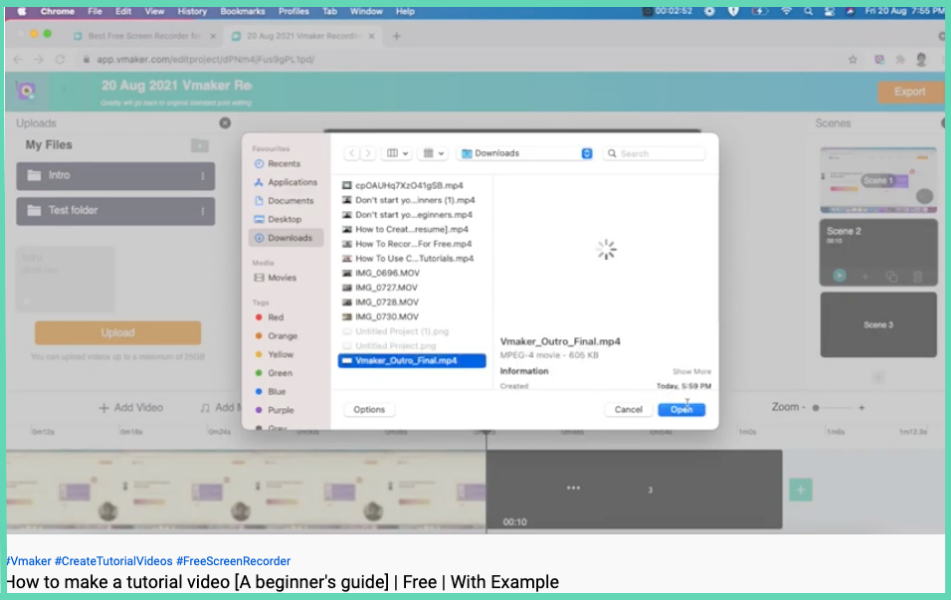
A good intro and outro is essential for any video and the importance is even higher for a tutorial video. Use a good tutorial video maker that has a video editor which lets you import intros and outros from your computer. Ensure that it is added smoothly and in sync with your main recording.
11. List of best tutorial videos | Tutorial video examples
So far we have looked at the importance of tutorial video creation, types of tutorial videos, tips, and ideas and in this section, We have listed some of the best video tutorials that have been created.
- How to make animated videos [Tutorial for Beginners] ~ Animaker
In this video tutorial, the Animaker team have beautifully explained how to make an animation video by creating one from scratch up.
- How To Record Webex Meetings | Record Video & Audio ~ Vmaker
In this tutorial video, the Vmaker team has created a step-by-step video guide to help to record Webex meetings with audio and video helping the viewers with solution Webex meetings with system audio, mic, and camera.
- Glow Effect - Photoshop Tutorial | Glowing Effect ~ Photoshop tutorial
The above is one of the best photoshop tutorial videos which beautifully explains how to use the glow effect on photoshop. One of the main reasons that the tutorial video has worked really well is that the video explains one of the features of Photoshop in detail.
- How to Find Someone’s Email Address (in Seconds) ~ Email finder, Ahrefs
Finding someone’s email address is often considered a tough job but that’s not the case anymore. This tutorial video from Ahref solves the problem of how to find the email address of anyone using multiple tools. The usage of (in seconds) has further increased the engagement of the video.
- How to Write a Resume | For Freshers & Experienced People (Step-by-Step Tutorial) ~ Resume writing tutorial
Writing a resume is a tough job even for experienced professionals and is something that makes freshers sweat. This video tackles the same by offering a step-by-step guide on how to write a video tutorial with dos and donts.
- The Beginner's Guide to Excel - Excel Basics Tutorial ~ Ms Excel tutorials
Microsoft Excel is one of the most used software across the world by various professionals for different purposes. This video offers a beginner’s guide to Excel which helps viewers get started with Excel.
- How to use Google Drive - Tutorial for Beginners~ Google drive tutorials
Google drive has quickly gone on to become one of the most used file storage and sharing platforms. But yet a lot of the features and functionality is still unknown to a lot of people. This video explains the full functionality of Google Drive.
- How To Get STARTED On LinkedIn in 2021 - (Step-By-Step For BEGINNERS)~ Linkedin tutorials
Linkedin is one of the most used platforms in the world. Linkedin over the years has become a job finding, job posting, knowledge-sharing platform. Nowadays companies prefer to look at the LinkedIn profile of a candidate rather than their resumes. This tutorial video helps in users get started in setting up their LinkedIn profile.
- ZOOM TUTORIAL 2021 | How To Use Zoom STEP BY STEP For Beginners! [COMPLETE GUIDE] ~ Zoom tutorials
Ever since we went remote Zoom has been one of the most used applications in the world. This zoom tutorial video beautifully explains everything you need to know about Zoom in a step-by-step manner.
- SEO Tutorial For Beginners | SEO Full Course | Search Engine Optimization Tutorial | Simplilearn
Search engine optimization is one of the hottest skills right now. A lot of people want to learn SEO and as much as it’s popular SEO is also a hard skill to learn. This SEO tutorial video explains what SEO is for beginners.
- The Beginner's Guide to Microsoft PowerPoint~ PowerPoint Presentation guide
Powerpoint is one of the best and most used presentation software. But even an experienced PowerPoint presentation user doesn’t know the full features of PowerPoint. This beginner’s guide covers all the essentials one needs to know before creating a PowerPoint presentation.
- How to Use Google Meet - Detailed Tutorial ~ Google meet guide
Just like Zoom, the usage of Google Meet has skyrocketed over the last few months. This tutorial video explains how to use google meet.
Best tutorial video maker
There are quite a lot of tutorial video makers and here is a list of the best tutorial video software for creating tutorial videos. The list includes all the different types of tutorial video makers which enables you to create any type of tutorial video.
- Vmaker
- Screencastomatic
- Animaker
- OBS Studio
- Cloudapp
- Camtasia (Techsmith)
- RenderForest
- Loom
- iSpring suite
- Bandicam
Here is a detailed guide on the pros and cons of each of the tutorial video makers mentioned above and the best type of tutorial video you can create using each of them.
The above guide would have given a clear picture about tutorial videos. The importance of tutorial videos is increasing every day and now is the right time to start creating tutorials videos that viewers love watching and learning from using a free tutorial video maker like Vmaker.
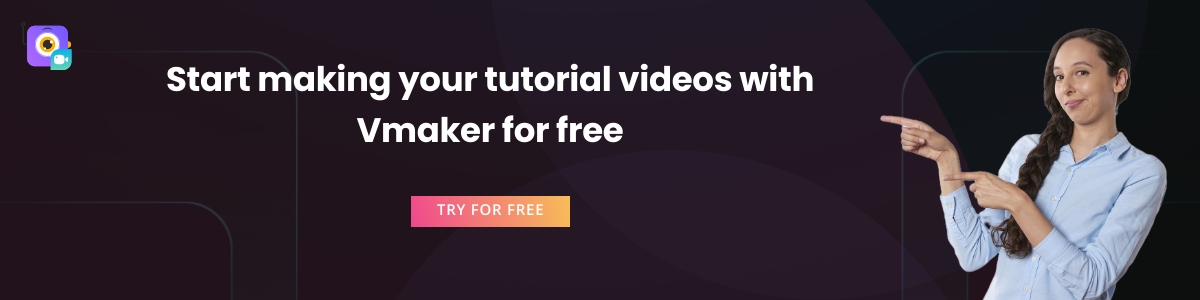
Feel free to mention in the comments any great tutorial videos and tutorial video maker tools that we have missed out on the list. We’ll check it out and add them to the blog.
If you enjoyed reading the above article, then here are a few cherry-picked ones you might be interested in reading further!
Best Screen Recorder Tools for Making Tutorial Videos
Ultimate How-to Video Guide with Examples, Tips, and Ideas
Training Video: Definition, Forms, Tips & Free Tool