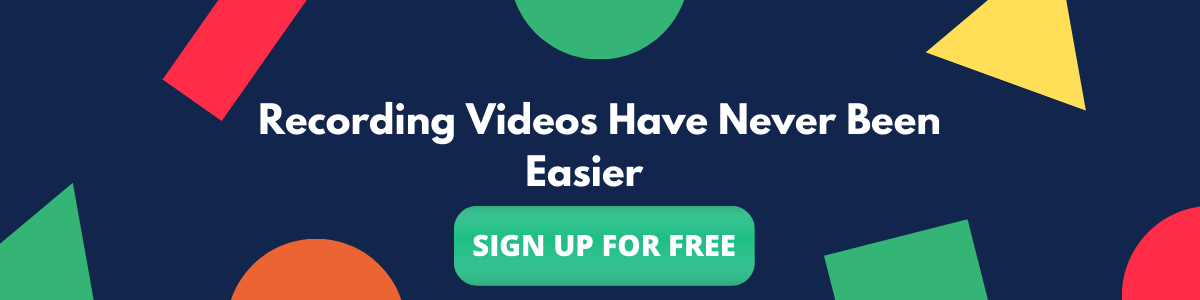Contents
Types of Screen Recording videos
2. Tutorials, Screencasts, and How-to videos
6. Employee Onboarding and Training Videos
7. Educational Screencast Videos
Seven Types of Screen Recording Videos and Where it's Being Used
Users and Consumers have increasingly shown a liking to real videos in the last few years as it helps them connect with the brand better creating trust and rapport. Brands too have identified the same and have moved on to create a lot of videos that involve screen recordings. Screen recordings videos or screencasts are now one of the most commonly used video forms. In this blog, we take a look at the different types of screen recording videos that can be produced using screen recordings.
Types of Screen Recording videos
1. Product Launch Videos
There are 1000’s of product launches happening every day and the competition is getting tougher with every passing day. Product Hunt alone has 100’s of products released in a single day. In a challenging space, it is important to grab the attention of potential users quickly.
In order to do that the product launch video needs to be right on the money. But when you are offering a product and then spend big money depicting the same product differently to the user then there is a high chance that users will move past without relating to the actual product.
It is for this reason that founders and companies have switched to simple screen recording videos for product launches. Nothing works like the way quick screen and webcam recording video from the creator of the product explaining why the product has been created, the challenge it will solve, and a quick glimpse of the solution on offer.
Jason Fired, CEO of Basecamp uneveling and giving the world a walkthrough of Hey in this screen recording video.
Here’s the product launch and walkthrough video of Hey, the fourth most upvoted product on the product hunt in 2020. Hey, is a modern email tool from Basecamp. Not that the marketing team of a big company like Basecamp didn’t have the budget to launch a big product launch video. They just kept it simple and stuck to the basics which worked well for them.
2. Tutorials, Screencasts, and How-to videos
Tutorials and how-to videos are the most common type of screen recording videos that could be found on the internet. The tutorial videos need to be solving the queries of the users and help them use the product easily.
It is for this reason tutorials and how-to videos are as much as important to a brand compared to their muti dollar ad campaign video.
Earlier in the day tutorials and how-to videos used to have just screen recordings with voice narration or mouse emphasis. However, the tutorial videos can be made even better with a webcam overlay showing one of the product experts demonstrating what needs to be done. This makes the video more engaging and as well resourceful.
Here’s the tutorial video of Vmaker where one of our product experts is walking through each and every step of setting and up using Vmaker for creating highly engaging screen recording videos.
3. Product Demo Videos:
Product demo videos are one of the vital components for a product to be adopted by users and customers. Often the sales team, new users, and potential leads/users are all super reliant on product demo videos. 84 percent of customers report being convinced to buy a product or service after watching a demo video.
58% of Shoppers Think Companies with Product Videos Can Be Trusted.
Product demo videos need to be clean, clear, and concise. It is important to convey to the user what the feature is particularly for and how it can be used. If this goes wrong there are high chances that the user misunderstands the features and functionality of the product.
Screen recording videos along with webcam overlay are the best way to create product demo videos. Users will get to know about the product and its features in the best way possible giving them a clear understanding and clarity about the product.
Further Read: Creating personalized product demo videos using screen recording videos
4. Customer Support Videos
Customer support is another key area of focus for brands and businesses to be successful. Often the best of the businesses and brands are equally known for their support as much as they are known for their product. In fact, 86% of buyers are willing to pay a higher price for a better customer experience. It is, for this reason, customer support teams need to act quickly, fast, and be more personal in solving customer queries and problems.
75 percent of the users are more likely to watch a video than read a support document.
Customer support teams should start treating each and every customer and their support ticket individually by quickly recording a screen recording video. This helps support teams give a personalized solution to their queries instead of sending a help doc or a generalized support video.
Check out how we at Animaker handle our customer support using screen recording videos from our customer support expert.
Further Read: 5 proven ways to improve customer service in 2021
5. Sales Pitch Videos
We are in 2021 and sales has become more personal. Sales teams have adopted various strategies to get more personal with leads and offer them a personalized selling experience.
One way to do this is to pitch them personally by understanding their main pain points and offering a solution to the same through one of the product features.
This might seem daunting but yet quickly done using a screen recording video. Salespeople can quickly record a video explaining how their potential client’s problem could be solved using their product. In fact, by sharing a glimpse of the product helps in pushing the client/lead to get on a brief demo.
Further Read: How to use screen recording videos in cold sales emails
6. Employee Onboarding and Training Videos
Getting a new employee is always exciting for any organization. It is important to make the new hire feel comfortable which will enable them to set the ball rolling in quick time. HR Teams and teammates of the new hire could share their welcome messages through a screen recording video. A personalized video is much better and memorable than a message or an email, especially in a remote working environment.
Screen recordings can also be used to create training videos for new employees to help them understand the system and process in place.
Tutorial videos also help anyone in the organization to quickly have a look at the same in case of any clarification.
Further Read: How screencasting videos help in smooth remote onboarding
7. Educational Screencast Videos
Education and learning just like sales have become more personal over the years. Educators have been constantly evolving the way they teach lessons and it has changed rapidly as most of the education nowadays is online. Educators nowadays share lesson notes, resources, feedback, corrections, and even engage in educational app development, all through educational screen recording videos.
Screencasting tools form a major part of EdTech tools for educators and students. It is not just teachers who communicate with students using screencast videos. Students too send in their assignments, doubts, and other submissions through screen recordings making it easier for teachers.
Further Read: Breathe life into courseware videos with educational video creation tools
Now with the 7 different types of screen recording videos, you’ll have a fair idea of what you want to create using screen recordings.
Bonus articles:
How To Do Screen Recording Videos? 10 Step Guide With Tips & Tricks
How to Film Yourself Without Freaking Out | Actionable Recording Tips
How to Record Online Video Lectures for Free | Lecture Recorder
How to Record Webinars: A Simple 5 Step Process
A complete Guide to Screen Recorder