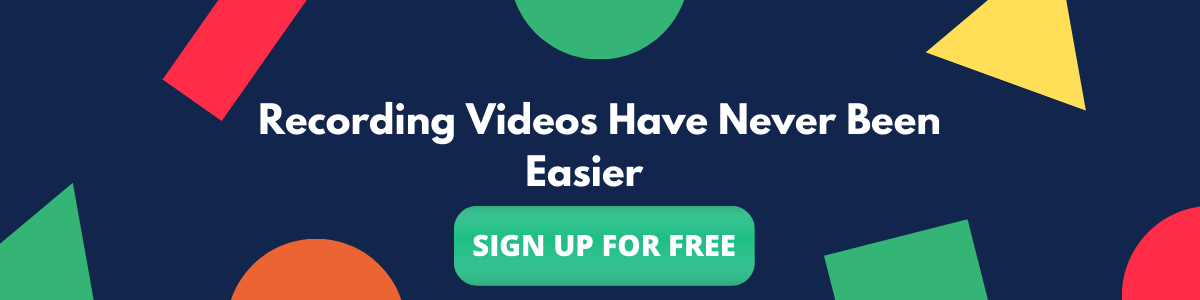Contents
How to Create a Product Demo Video?
There is almost nothing more powerful than a great product demo video. When executed correctly, a product demo video can help you easily win your prospect.
A great demo video is engaging, relevant, and clearly showcases how your product works in action.
It conveys how your product solves a critical problem, and to your prospect, it gives them a feel of your product.
In this blog, we will see how to craft short, effective, professional demo videos for your product. We'll go through each step in the process and elaborate on it.
Step 1: Purpose of the demo video
The first step you will have to do is create a word document and put the purpose of the video you are going to work on.
It's not necessary that you only use a word document, you can even use a note-taking app or a pen and paper, but for the sake of documentation, a word document would be preferable.
In the word document, write what this video is for and what you are trying to achieve out of it. What kind of action you want your prospect to take.
Just a two to three sentence would suffice. For example: "This video is to showcase the video embed feature, and we hope the prospect to sign up for the product."
Step 2: Length of the video
Once you are finished with the purpose of the video, now put a time limit of the video. This will help you while writing the script for the video.
If you are going to cover multiple features of your product, instead of covering them all in a single video, you can cover them in multiple videos.
There are two benefits of doing this; one is that you will be able to have the full attention of your prospect since the videos are short, and the second is that you can differentiate and showcase individual features.
The ideal length of the video should be no more than 3 mins. It's okay if you exceed the 3 mins limit by a few minutes. But to make your viewers not bored with your videos, it's better to keep it short and sweet.
Step 3: Outline the flow
Put down the main outlines of your idea like what you're going to start your video with, how you will be showcasing your product, the CTA's, etc. Overall you will be putting down a framework for your video.
This structured approach will help you arrange your presentation deck, get creatives designed, and prepare anything that needs to be prepared beforehand.
Make sure you are creating the framework so that you only cover the essential aspects of your product. By doing this, you will make sure that you are only covering the crucial aspects of your product that are pertinent to your purpose.
Step 4: Script it
This is the most important part of your video since this is going to act as your sales pitch. Write a detailed yet concise script in order to keep your video short.
Use words very carefully in order to fulfill the purpose of the video. While writing your script, consider the items you will showcase on your screen, the slides, graphics, etc.
We usually speak 125 to 150 words per minute, so based on that, determine the length of your script. Say if you're going to record the video for 3 mins max, then your ideal word limit would be less than 450.
Step 5: Record your screen
So far, you have been doing the groundwork, and now it's time to take things to action.
Use a good screen recorder to record your video. Choose a screen recorder that has good annotation features and lets you record your video at the highest clarity. This will help you in making an engaging video.
Once you start recording, just read the script that you've written. Make sure you are sitting in a quiet place, and if you are recording your face, the light is correct. Don't worry about making mistakes while recording since you can always edit your video.
Use mouse click highlights and on-screen drawings to make your video more engaging.
You can use Vmaker's free screen recorder to record your demo video. It allows you to record an unlimited number of videos for free for a lifetime, without any watermark.
It also comes with features like Do-Not-Disturb mode that cancels out unwanted system notifications while recording and background noise cancellation mode that actively filters out background noises while recording.
Bonus Guide: A Complete Guide On Product Videos ~ Definition, Types and Tips
Step 6: Edit
Once you are done with your recording, it's time to edit your video and make the video short and meaningful. Just remove the unwanted parts, the pauses, the mistakes, etc., and make your video coherent and easy to grasp. To edit a video use our AI video editor transforms your raw videos into stunning masterpieces in just minutes with Vmaker AI. Simply upload your raw footage and choose the visual enhancements or elements you want to add, such as subtitles, b-rolls, background music, and text animations. Vmaker AI will automatically incorporate them into your video, effortlessly elevating its quality.
But that's not all—Vmaker AI also features an intuitive timeline, allowing you to easily edit any part of the video to your liking. Experience seamless video editing and turn your ideas into reality with Vmaker AI.
Once you are done with this, you can re-record your voice (optional) and render it with this video to polish off the rough audio edges. This way, you can ensure that your presentation looks natural. Of course, you can't do this if you have recorded your video with your face.
You can also add titles, background music, graphics, and transitions and make your video more engaging. Just make sure you don't overdo anything.
Step 7: Upload it
You can't always send a huge video file to your prospect, right? So to make it more shareable and accessible, just upload your video to Youtube, Vimeo, or any cloud service platform.
And share your video as a link to your prospect.
If you use Vmaker to record your video, it comes with a free AI video editor that allows you to turn your raw video footage into publish-ready video.
It also comes with a video embed option using which you can easily embed your demo video in your landing pages or blogs.
Conclusion
A good short demo video can be more engaging and impactful. Take the time to produce one or two, and you just might make it an integral part of your overall marketing strategy.
Meanwhile, if you are looking for a screen recording tool, give Vmaker a try! It's a simple yet powerful tool. You don't have to take my word for it, just give it a try and see for yourself.
If you enjoyed reading the above article, then here are a few more articles you might be interested in further reading!
How to Record High-Quality Product Demo Videos for YouTube?
How to Film Yourself Without Freaking Out | Actionable Recording Tips
How To Do Screen Recording Videos? 10 Step Guide With Tips & Tricks
Recommended Reading:
How to record Google meet without permission
How to screen record on iPhone