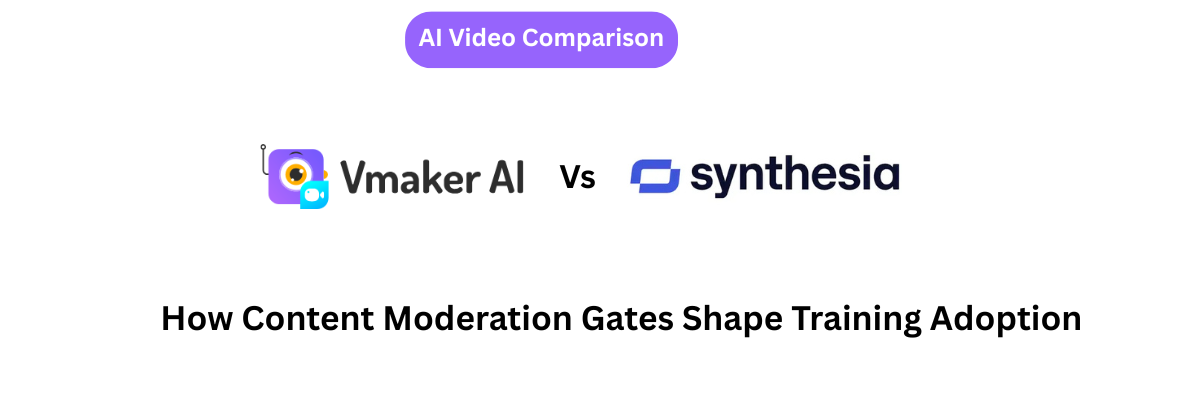Training teams have always carried a unique responsibility of making sure every employee, across every region, understands the same information in the same way. As companies scale globally, this responsibility becomes heavier. Policies change, products update, compliance rules tighten, and onboarding materials need to reach employees in multiple languages without delay. For years, localisation meant […]
Training slowdowns rarely come from big mistakes. They usually begin with small, ordinary delays, a script waiting on sign-off, a minor update that needs another check, or a finished module getting held up during export. Even a 24-hour delay in publishing a training video can reduce learner completion rates by nearly 18%. When these pauses […]
Constantly creating videos from scratch to roll them out for employees or learners across the globe is not a cakewalk. There are thousands of documents sitting in folders, waiting for someone to turn them into something meaningful. The knowledge is already there, but transforming it into usable learning takes time, effort, and people. And that’s […]
If you’ve ever watched an AI avatar video and felt slightly distracted without knowing why, you’re not alone. Everything may look fine on the surface. The voice is clear, the script is logical, the avatar seems to act like a person. And yet attention slips. That’s when you stop listening to the message and start […]
AI video generators are no longer experimental tools. In 2025, they’re actively used by marketing teams, L&D departments, founders, and creators to produce training videos, social content, product explainers, and avatar-led presentations at scale. But “best AI video generator” is a misleading phrase. There is no single best tool. There are only tools that are […]