Contents
5 Best Screen Recorders to Record Skype Calls on Windows
10 Best Screen Recorders to Record Skype Calls on Windows/Mac
If you're on the lookout for credible screen recording software that helps you record Skype calls, meetings, podcasts and webinars easily, you've landed at the right place.
In today's post, we present you with a comprehensive list of the 10 best screen recorders online. This list is curated based on the features, pricing plans, compatibility, advantages and disadvantages of each product.
Skype recently introduced a built-in recording feature to help users record skype calls without having to install a third-party software. But, the built-in recorder lacks a few basic features that prevent users from making good use of the application.
Here are a few common problems that users face with Skype's built-in recorder.
- Skype doesn't come with a built-in editor, so you might not be able to edit your recording if you're hosting webinars or podcasts.
- The skype recorder only supports Windows 10 and macOS
- The call recording automatically gets deleted after 30 days
- The call recording doesn't happen in a double-ended manner.
- If you're not the organizer of the call, you wouldn't be able to download the recording
If you're a podcaster or a webinar host who’s looking forward to record Skype calls, you can go ahead and get your recording done with the help of a screen recording software. Most of the screen recording software online comes with a great set of features and you'd be able to record videos of professional quality and manage multiple call recordings easily.
Now, let's go ahead and analyze different screen recording software to record skype calls for both windows and mac users.
Note: In order to make sure we help both Mac and Windows users, we have divided the list into two parts. The first set of 5 screen recorders are compatible with Windows and the next set of 5 screen recorders are compatible with macOS.
5 Best Screen Recorders to Record Skype Calls on Windows
1. Vmaker
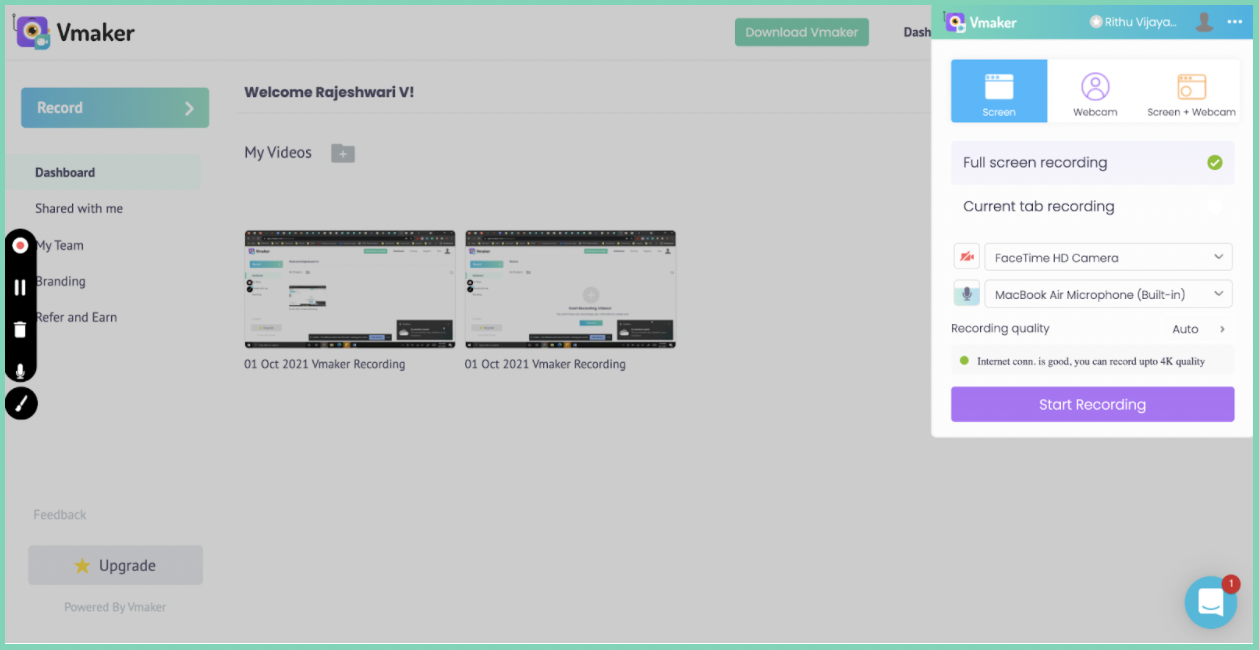
Vmaker is one of the most user-friendly screen recording software that allows you to record meetings, skype calls, webinars, tutorials, screencasts, etc. It allows its users to record, create and edit videos easily by giving them multiple recording options. It also comes with a wide range of filters, virtual backgrounds and frames that makes your recordings more engaging and fun.
Features for free users
- Watermark free
- 15 GB cloud storage
- Multiple recording modes
- Noise cancellation
- Unlimited video recording
- AI Video editor
- Records both internal and external audio

Features for advanced users
- Screen Annotations Recording
- 4K HD Recording
- Virtual Background
- Custom Branding
- Available in multiple languages
Pricing
It has three pricing policies. They are
- Lite pack: $0
- Starter pack: $7/month and $84/year
- Team pack: $10/month and $120/year
Advantages
- Easy to use
- Good customer support
- Most of the features required to create and record videos are available for free
Disadvantages
It's not available as a mobile application.
Operating Systems
Vmaker is currently downloadable in two formats.
- As a Chrome extension (for all PC, Windows users)
- As a macOS version.
2. Evaer Skype Recorder
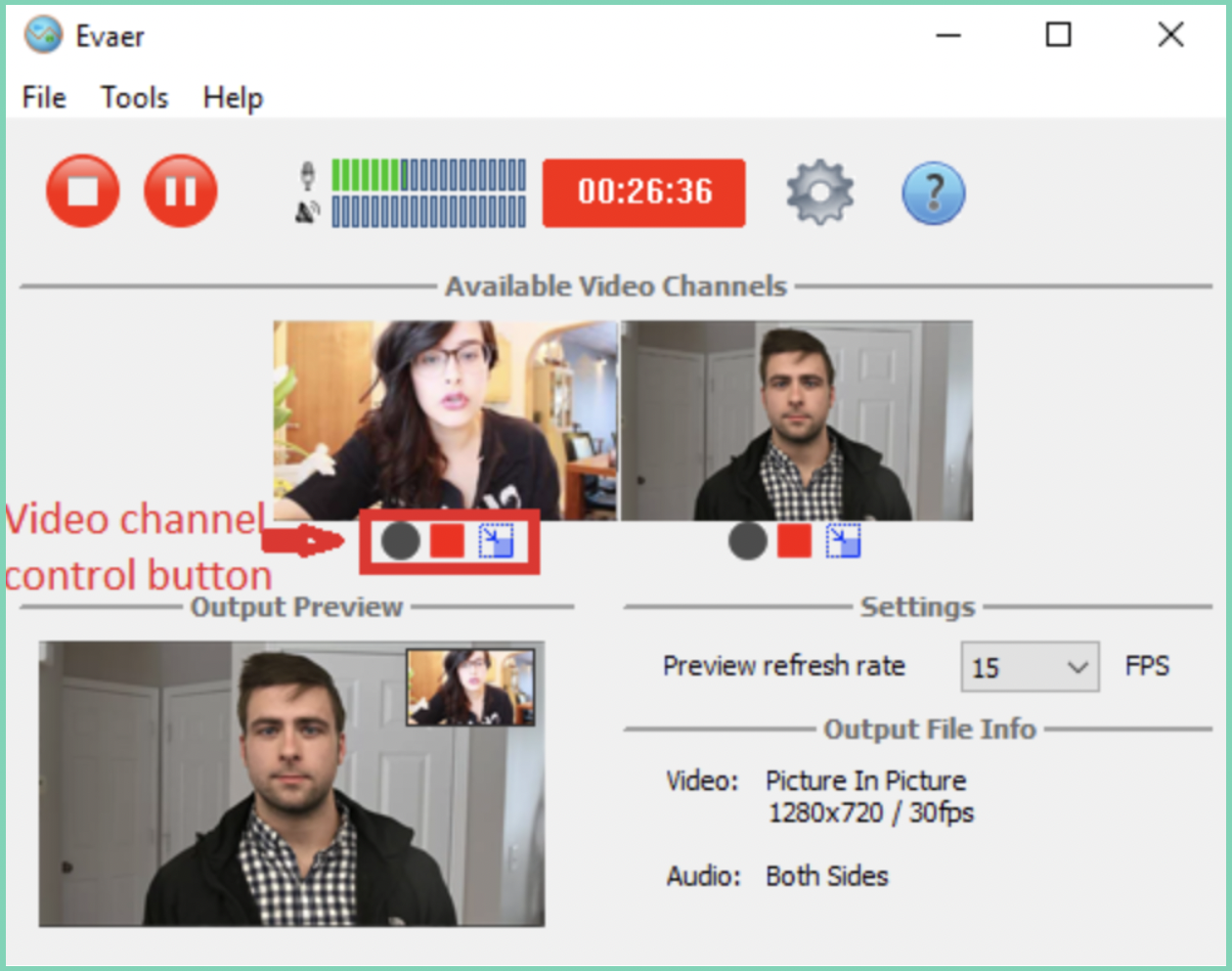
Evaer Skype recorder is a video call recording software that allows users to record Skype calls in various recording modes. It is very easy to use and doesn't need any configuration after installation. In order to avoid any breach of privacy, it notifies both the users when the call is recorded.
Features
- Allows users to switch videos while recording Skype calls
- Allows users to record side by side
- Provides recording up to 1080p video resolution
- Supports Microsoft Teams
- Allows users to preview video while recording it.
Pricing
- Free trial version: available
- Evaer's standard license: $19.95
- Evaer's professional license: $29.95
Advantages
- User friendly
- Records superior audio and video quality
Disadvantages
- No editing features
- Cannot record lengthy calls as the free trial version only records videos for five minutes.
Operating Systems
Evaer Skype Recorder supports Windows Vista, Windows 7, 8, 8.1 and 10.
3. OBS Studio
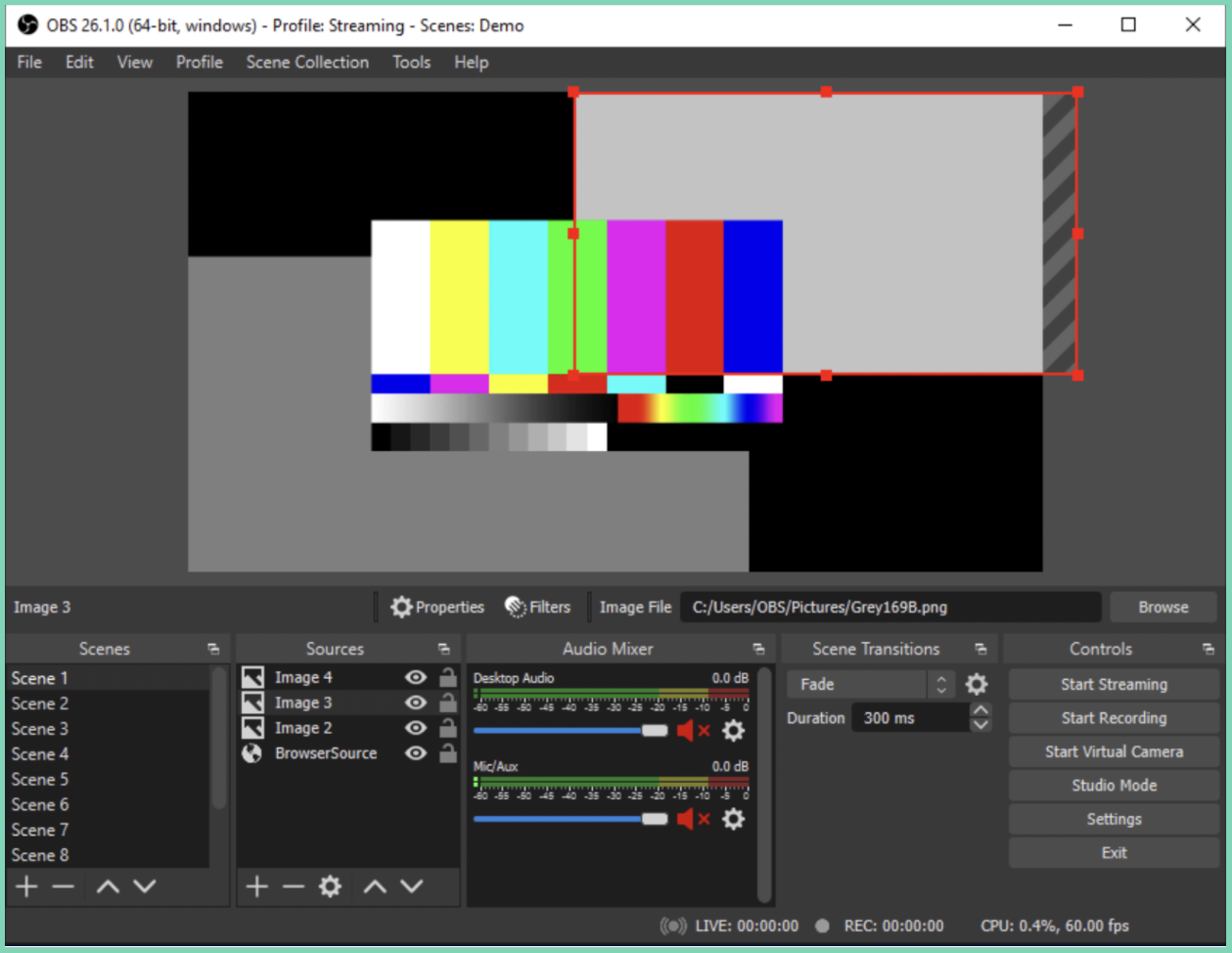
OBS (Open Broadcaster Studio) is an open-source video editing and screen recording software specifically designed for videographers to edit, mix and record videos with ease. It provides its users with multiple recording options and additional filters.
Features
- Video editing
- Multi-screen recording
- Noise suppression
- Branding and personalization options
- Audio mixing options
- Provides powerful configuration options
- Provides preview functionality
Pricing
It's completely free
Advantages
- Available for free
- Easily customizable
- Easy to switch between pre-made scenes
Disadvantages
- The user interface is less intuitive
- Requires some additional storage space
Operating Systems
It supports Linux and the following Windows and macOS versions:
- Windows Vista, 7 and above
- macOS 10.13, and above
4. ApowerRec
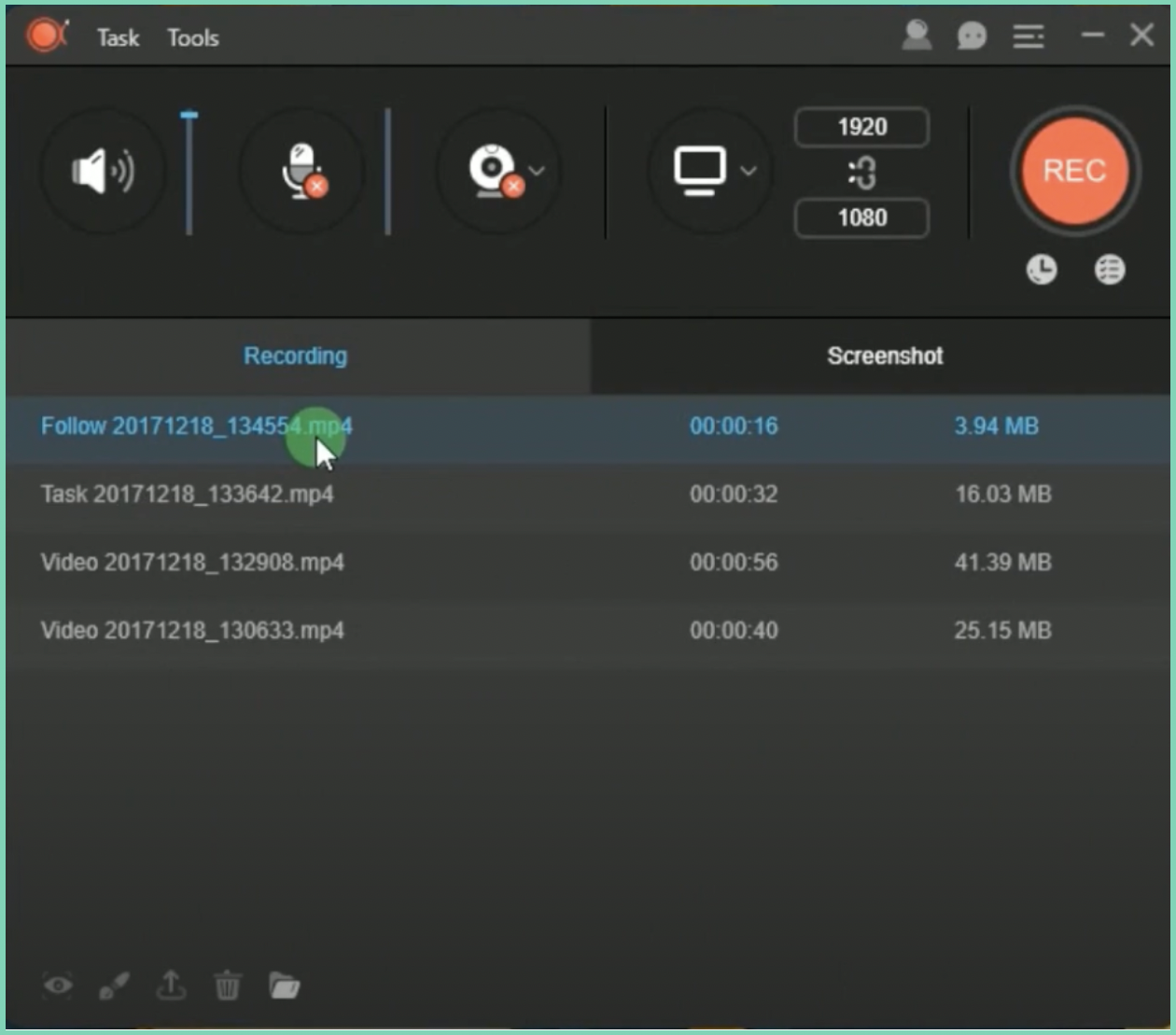
It's a web-based screen recorder that allows users to capture all types of screen activities including live chat conversations and screen shares. It allows users to switch across multiple recording modes and captures both internal and external audio seamlessly.
Features
- Screen annotations
- Multiple Output formats
- Comes with a built-in editor
- Records both internal and external audio
Pricing
- Free trial: available
- ApowerRec lifetime package: $69.9
- AppwerRec yearly package: $39.95
Advantages
- No watermarks
- Real-time editing
- Highly customizable
Disadvantages
- It requires an additional launcher application
- Provides no support for multiple monitors
Operating Systems
It's not applicable as Apowersoft is a web-based application.
5. Pamela for Skype
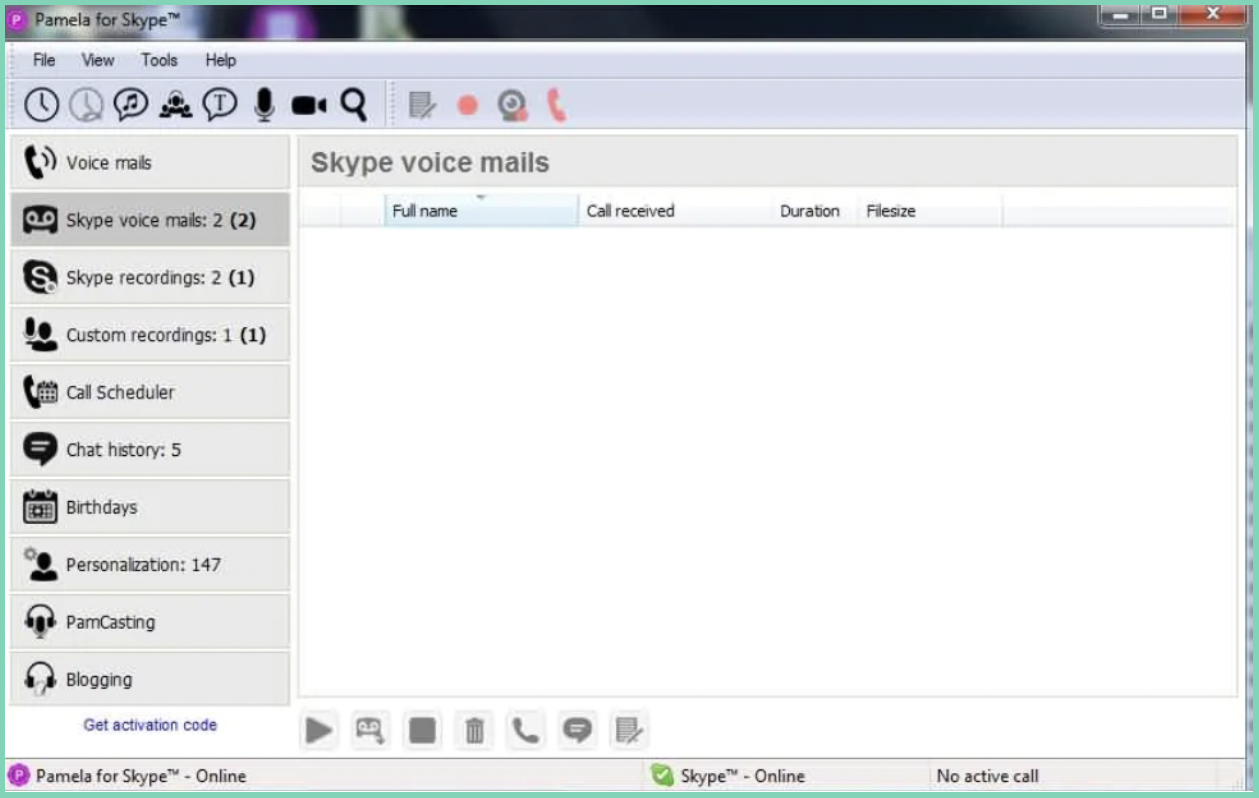
It's a Skype audio and video recording tool that's most commonly used by small businesses. It helps professionals schedule calls and manage their team meetings effectively.
Features
- Comes with a built-in automatic answering machine
- Provides contact customization
Pricing
- Pamela's Basic plan: Free
- Pamela Call Recorder: $16.67
- Pamela's Business edition: $44.54
- Pamela's professional edition: $27.82
Advantages
- Provides free Skype call recording
- Advanced conference call manager
Disadvantages
It does not support macOS and Linux.
Operating Systems
It's compatible with Windows Vista, Windows 7, 8 and 10.
5 Best Screen Recorders to Record Skype Calls on Mac
1. Camtasia

Camtasia is a well-established brand that has been in the business since 2002. It was developed and released by Techsmith to help people create tutorial videos, presentations and screencasts. It comes with a built-in editor and has a ton of pre-made templates to help beginners get started.
Features
- Screen annotations
- Powerpoint integration
- Speech to text translation
- Replaceable background
Pricing
Camtasia license (valid for a lifetime): Rs 26,383.
Advantages
- Easy to use
- Supports different data formats
Disadvantages
Since it costs more than $300, it comes across as a very costly purchase.
Operating Systems
Works on both Windows and macOS.
2. Movavi
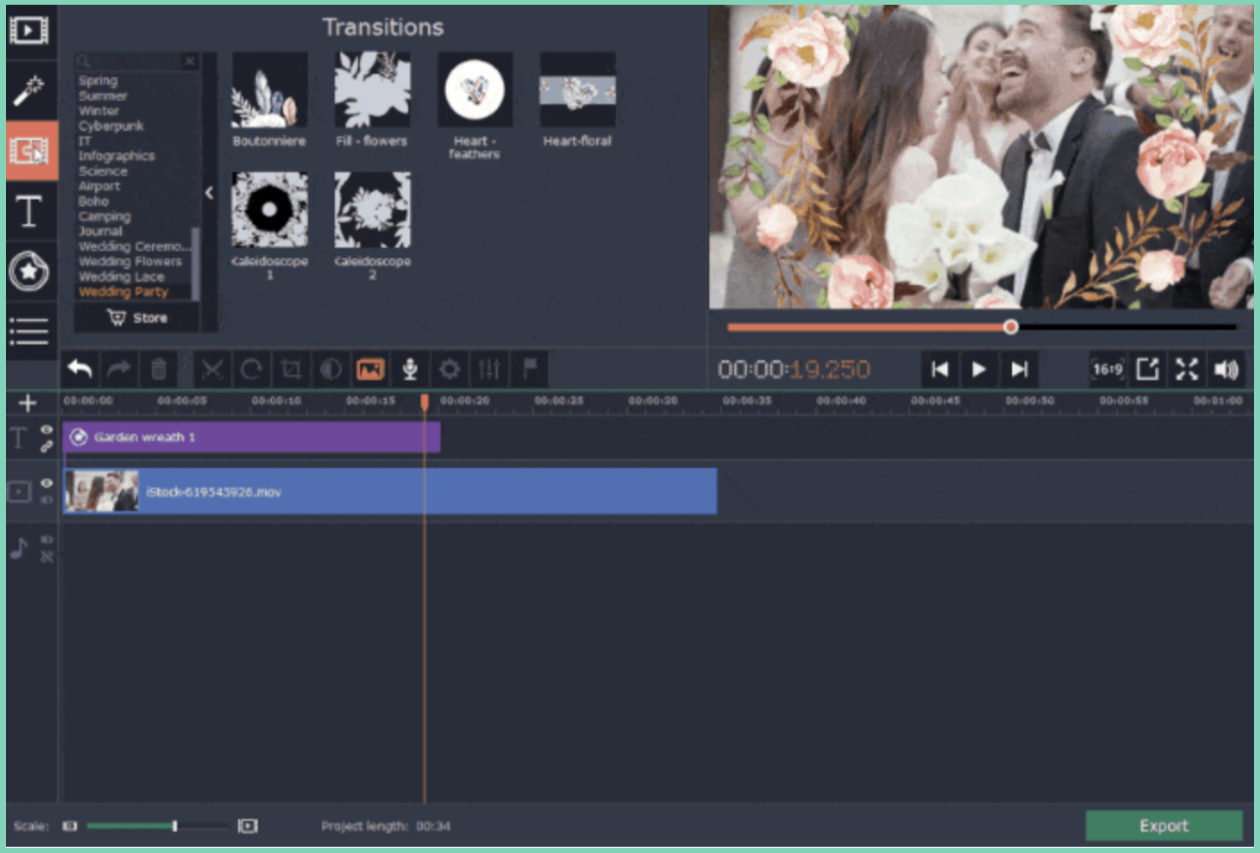
Movavi is a popular screen recording software that allows users to record Skype calls, webinars, tutorials, streaming videos and online events effortlessly. It also comes with a built-in video editor that helps users merge unique animations and special effects to the recording.
Features
- Works offline
- Comes with a recording scheduler
- Shows mouse emphasis and keystrokes
- Allows users to record up to 4K video resolution
- Records both screen and webcam
Pricing
- One year subscription of 1PC Movavi screen recorder: Rs 1499
- Lifetime subscription of 1PC Movavi screen recorder: Rs 1999
Advantages
- Works offline
- Easy to use for beginners
Disadvantages
If you want your recording to be watermark free, you'd have to upgrade to a premium account.
Operating Systems
It supports both Windows and macOS.
3. Screencast-o-Matic
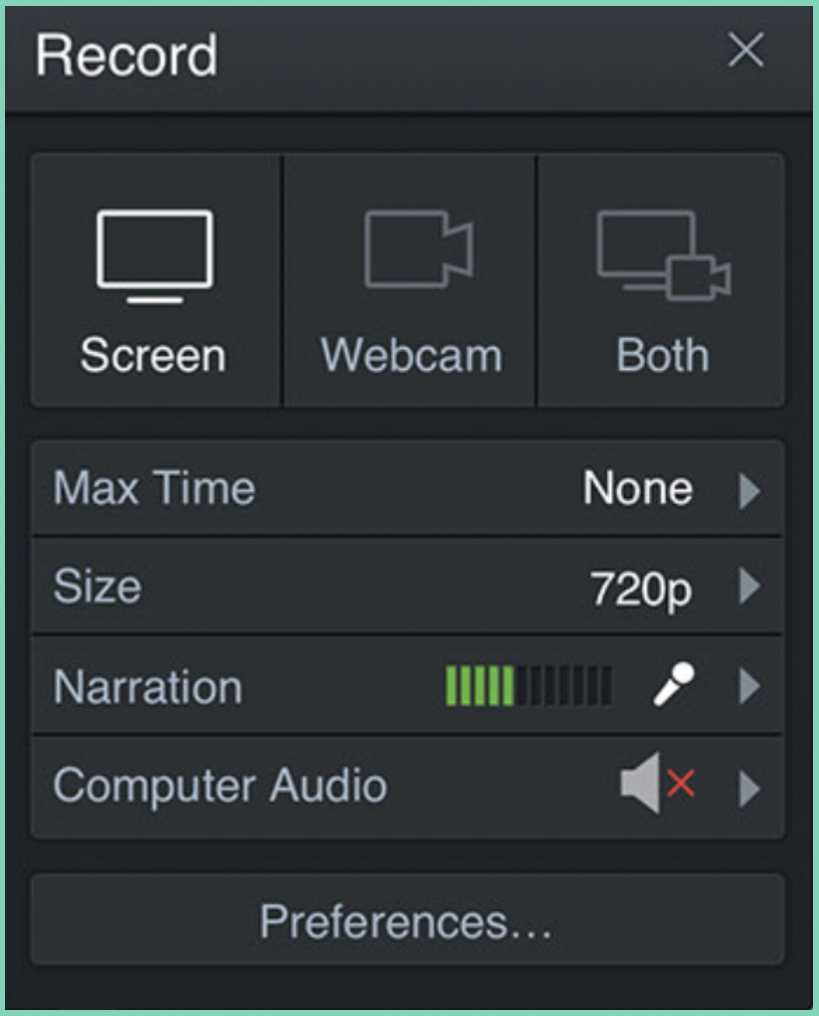
Screencast-o-Matic is one of the leading screen recording software available online. It allows users to record, edit and communicate ideas through videos and images. Screencast-o-Matic also helps users enhance their videos with additional voice narration and background music.
Features
- Speech to text translation
- File sharing
- Backup & recovery
- Customizable branding
- Allows users to capture screenshots while recording
- Records both internal and external audio
Pricing
It has 3 pricing plans. They are:
- Free plan: $0
- Premium plan: $5.75 per month
- Deluxe plan: $4 per month
Advantages
- Allows users to upload videos directly to YouTube
- Has an additional stock library of images, videos and music tracks
Disadvantages
It has a fifteen-minute recording time limit. Users who wish to record for a longer duration need to upgrade to a paid plan.
Operating Systems
It supports both macOS, Windows, IOS and Android.
4. Callnote
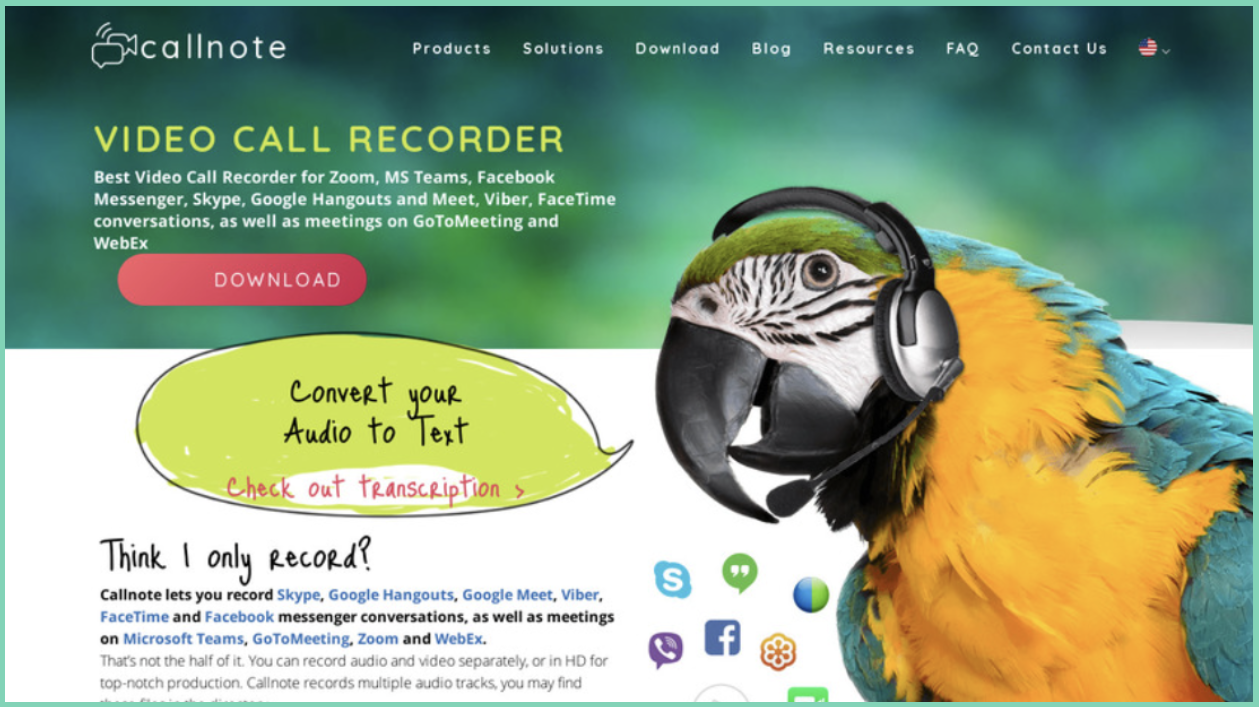
Callnote is a popular video call recorder that allows its users to record Skype calls, Google Meet and Microsoft Teams meetings easily. It also provides editing and transcription services. Callnote uses an advanced automated technology that helps us transcribe our recordings in eighteen languages.
Features
- Speech to text translation services
- Easily Shareable
- Call tagging
- Archiving and retention
Pricing
- Basic plan: Free
- Premium plan: $9.95
- Pro plan: $39.95
Advantages
- Comes with a built-in editor
- Enables users to store recorded Skype calls in google drive and Dropbox.
Disadvantages
Free users can only record 10 videos per month.
Operating Systems
It supports both macOS and Windows operating systems.
5. Aiseesoft
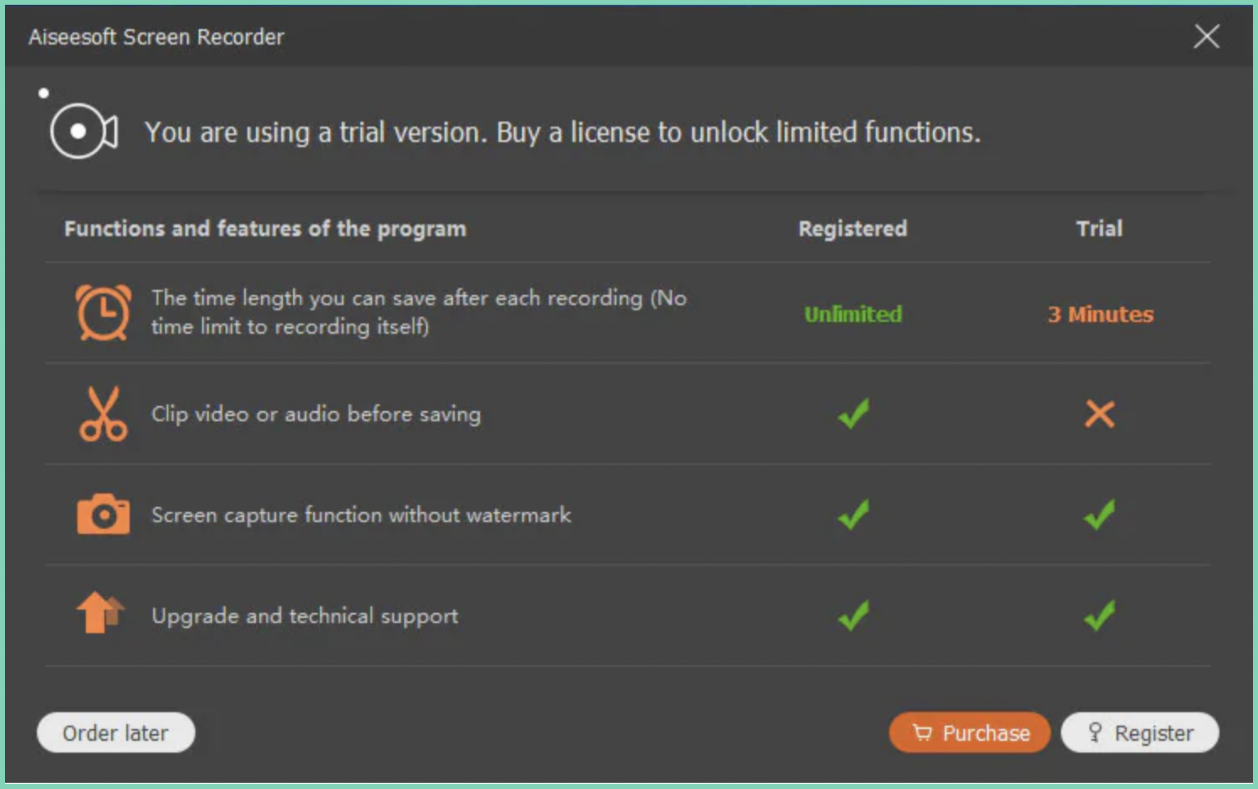
Aiseesoft is a lightweight screen recording software that allows users to record Skype calls, online lectures, meetings, and games seamlessly. Along with a screen recording software, Aiseesoft also provides other software that helps with data recovery for Android and IOS users.
Supported file formats: You can export the videos in the following file formats - AIFF, FLAC, AAC, MP3, etc.
Features
- Webcam overlay
- Captures screenshots
- Offline Editing
- Video support
- Media Library
Pricing
- Free trial: available
- Aiseesoft Screen recorder: $31.20
Advantages
- Quality retention
- Output customization
- Supports all devices including Windows, Android, and IOS.
Disadvantages
None
Operating Systems
It supports both macOS and Windows
Another easier option to record Skype calls is by installing a screen recording chrome extension. These chrome extensions take very less storage space and allow users to record Skype calls, meetings, and webinars with just a click. Some popular choices are Vmaker, Screencastify, Hippo Video, Nimbus Screen Recorder, Loom, and Screencastify.
By now, you must have gotten a clear understanding of the basic features that most screen recording software provides its users. Make sure you pick the right one that suits all your needs.
Frequently Asked Questions
1. How to record Skype calls?
Skype calls can be recorded in two ways.
The first option is to record it via the recording option available in Skype.
The second option is to record it with the help of an external screen recording software like Vmaker. You can install it as a Mac application or a Chrome plug-in by signing up for Vmaker. Once you've installed the software, you just need to follow 3 simple steps.
Step 1: Open the application and click on your user profile. You will be asked to select your recording mode and recording quality. Select your preferred options.
Step 2: Click on 'Start Recording'.
Step 3: Click on 'Stop Sharing' to stop the recording. Now, if you’d like to edit your Skype recording, you can choose the ‘Edit’ option. If you don't, you can share or download the recording as it is.
2. Can I record a Skype call for free?
Yes. You can record a Skype call for free using any of the free screen recording tools available online.
3. What are the best free Skype video recorders online?
Here are some of our top picks:
- Vmaker
- Showmore
- Callnote
- Free video call recorder for Skype
- Audacity
Recommended Reads
- 10 Best Screen Recording software to record Zoom Meetings
- 10 Best Screen Recorder Chrome Extensions
- 7 Best Screen Recording Software to Record Google Meet
- Top 10 Screen Recording Software to Checkout in 2023 (Free & Paid)




