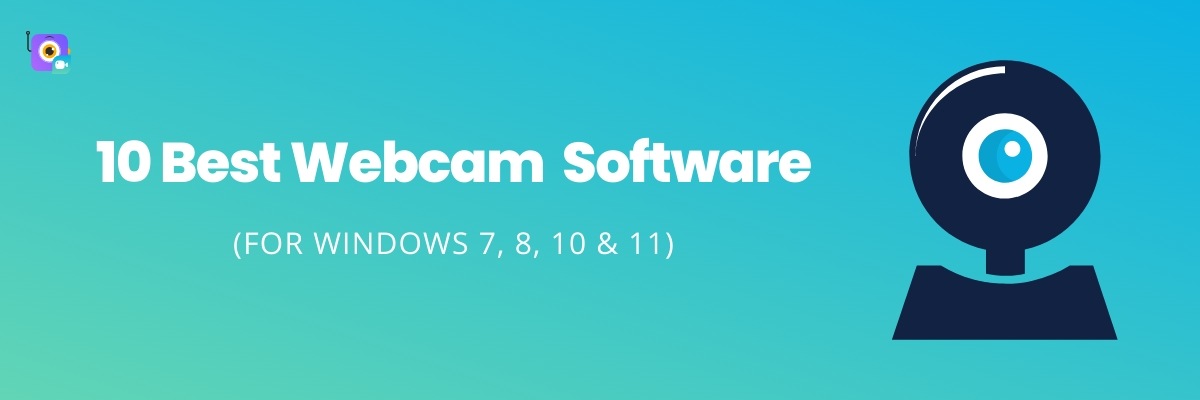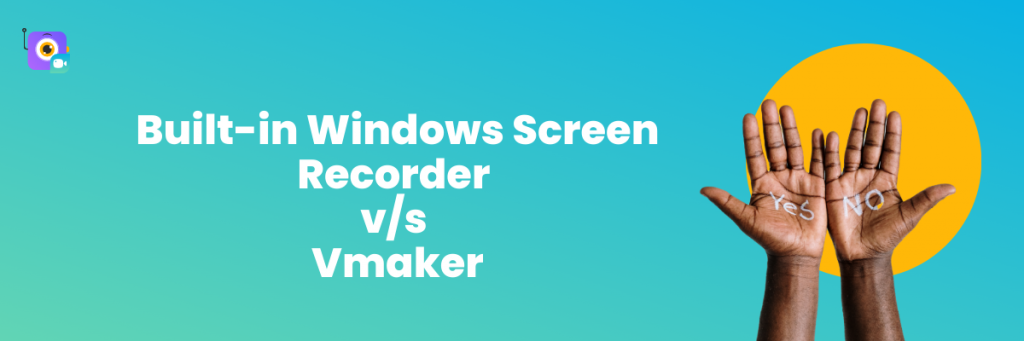11 Best Free Webcam Software for Windows 7, 8, 10 & 11
Are you someone who records live streams, games, webinars, meetings and screencasts extensively?
Looking for ways to enhance your webcam recording further?
You've come to the right place.
In today's post, we explore the 10 best free webcam software available online. We cover the pros, cons, pricing, and compatibility of each and every product in detail.
11 Best Free Webcam Recording Software for Windows 7, 8, 10 & 11
- Vmaker's Webcam Recorder
- Movavi Screen Recorder
- Logitech Capture
- YouCam
- ManyCam
- YAWCAM
- SplitCam
- Windows Camera
- NCH Software
- Apowersoft
- Webcam Toy
1. Vmaker's Webcam Recorder
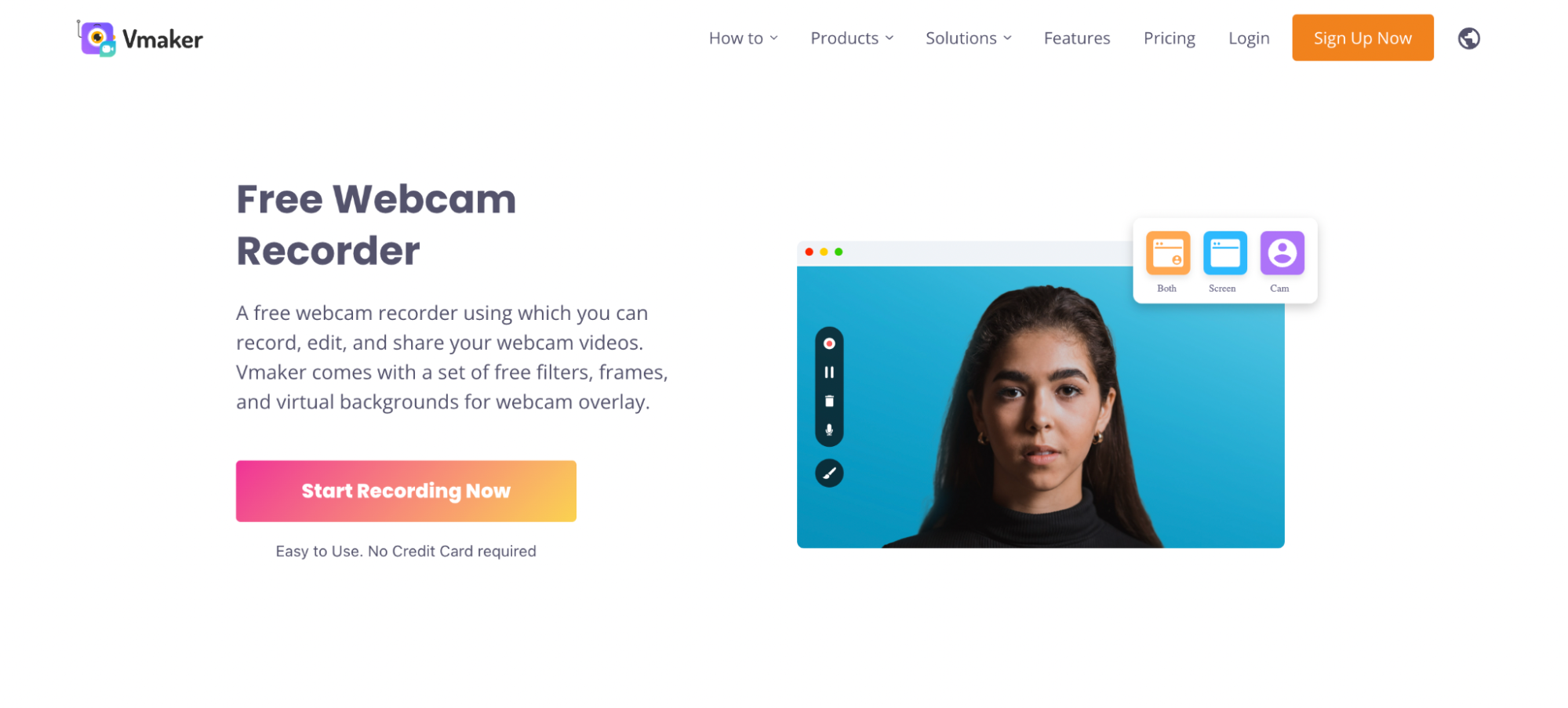
Vmaker is a screen + webcam recording software that allows you to record videos at 4K resolution. It provides a ton of webcam virtual backgrounds and lets you customize your videos with your brand colours and logos. It also has an AI video editor that turns your raw recording footage into stunning, engaging videos with just one click. It automatically adds B-rolls, background music, transitions, subtitles, and more, and further helps create short-form videos, teasers, and highlights from long videos, all in just one click.
Formats
MP4
Compatibility
The software is available for download in the following formats -
- As a Windows Screen Recording App
- As a Mac Screen Recorder
- As a Chrome extension
- As an iOS Screen Recorder (beta version)
Pricing
It provides a lifetime free plan that allows users to record an unlimited number of webcam recordings.
The other paid plans are:
Starter: $7 per month ($84 billed yearly) Team: $10 per month (120 billed yearly)
Pros
- Comes with screen annotation tools
- Provides customizable background with AI-Powered Virtual Background changer
- Highlights on-screen clicks (mouse emphasis features)
- Provides a variety of filters
- Adds auto-generated CC
- AI-powered video background remover
- Helps brands add their business/brand logo to their recording
Cons
None
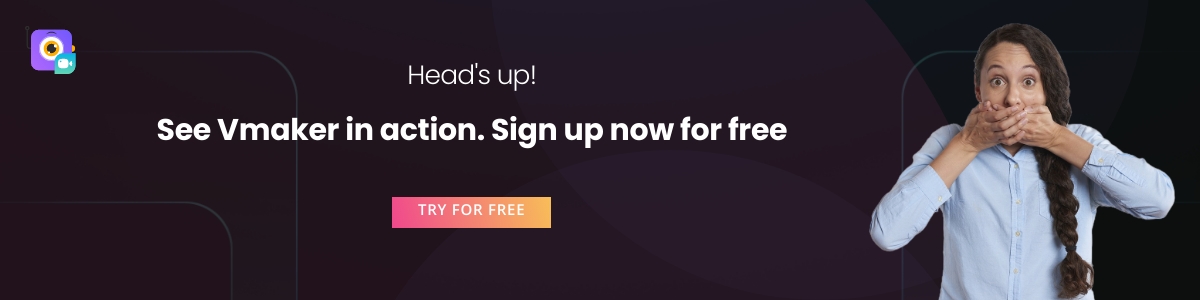
2. Movavi Screen Recorder
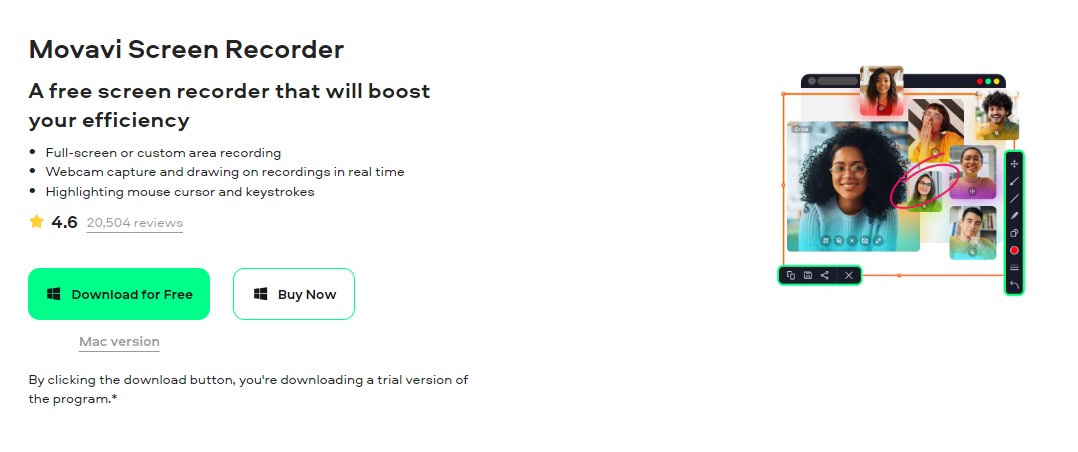
A webinar, a video tutorial, Zoom call — you can record all of these and more in high-quality with Movavi Screen Recorder. This screen recorder for PC comes with a host of features that make it one of the best webcam software for Windows 7 & above. You can record at a customizable frame rate, capture audio from multiple sources, draw on the screen, and even schedule recording sessions in advance.
Formats Supported
- MP4, MOV, AVI, MKV, WEBM, GIF
Compatibility
- It works on both Windows and macOS.
Pricing
Free screen recorder during a trial period.
The paid version costs $44.95/year.
Pros
- Has several recording modes
- Comes with drawing and trimming tools
- Allows you to schedule recordings in advance
- Allows you to remove background noise from your microphone
- Provides export to Google Drive, YouTube, and some other platforms
Cons
- The free screen recorder version has limitations and adds a watermark to videos
3. Logitech Capture
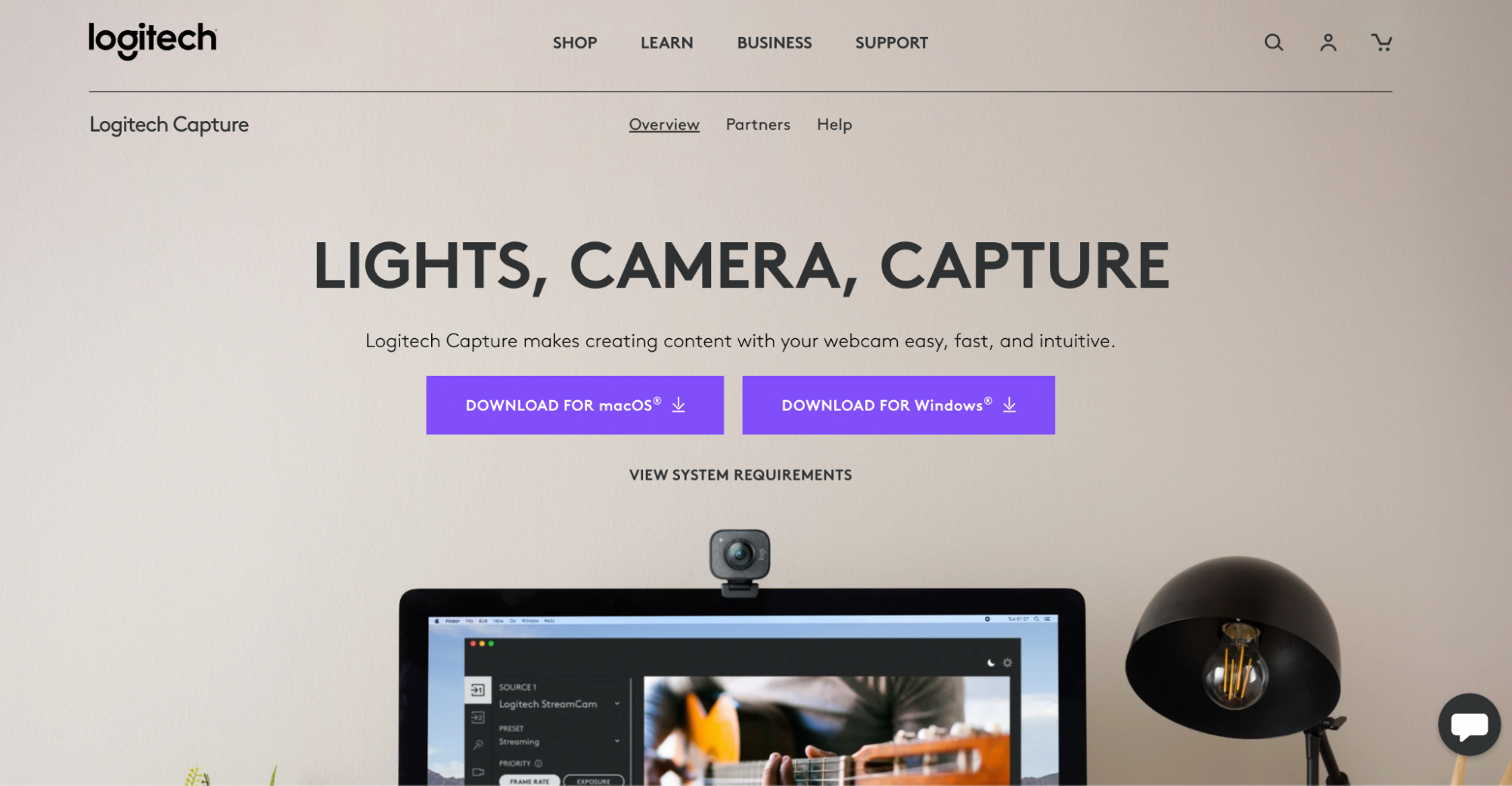
Logitech Capture[1] is ideal for live streaming & video conferencing. With Logitech Capture, you can easily record, edit, share or live stream your video on popular streaming platforms like YouTube, Twitch, Facebook Live, XSplit, or Open Broadcaster Software (OBS).
It also lets you record from multiple sources and can be optimized for mobile viewing.
Formats
MP4
Compatibility
It's available for download in 2 formats:
- As a Mac application
- As a Windows application
Pricing
It is available for download for free.
Pros- Provides portrait optimization that allows you to access the application from mobile devices
- Allows you to take screenshots
- Provides great transitions and effects
Cons
Works only when connected to a Logitech Webcam
4. YouCam
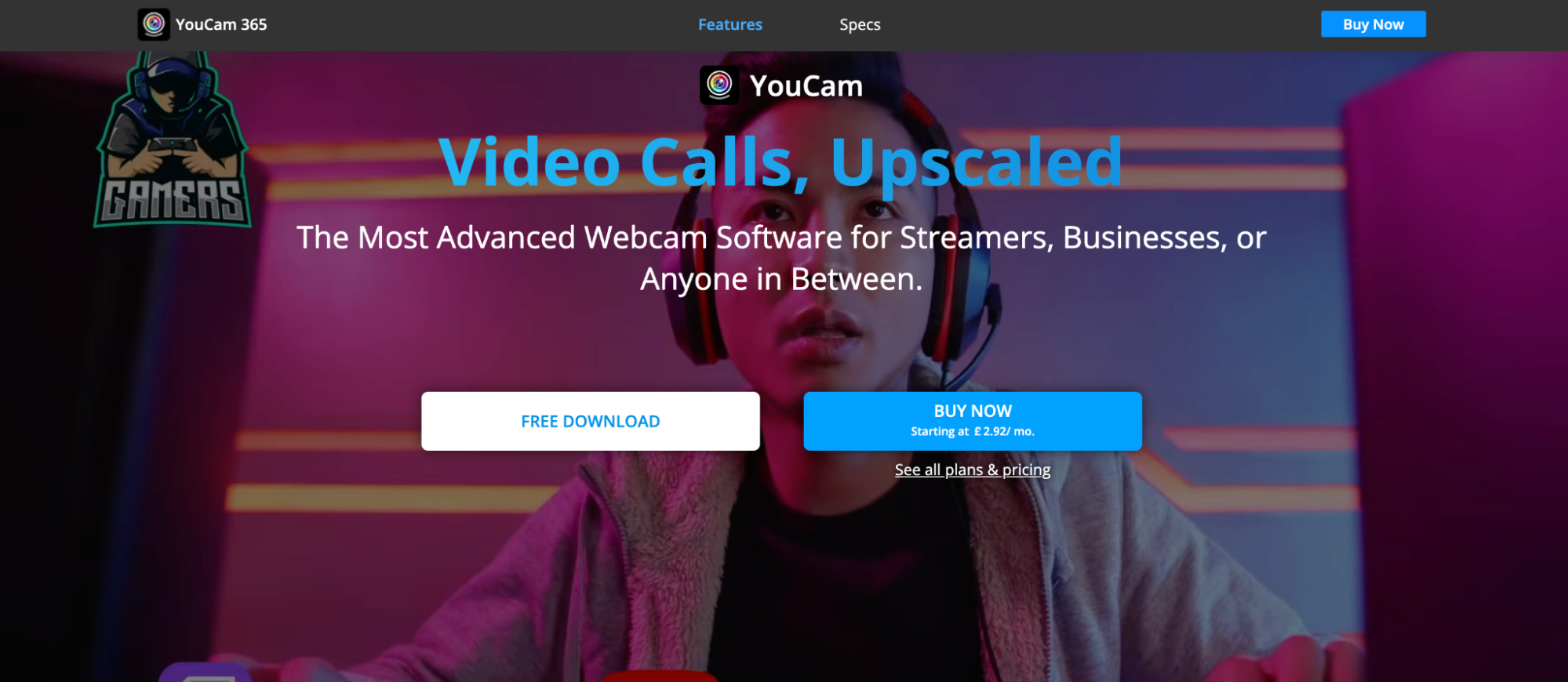
YouCam[2] is an advanced camera software for Windows 7 and above that comes with a ton of wonderful features. It lets users enhance their content with studio-quality video effects, overlays, filters, emojis, and stickers.
With less power consumption and CPU/GPU usage, it ensures you retain your battery life for a longer time.
Formats Supported
MP4, WMV, AVI
Compatibility
Works on all Windows operating systems (7, 8 & above).
Pricing
It can be downloaded as a free version.
The paid plan starts at $4.16/month.
Pros
- Allows you to apply natural-looking customizable makeup
- Allows you to replace or blur your background
- Compatible with popular video conferencing platforms such as Google Meet, Zoom, and Microsoft Teams
- Lets you add brand logos and promotional messages to your videos
- Comes with an automatic face tracking feature
Cons
- Only works on Windows operating system
- The free plan comes with very limited features
5. ManyCam
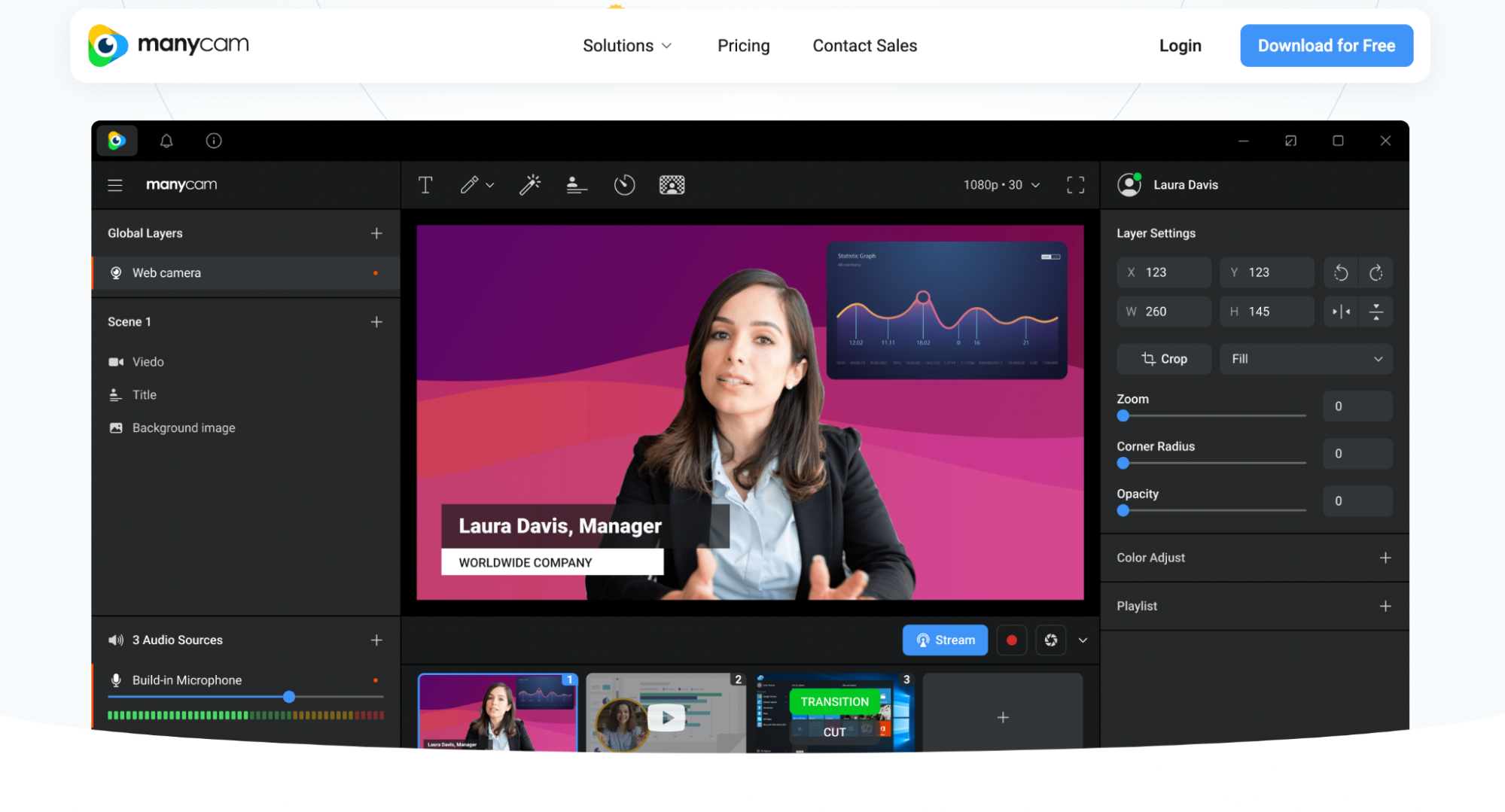
ManyCam[3] is a live streaming software that's perfect for people who are into education or training. It allows them to add whiteboards, and annotate on top of their screen.
You can also switch backgrounds, add multiple layers, adjust its opacity, and add blue/green screen effects with the help of chroma keys.
The application also supports multitasking and RTMP streaming.
Formats Supported
MKV, MOV, MP4, FLV, GIF
Compatibility
It works on Android, iOS, macOS, and Windows operating systems.
Pricing
It has a free version available.
The other paid plans start at:
$35/year (standard)
$69/year (studio)
$79/year (premium)
Pros
- Allows you to blur, replace, or change your background to images or videos
- Is compatible with all popular digital devices as it provides iOS, Android, Windows, and Mac applications
- Provides 3D masks and effects
- Enables users to control their streaming deck using a remote control
Cons
- Doesn't provide any light enhancement features
- Most of the features require manual control
6. YAWCAM
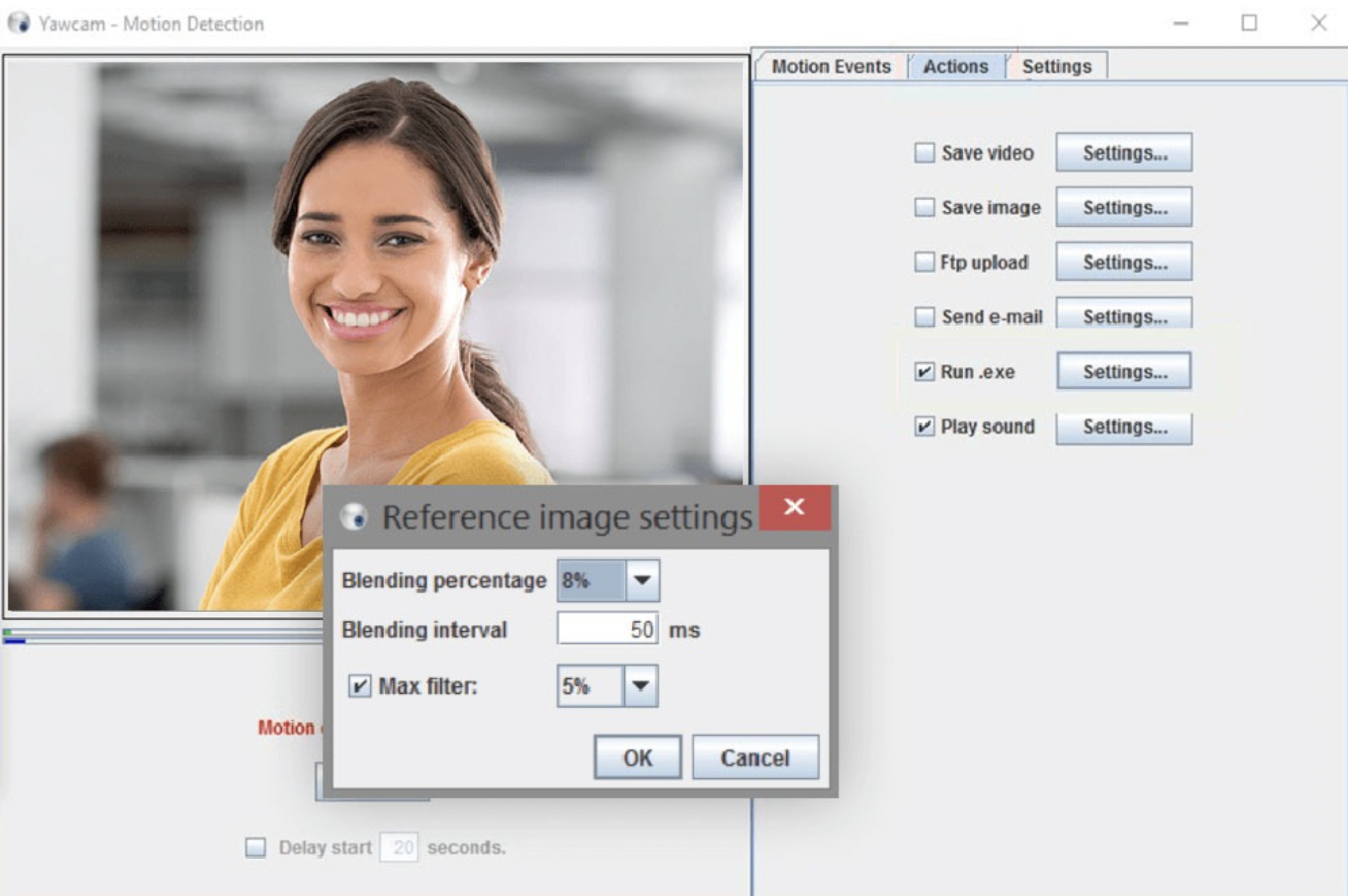
YAWCAM[4] (Yet Another WebCam Software) is a completely free webcam software that's very beginner friendly and easy to use. It has a motion detection feature that notifies the owner if there's any activity in front of the webcam.
Although it doesn't provide great transitions and effects, it does provide a few basic features that are essential (like image overlay and text overlay).
Formats Supported
GIF, PNG, JPG
Compatibility
It can be downloaded as a Windows version.
Pricing
It's completely free.
Pros
- Very beginner-friendly
- Provides great security features
- Comes with an online scheduler
- Can be used to make time-lapse movies
- The recorded files can also be uploaded to FTP sites
Cons
- The user interface feels a bit old and outdated
- Doesn't come with built-in editing tools
- Lacks cool transitions, filters, and effects
7. SplitCam

SplitCam[5] is a cool webcam recording software that comes with a ton of cool webcam effects and 3D masks. It's perfect for video streaming and video conferencing as it allows users to live stream one video source to multiple apps or live streaming platforms simultaneously.
It also comes with a built-in audio mixer to help you combine, process and monitor audio files seamlessly.
Formats Supported
MP4
Compatibility
It's available for download in two versions:
- As a Windows application
- As a Mac application (beta version)
Pricing
It is completely free.
Pros
- It's user-friendly and easy-to-use
- It supports a wide range of resolutions (320×180 - 2048x1536)
- It integrates easily with messaging apps
Cons
- It supports very few file formats
- The mac application is still in its beta version
8. Windows Camera
The Windows camera application[6] is Microsoft's own image and video application. It comes with an auto-stitch feature that allows users to pause and resume the recording whenever they want to.
Formats Supported
MP4
Compatibility
It's compatible with devices that run on Windows 10 & above.
Pricing
It's available for download as a free version.
Pros
- It's simple and easy-to-use
- It integrates with Microsoft Onedrive seamlessly
- Provides a good camera resolution
Cons
- No live streaming enhancements
- Does not come with a built-in virtual webcam
- Requires an external camera to support 4K videos
9. NCH Software

NCH or Debut Video Capture Software[7] is useful in many ways. You can choose to live stream videos from your webcam, computer screen, or even your external devices.
You can also enhance your videos further by customizing the colours, resolution, adding text overlays buttons, etc.
Formats Supported
MP4, MPG, WMV, MOV, FLV, AVI
Compatibility
It works well on both Windows PC and Mac.
Pricing
It provides both free and paid plans.
The paid plans start from $24.99
Pros
- Supports a wide range of video and audio file formats
- Allows you to live stream videos on any social media platform
- Comes with a built-in editor called VideoPad
Cons
The free version comes with watermarks
10. Apowersoft

Apowersoft[8] is a web-based screen recorder that is capable of recording both your computer screen and webcam effortlessly. The recorded videos can also be uploaded to YouTube, Vimeo, Dropbox, or Google Drive.
Even though it's a web-based screen recorder, you will still have to install a launcher plug-in to get started.
Formats Supported
MP4, AVI, VOB, ASF, GIF, WMV, FLV, MPEG.
Compatibility
It is compatible with both macOS and Windows OS.
Pricing
It provides both free and paid subscription plans.
The paid plan starts at $59.95 a year.
Pros
- Doesn't come with any watermark
- Doesn't have any time limit
- Provides a large number of output formats
Cons
Not suitable for recording games
11. Webcam Toy
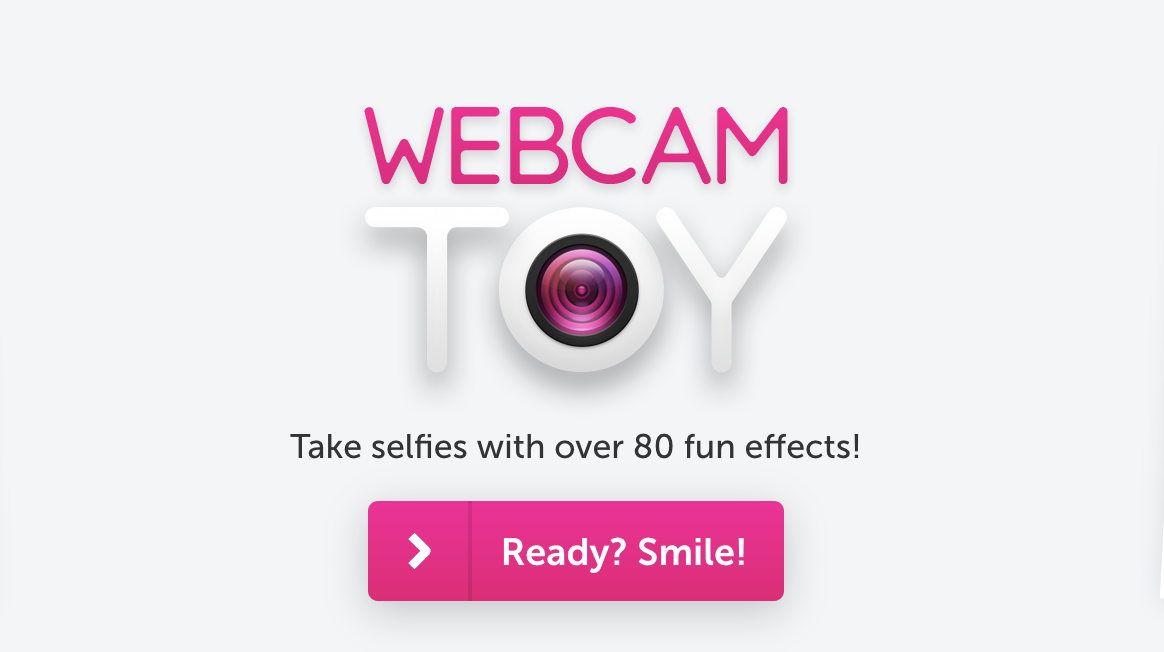
Webcam Toy[9] is a webcam software that lets you take funny selfies by applying cool filters and special effects.
You can share these images with your friends and family via social media.
It doesn't support video streaming, so if you're looking for a webcam that supports video streaming, then this application wouldn't be a fit.
Formats Supported
JPEG
Compatibility
It works well on all web browsers.
Pricing
You can take to take pictures for free.
Pros
Provides a ton of live filters
Makes it easier to share it with your friends and family via social sharing
Cons
- Allows you to capture only static images
- Doesn't provide any live streaming features
Recommended Readings:
10 Best 4K Screen Recorders For Windows and Mac
How to Screen Record on Windows 10 with Audio
9 Best Free Screen Recorders Without Watermark
10 Best Screen Recorders for Chromebook