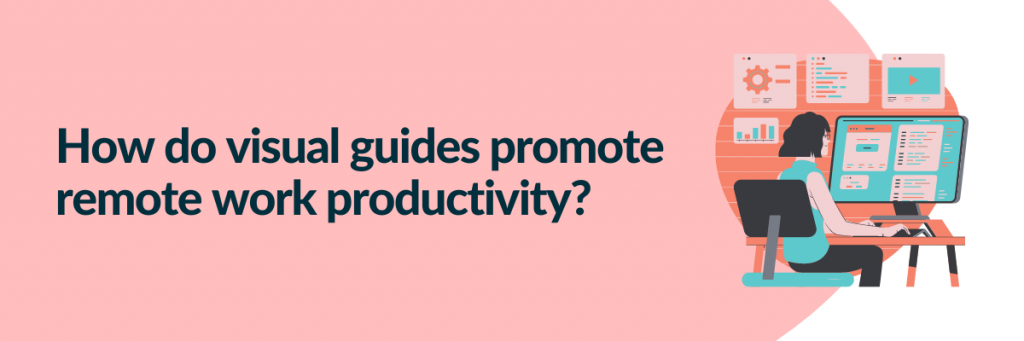Contents
Ensure You Offer Long-Term Value
Include Active Elements and Ques
Ask Questions to Encourage Discussion
7 Best Practices for Making E-learning Videos
Whether you’re in the e-Learning space or you’re in charge of making instructional videos for your workplace, you’ve likely found it challenging to assess engagement levels in your students.
While a teacher can visually see who’s falling asleep or paying attention, e-learning engagement is entirely dependent on the course itself. The moment a student loses interest, it’s very difficult to pull them back. The answer? Keeping e-learners hooked from the very first course slide.
Fortunately, adding video is incredibly effective for retention and recall. Be it an animation or skit, it doesn’t matter, as social video generated 1200% more shares than image or text content combined. You can use video’s power to improve your student’s overall learning experience.
With that said, you can’t just add videos to your e-courses and generate any success. You need to record, edit, and use them in a way that resonates with your audience throughout the course.
These 7 best practices will make all of your e-learning videos more effective and engaging.
Know Your e-Learning Audience
You may know a lot about the subject you’re teaching, but how well do you know your audience? Before you create your e-learning video, do some research on your audience demographic, their knowledge, experience, and skill gaps, as well as what challenges they face while learning.
You can gather this information via surveys, reading FAQ forums, and scrolling through social media profiles. Once your e-learning course is up, you can use data analytics to track students.
This knowledge will help you set clear objectives for your course and stay concise with your messaging. You can even adjust your language, visual, audio, and editing style, and course curriculum based on user data, which makes your videos more accessible to your audience.
In the Workplace: Pay Attention to Everyone’s Learning Style
When applying e-learning videos to the workplace, it’s equally important to know the learning style of your audience. Because you can’t assume that every learner will grasp information in the same way or stay as consistent as other workers. That’s why it’s vital to adjust your content based on learning style.
The VARK style is the most commonly accepted learning style model in academia. “VARK” stands for Visual, Auditory, Reading & Writing, and Kinesthetic. Employers can ask employees how they learn best and apply one or more tactics or test out different tactics if they aren’t sure.
Here’s how to apply VARK to make e-learning more enjoyable:
Visual
These learners thrive with graphic descriptions and visual hierarchies. You can use stock photos, like Wepik’s free logo maker, to visualize information. Or, use arrows, charts, diagrams, or symbols in e-learning slides. Try adding subtitles as they also help visual learners to follow the content.
Auditory
These learners prefer to hear the information orally. This makes video an already perfect medium for these learners, but you should also incorporate group work and presentations. Encourage them to read out loud or with a team.
Reading & Writing
These learners like to fill out worksheets or read text-heavy resources. They’re fond of taking notes. Incorporate active elements, like quizzes and assessments, to keep them on their toes and to see if they’re succeeding in the course.
Kinesthetic
These learners love to engage all their senses when learning and prefer hands-on instruction. Assessments also work well for these learners, but it helps if you show how these skills apply to the real world. It helps them visualize their skills at work.
Catering your videos to the right audience and switching up the content based on learning style is the most difficult part of creating a course. Fortunately, it gets much easier from here.
Keep e-Learning Videos Short
A study that looked at attention span found that viewers spend 4 minutes on average watching an e-learning video. Attention span dips dramatically after six minutes, so if you have a lengthy topic to cover, break your content into multiple videos. Make each video around 2 to 4 minutes.
Another benefit of shorter videos is the assumption of progress. Let’s say you produce 10 three-minute videos instead of one 30-minute video. Students will feel as if they accomplished 10 tasks instead of one. Plus, the first video will be done sooner, which keeps them motivated.
In the Workplace: Keep e-Learning Sessions ShortIt’s equally as boring to spend a whole day on training, even if it’s essential for the job. Instead, start their training session off with the basics, then ask them to do that task in real-time. Not only will this prevent the learner from getting lost, but it also offers variety during a training session.
You should never spend more than an hour a day dedicated to sitting down and watching training videos. A whole day of training is fine as long as you switch it up. The only thing better than that is scheduling training over a three-month period to avoid overwhelm and burnout.
Ensure You Offer Long-Term Value
Effective e-learning videos are those that can be used long after they’re created. While some topics won’t remain relevant forever, the content should be useful enough for learners for years to come. By doing this, you retain long-lasting viewership and loyal e-learners/students.
Some creators will add on to the curriculum as new information comes to light. For example, the tactics that helped you beat the Pinterest algorithm this year won’t be the same next year. If you add sections or delete parts of the video that are no longer relevant, you improve your credibility.
In the Workplace: Focus on Program Learning ObjectivesEmployers need to have the end in mind when storyboarding their videos and overall course content. For example, if you want your team to change their behavior, state what results you want to see. You should never assume this is obvious, even if everyone around you says it is.
There’s little evidence that sexual harassment training works, and this is typically because the objective is to reduce legal liability, not to cut down on harassment. It’s also only done once a year, without a lot of seriousness, and puts the responsibility on the victim to report an issue.
But if employers empower bystanders, encourage civility, promote more women, encourage bystander reporting, and take training more seriously, sexual harassment cases will decrease.
If employers aren’t reaching their desired outcome, there’s something wrong with the course or the workplace’s enforcement of said policies. The employees are rarely responsible for a failed policy. Instead of forcing it to work, consider re-recording videos and adjusting the course work.
Include Active Elements and Ques
In the “Know Your e-Learning Audience” section, we talked about the importance of adding visual, auditory, text-based, and hands-on learning elements to your videos. We’re only missing one piece of the puzzle now: active elements, or elements that keep the viewer engaged.
It’s a lot harder to keep learners interested and engaged with video content (especially when the learner is alone) because you aren’t interacting with them in real time. You’ll need to include active elements, like polls, quizzes, assignments, and surveys to make truly interactive videos.
Here are a few ways to grab the learners' attention:Although shorter videos can help prevent boredom, they won’t do any good if the core video isn’t fun to watch. Always review your videos before submitting and ask, “is this entertaining?”
In the Workplace: Be Clear on the Benefits of the CourseWhile it's essential for casual students to understand why they should be watching your videos, employees need their learning objectives to align with their jobs. They need to know why they’re taking this course, what they’ll gain from the experience, and how it’ll improve job performance.
At the end of the day, you need to keep the information relevant. If you’re having issues at this step, hire an industry professional or teacher that can create the rubric for your organization.
It helps to have a high-quality corporate learning management system (LMS) by your side when developing a story narrative. For example, Vmaker has over 1000+ premade animation templates that you can insert into scenes, meaning even non-animators can use their tool.
Ask Questions to Encourage Discussion
It may feel silly or even pointless to ask your audience a question. You can’t hear them, and you’re not even sure if they’ll respond, so why both? The popular kid show Dora the Explorer uses this tactic because it helps the audience think about the information they absorbed.
It also encourages viewers to speak out loud, which can help with retention. The inflection we use when asking a question also pulls us back to the conversation. Think of a time when you weren’t listening. Did the sudden tone or volume switch in the person's voice get your attention?
In the Workplace: Tell a Story to Establish ConnectionDora the Explorer did another thing right: it taught viewers using stories. When Dora would ask the audience how to say “backpack” in Spanish, it was because there was a narrative reason to refer to the backpack. This builds a connection between the information and why it’s used.
Storytelling in eLearning often follows the Freytag Pyramid, which includes an inciting moment, climax, and falling action. It’s a good idea to have a general narrative that runs throughout the course so each video allows the same characters to interact and de-escalate situations.
Ideally, you’ll keep your employers in their workplace or focus on workplace scenarios or topics.
Support Your Video With Other Materials
Keeping your audience engaged is the most important thing when creating a course, but don’t forget that you’re making an e-learning video. All fact-based knowledge should be supported by facts. It doesn’t matter if it’s “common sense,” as common sense isn’t as common as you think.
As this Psych Central article communicates, common sense psychology is a myth. Yesterday’s commonsense is today's nonsense, so always approach a topic with the assumption that a person may not know the answer. At the same time, don’t talk down to your students, either.
The happy medium here is to state the fact and flash the source at the top or bottom of the video. Then, place a document in the video’s description that links directly to your sources.
Remember that not all sources are credible, so always ask yourself:
The most credible information is found in academic journals and papers, but that isn’t always the case. That’s why it’s essential to review the authenticity of your evidence before spreading it around. What you say will impact how people act, feel, and respond to counter-evidence.
In the Workplace: Be Transparent and Develop TrustCiting your sources correctly is one way to build trust in your employees, but you should also pay attention to hierarchy and team politics when creating courses. Developing trust is vital if you want to create a learning, knowledge sharing environment that promotes collaboration.
Some employees may feel forced to enter the learning environment or pushed out of it due to competitiveness. Employers should build trust with regular communication, by offering feedback regarding training modules, and by being clear about why and how the videos are being used.
Loosen Up and Have Fun
It’s important to take the e-learning video process seriously, but that doesn’t mean you can’t add a personal touch to your content. Videos are more memorable when unconventional methods, visual styles, or humorous narration are used, so don’t forget the fun side of this exercise.
It’s fine to add appropriate jokes suited to your audience, draw a few visual gags, or give your characters funny names. Puns, no matter how many people groan when hearing them, are seen as charming by most audiences. When all else fails, use a lively soundtrack to lighten the mood.
In the Workplace: Get the Entire Workplace InvolvedIf you’re creating videos for your workplace, ask for your employee’s input. While some wouldn’t mind offering a few pointers, others may want to be involved in the video-making process. But even if your employees want to take a backseat, your content should still reflect the workplace.
Don’t be discouraged if your employees don’t want to be involved in this project. Many of them may feel embarrassed being a part of a training video (they always end up online), or they may not have the acting chops. In the end, it’s better to hire professional actors if necessary.
Wrapping UpYour e-learning course would benefit from recording short, concise, and well-edited videos.
Not only can videos hook your audience faster than traditional text-based courses, but they can also add variety to what you’re teaching. In the end, you improve the learning experience.
With our 7 best practices, you can improve retention and reduce boredom all at once!
If you want to get started recording incredible video content for your e-learning course, use Vmaker. Our customers can create 4K HD video tutorials for free without that pesky watermark using our software. Our all-in-one solution makes video editing accessible to everyone, no matter their skill or experience. This will help you get your content to your audience ASAP