Contents
Which brings us to: Videos and employee training
Make your training videos engaging with these 7 amazing tips
7 easy tips for making an engaging and effective training video
It costs $1286 for training an employee. For a midsize company with a strength of 1000 employees, the total training cost comes out to be more than 1 million dollars. For a small company with 100 employees, the total is 0.1 million dollars.
But, the big question is - are companies getting a “good enough” ROI for the training cost? Research paints a rather gloomy picture. Only 25% of employees admit that their performance has improved after attending training sessions.
Ok, let’s get to the point
The poor response by employees to training is mediocre training content. 1 in three employees admit that uninspiring training material makes learning fatiguing. If companies want excellent ROI on training, then they need excellent training content.
Which brings us to: Videos and employee training
Videos are visual information, therefore what you see in videos you remember for a long time. That’s why using videos for training employees removes that “uninspiring” part of training and gives companies a better ROI.
But, making videos is easier said than done. Having said that, it’s also not that complicated either. In fact, you can make a total series of training videos using a simple screen recorder. You only need to know the basics, and we have covered exactly that in just 7 points.
Make your training videos engaging with these 7 amazing tips
Know the audience
Not knowing about your audience while making a training video is like not knowing directions while driving. Your video content is going to be all over the place and so is your employees’ attention. The best way of knowing your audience is by interviewing them.
What are they looking forward to and if they have any specific goal to achieve after attending the training. You can gain these using a data analytics software, which helps you pinpoint what your audience exactly wants. These simple pieces of information will be the anchors for designing your training video. You will know where to start and where to end the video that will give the maximum benefit to your audience.
Decide the video type
Training videos can be done in different forms. It can be an animated video, a screen recording video or an instructor-led video. The trick here is to know your audience preference, which you will know by interviewing them in the first step. The second is concentrating on the resources that you have available for making the video.
If it’s an animation video, you need to have someone in the team who can do basic animations. For instructor-led videos, you need a confident instructor, and if it’s an external instructor, you need to stretch your budget too. The leanest way you can make training videos is by using a screen recorder. You can do it all on your own without compromising on the quality.
Take a look at the screen recording video above. It’s great for training employees about a new feature release or a product development.
Keep it simple
The first time you think about making a video, you can get all creative and experimental. While this is great, and necessary to create kick-ass training content, it can get a little out-of-hand sometimes.
A lot of trainers make the mistake of adding too many elements which are not directly related to the core content. For example, adding too many animations in the slides or using too many different variations of colours for the text.
Keep the videos simple, and the training content at the core of it so that your employees remember the most important aspects, and have no distraction in recollecting them. Use graphics at the right place and question yourself - “does it really make sense to add this GIF over here?” A bit of self-introspection will go a long way in producing an excellent video
Make it short
As per MIT, any learning video should be less than 6 minutes. This duration is ideal for keeping the attention and engagement of the attendants at a high level. To capitalize on this short attention span, plan your content in advance.
If you have a lot to tell or share with your audience, then make multiple videos with each of them not crossing the above threshold limit. While you do that, keep in mind that the topics are well aligned, so that it’s not very difficult for the audience to relate to the content.
Write a script
A script is your vehicle. A strong and well-written script will lead you to your destination with some great memories. As you start writing a script, you get closer to the points that you have in your head.
It gives you an outstanding chance to critically analyze the content that you have thought of including in your training video. However, don’t jump on writing the script; create an outline first. Write down all the points that appear in your head, and try to connect them.
Once you have that, start writing statements and dialogues; and while you do that, read it out loud. After you’re ready with the first draft, start editing. Pull out all the unnecessary content, extra words, and everything that is not important for the training video.
Do multiple rounds of editing, and if you have a team of editors, run it by them, so that you have a crisp written script without any flaws
Run trials
It’s always a good idea to have a few trial runs to ensure that you don’t miss out on anything at the eleventh-hour. During the trial runs, you can go over your final script and record a few pieces, to check how the quality is turning out.
It also gives you a good opportunity to check inventory - camera, lights, microphone, video editing software. This particular task is very important if you’re planning a professional video like an instructor-led video.
If you’re using more frugal techniques like screen recording videos, then checking your laptop configuration, cleaning your desktop, and getting comfortable filming yourself can be good for starters. Whatever technique you use to create video training material, do not hurry in recording the final cut before giving a few rounds of trial run.
Edit the video
After you have made the first cut of the video, re-look into it to weed out the segments from the video that can be distracting for your audience. Looks for filler words like “ah” or “uhm.” If they recur after every few seconds, it gets irritating for the audience.
Also, add intros and outros to make your videos look professional. Add subtitles, trim the length if it’s getting too long and add a proper background to your webcam recording if you’re recording that.
If you have a limited budget, then we recommend checking out screen recorders like Vmaker. It comes with a free AI video editor with a simple interface. This allows you to add subtitles, intros, outros, b-rolls, stickers, transitions, and more with AI in just one click.
Wrap Up
Alright, so these were some very simple tips that can help you start making training videos. Remember, training employees is important, but just training them will not help. If you want them to retain the training content for a longer duration, and have better return on investment, use more videos.
If you’re new to videos, then you can start with a screen recording tool as it’s simpler to use. Even if you choose any other technique, bear in mind that you need to keep the video simple and short. Moreover, know your audience, write a script and do a few rounds of trials before you share the final video.
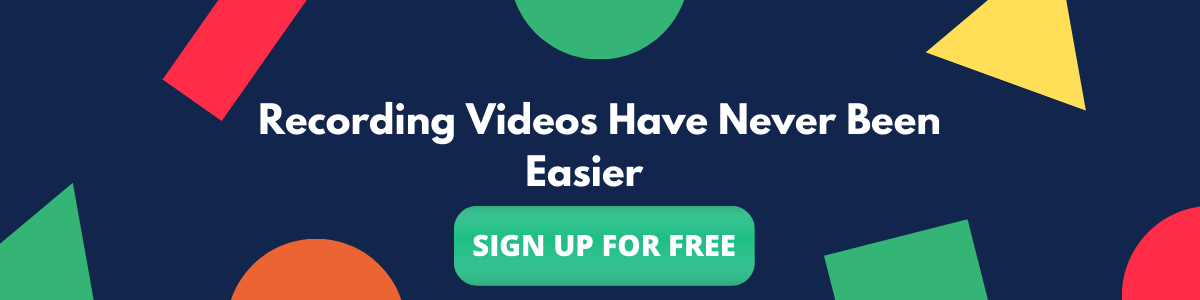
If you enjoyed reading the above article, then here are a few more articles you might be interested in further reading!
Why Are Video Tutorials Popular?
How to record Google meet without permission
How to screen record on iPhone



