How to Get More Subscribers on YouTube? 12 No-BS Tips Inside
Let’s say you’re going back home from work. Exhausted. Still thinking about work. Started to think about what to cook for dinner.
Then, you see some leftover breakfast in the fridge, some eggs, and some salmon. Now, you decide to whip up a quick dinner with the first set of spices you get.
As long as you have a solid internet connection, let me guess you’d keep your mobile phone or tablet on the kitchen counter and watch a YouTube video. Just to keep you company, perhaps? I do that.
Now, what if I tell you that you can come home, cook dinner, watch YouTube videos, and still easily make money from that seemingly “boring” routine?
Fun, right? Yeah, you can make money on YouTube but if it’s so easy, everyone would’ve done that, right?
But to make money on YouTube, you need subscribers and we’re going to discuss exactly how you can do that.
Let’s discuss how to get subscribers on YouTube in 2024
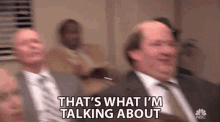
12 Tips to Gain More Subscribers on YouTube
1. Pick A Niche:
Picking a niche now will become your brand in a few years. Studies have shown that the creators who post niche content have higher:- Audience retention rate
- Video watch hours
- Brand collaboration offers
2. Create Scroll-Stopping Thumbnails:
People usually decide if they want to watch a video or not based on the Thumbnail. So, design it wisely. Your thumbnails do not have to be clickbait. But they have to:- Convey what your video is about
- Add a suspense element
- Trigger the audience’s curiosity to know more about your video
- Your thumbnails do not have to be flashy to be attractive. But they should be true to your brand and all the thumbnails of your videos should be in the consistent brand color.
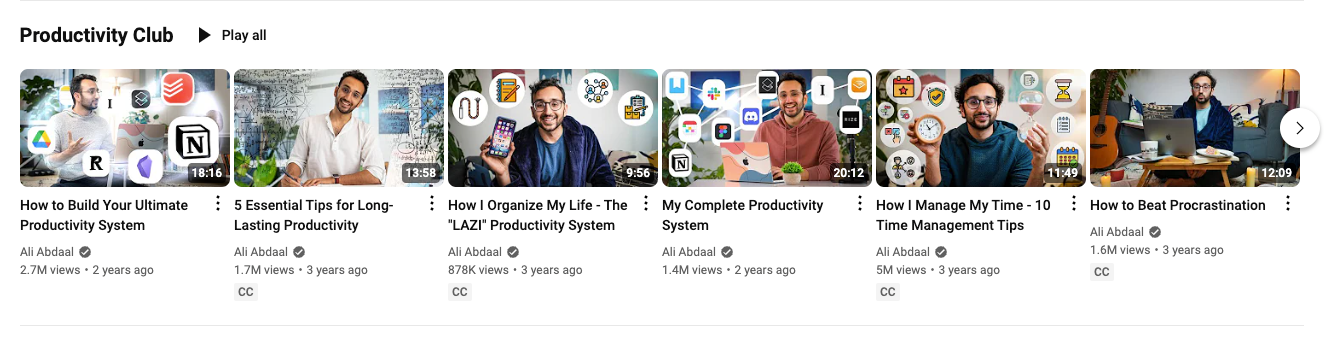
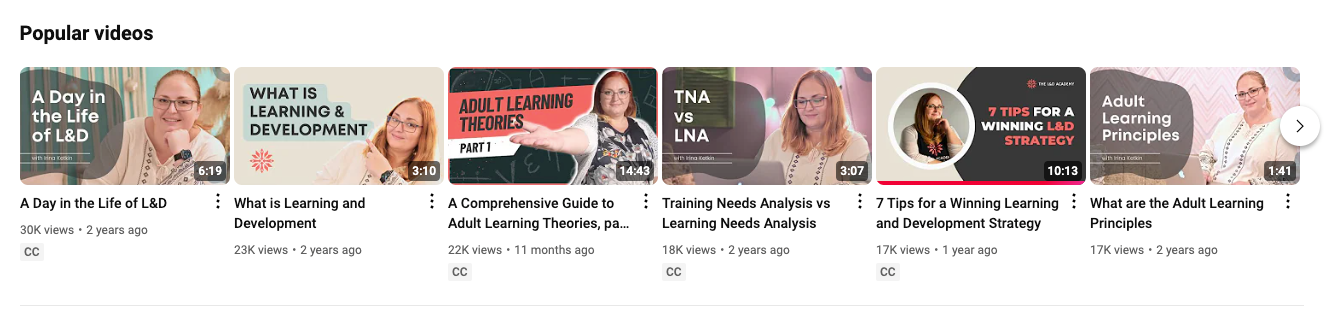
3. Attention-Grabbing Titles
Anyone who is fixated on finding how to gain more subscribers on YouTube fast will find out a way to write attention grabbing titles. People might think that the easy way to do this is to use clickbaits. But clickbait hurt your brand. They may seem to work initially but it tells your audience that you are feeding them misinformation for making money on YouTube. So, make your title precise and crystal clear.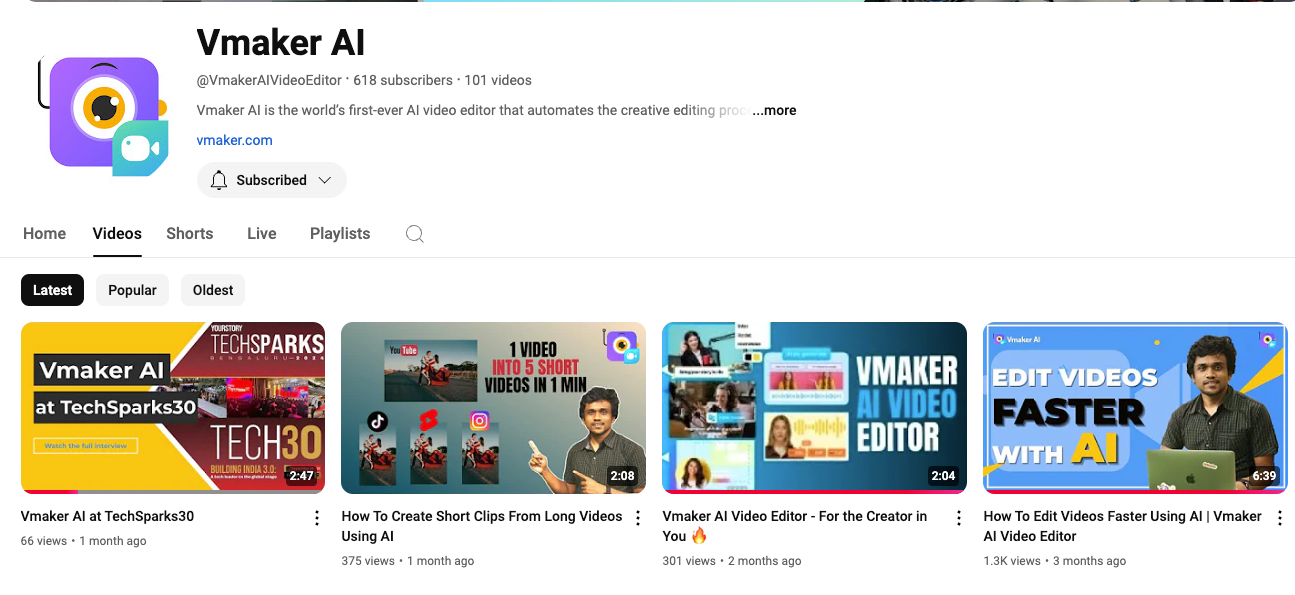
4. Leverage Trending Topics
Every YouTuber goes through an I-don’t-know-what-to-write-about phase.
- Find what similar YouTubers are creating
- Enter your niche and look for videos that rank on Google
- Scrape out the questions under the “People also ask” section
- Enter your niche on “Answer the Public” and you’ll get a list of queries people search related to your niche.
- Ask ChatGPT (Duh!)
5. Optimize it for YouTube Search Algorithm
It’s simple, yet tricky! To optimize your YouTube videos for the YouTube algorithm, all you have to do is:- Find the right primary keyword for your topic
- Find secondary keywords
- Write a detailed description - highlighting exactly what your audience is looking for
- Adding timestamps for easy navigation
- Adding the relevant links
- Adding the right thumbnails and alt text
- Pinning the useful/relevant videos within the YouTube video
Create Videos Specifically for your Audience
Every high-performing YouTube video falls into 2 categories:- Education
- Entertainment
7. Post Consistently
“Post Consistently” is the two-word mantra that you’re most likely to hear from anyone who has started a YouTube channel. But posting consistently is easier said than done. Here’s one suggestion to keep your channel active: Repurpose (Which we’ll discuss in the next point) To post consistently, here are some tips that successful YouTubers swear by:- Batch-creating content
- Seeking help with video editing
- Repurposing their old or well-performing content
8. Repurpose your long videos into Shorts
Although you don’t have to jump on every trend bandwagon that’s there in the wild, you do have to listen to what’s happening on the platform. Now that YouTube is pushing more Shorts, it’s wise to repurpose your long-form videos. But How? Go to Vmaker.com, sign up, and look for Short Clip Generator as shown in the picture below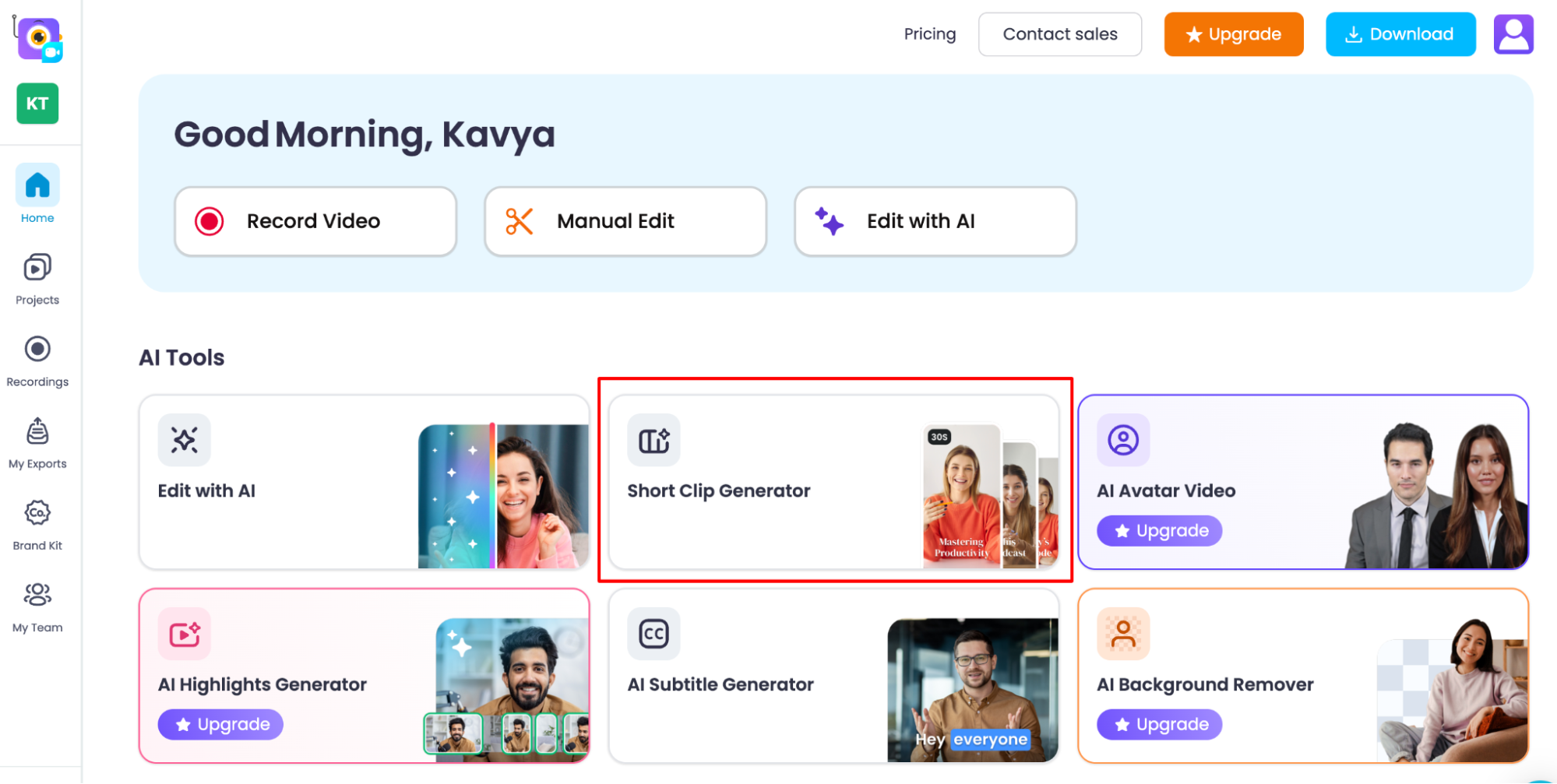
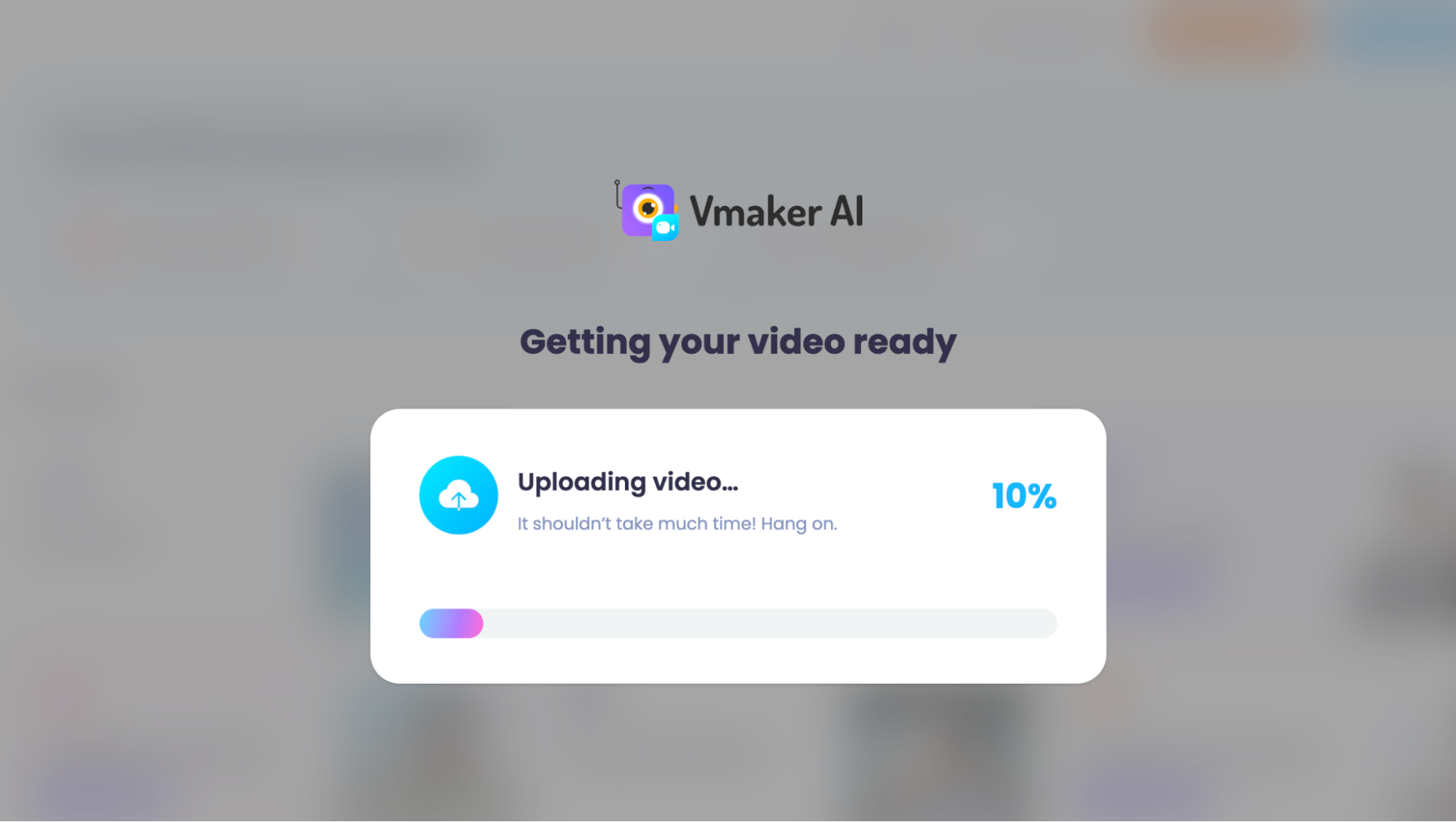
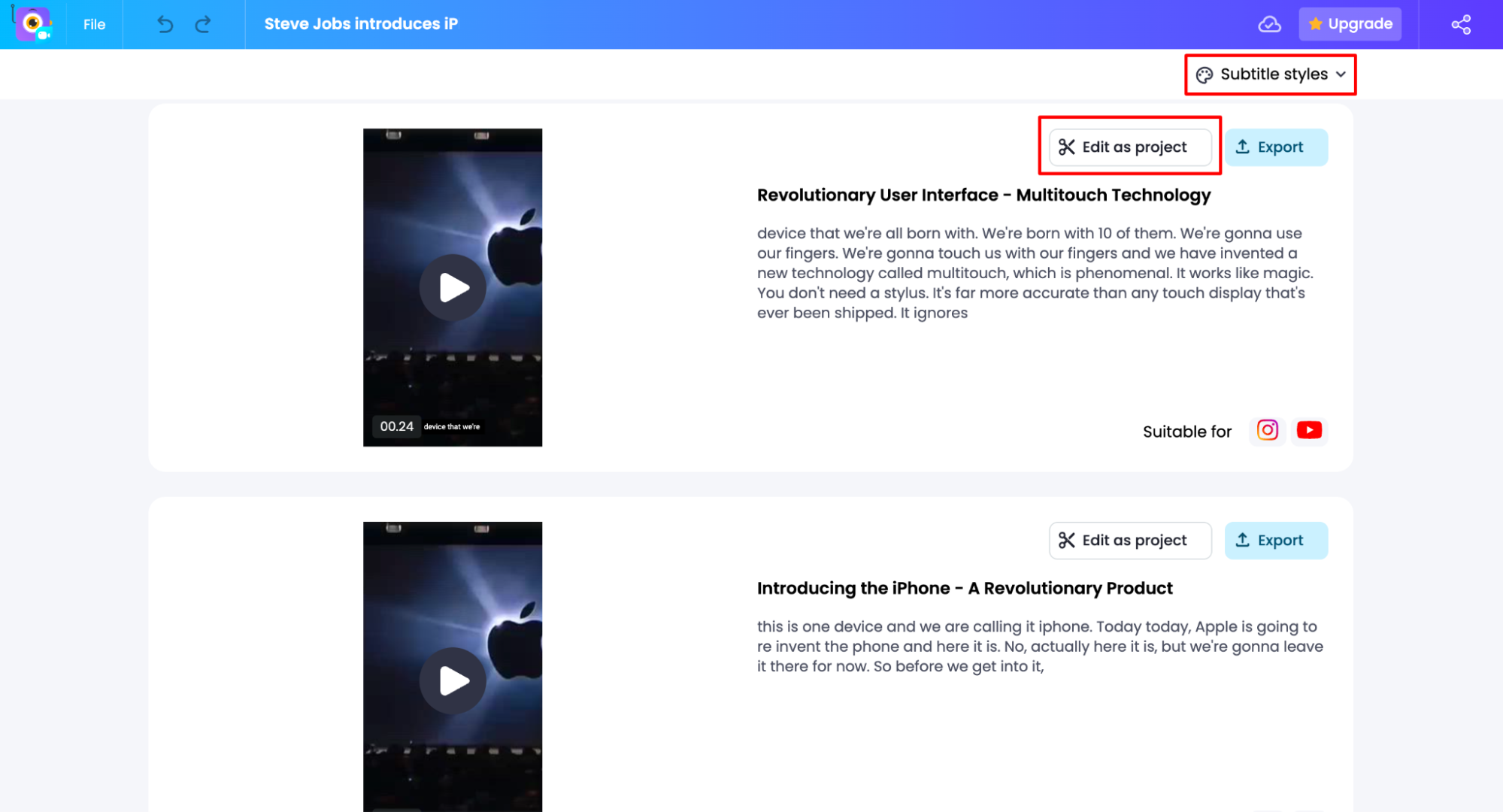
9. Distribute Your Content
Growing within YouTube actually demands you to work outside of YouTube as well - Ironic, right? Let me explain. If you want to build your YouTube channel, it’s important to keep your audience engaged on other platforms as well. This ignites a simple factor called - Brand recall. If they come across your post across different platforms, it’s more likely they’ll remember your brand! As mentioned in the previous point, you can use the Clips Maker to repurpose and distribute your video content to get more subscribers on YouTube (it’s pretty ironic, but that's how it works!)10. Collaborate with your Niche Creators
Remember: Other creators in your niche are not just your competitors but are also your allies and collaborators. By collaborating with fellow niche creators and creating valuable content, you can tap into their YouTube audience as well. Remember some of the epic collaboration videos from PewDiePie and Jacksepticeye? Similarly, you have to build relationships with fellow creators and pitch collaborations with them.11. Hook Your Audience With a Good Introduction
If you ask what the best practice for creating a high-quality YouTube video is, attracting the audience with the right hook will never skip the list! Once your YouTube thumbnail design, title, and the first line of your description convince the viewer to click on your video, they land on your video player page. Here, your hook has to convince the viewer to watch the entire video. Along with the informational content, your visual storytelling is also important. You can add intros or teasers in the first 5 to 10 seconds of your video. This will intrigue the viewer to watch your video fully.12. Leverage The Trending Editing Techniques
For the past few years — or I’d rather say — ever since the rise of short-form video content on Instagram, TikTok, and YouTube Shorts, it’s evident that certain editing techniques are important to create visually appealing videos. Here are some of the editing techniques you have to leverage if you want to create good long-form videos:-
- Adding relevant B-rolls (so that the audience is not bored)
- Add Subtitles
- Adding texts, stickers, emojis, and memes in between
- Relevant Background music (but not too overpowering)
- Transitions
- Sound effects (wherever appropriate)
- Using an appropriate background image

- The time it takes to ideate the script
- The time it takes to shoot content
- The time it takes to write titles, descriptions, and optimization
- The time it takes to design thumbnails
- The time it takes to edit the entire video
- The time it takes to repurpose long videos
Vmaker YouTube Video Editor
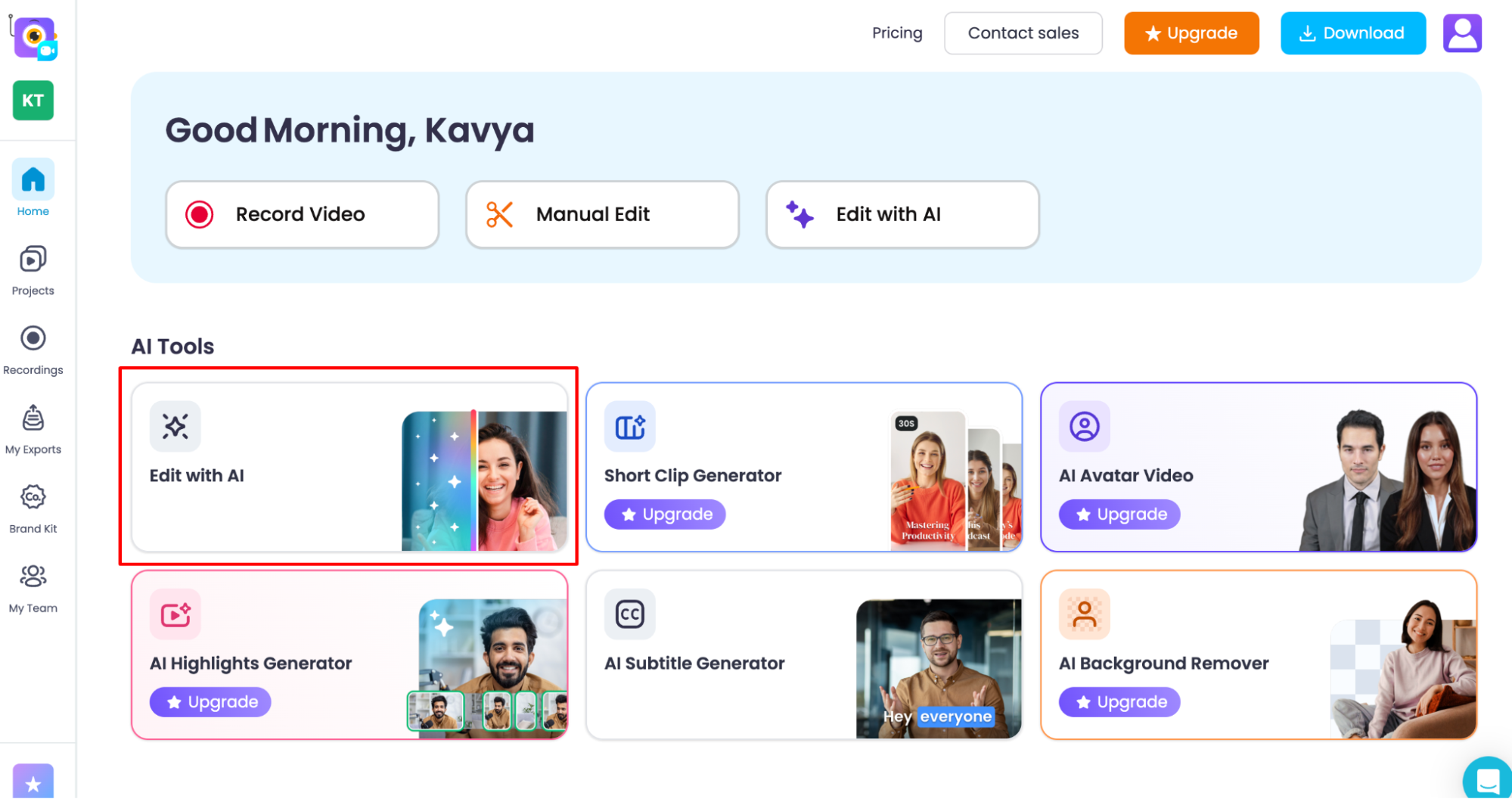
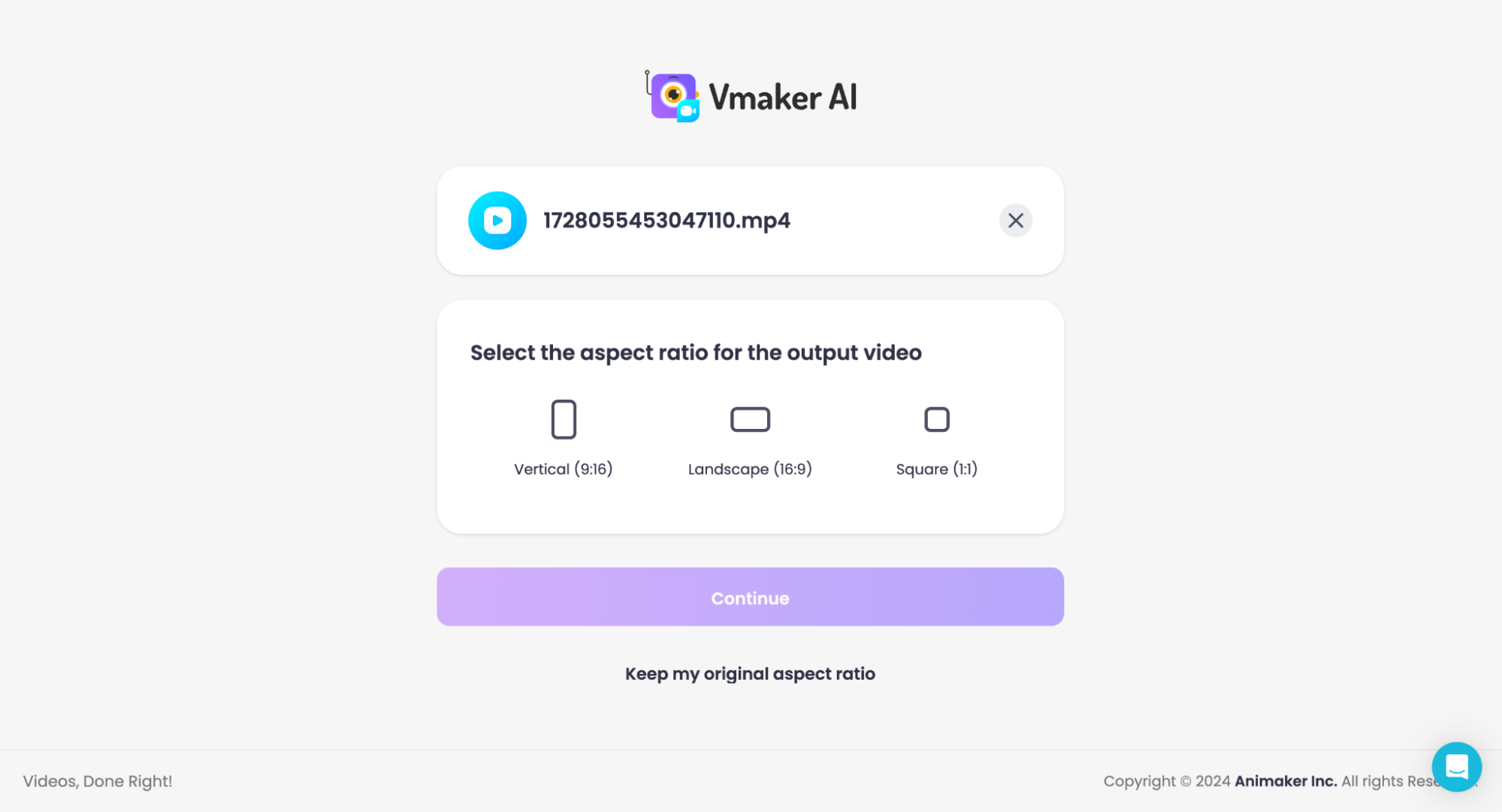
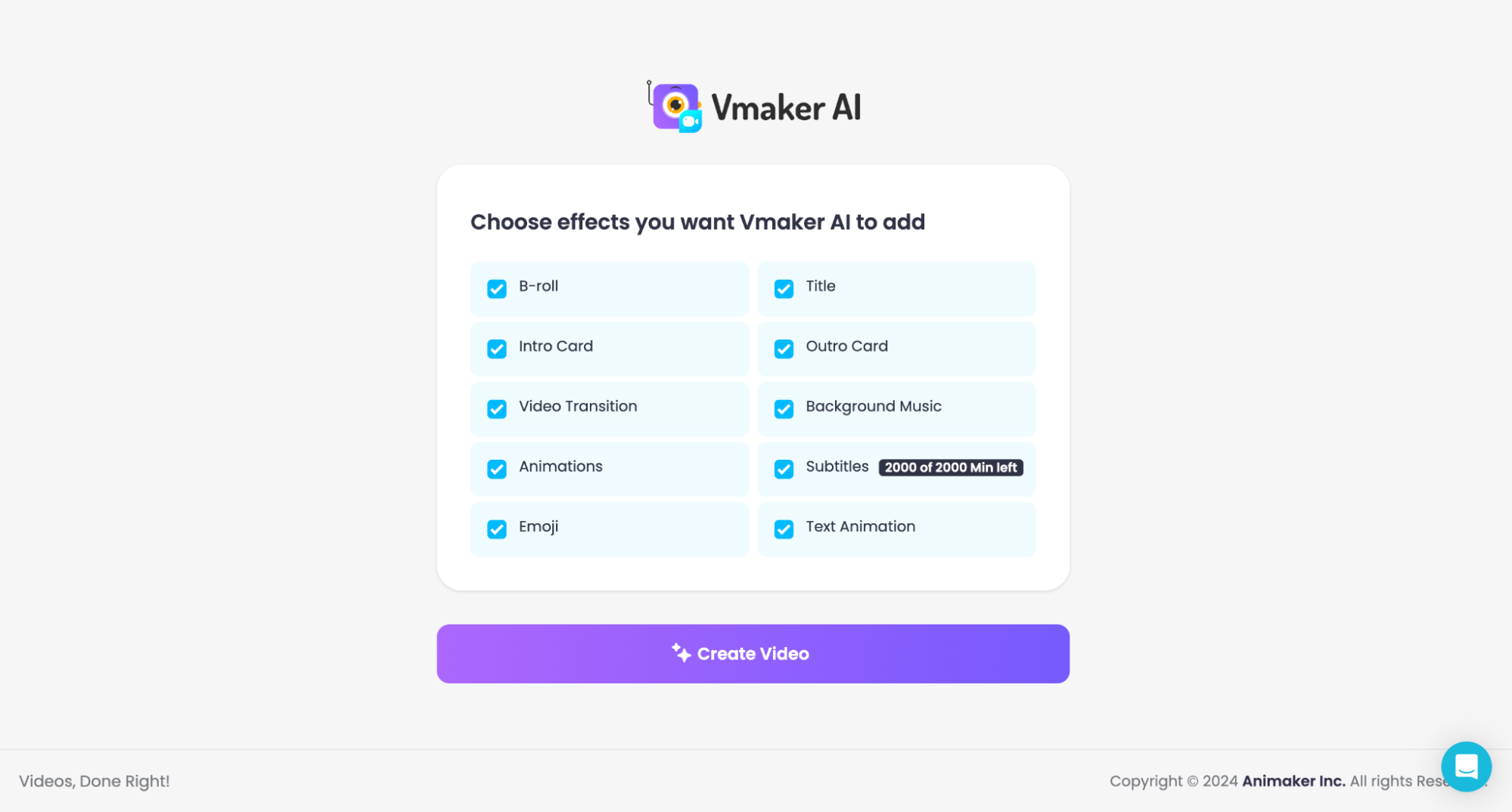

- An Intro card (with text explaining what the audience can expect in the video)
- Transitions in between clips
- Subtitles
- B-rolls (with suitable images and videos to easily explain the complex concept in your video)
- Background music
- An outro card (with YouTube-relevant CTA)
- Best 25 AI Tools for Content Creation: Free & Paid Tools You Need
- 14 AI-Powered Tools for Faster Video Editing in 2024
- 6 simple tips to create viral YouTube tutorial videos
- How To Create a Viral YouTube Video Using ChatGPT & Vmaker
- How To Make Educational Videos For YouTube
- How to make money on YouTube in 2025 - A Beginners Guide
- Best YouTube Video Editors to Use in 2025 [Free & Paid]



