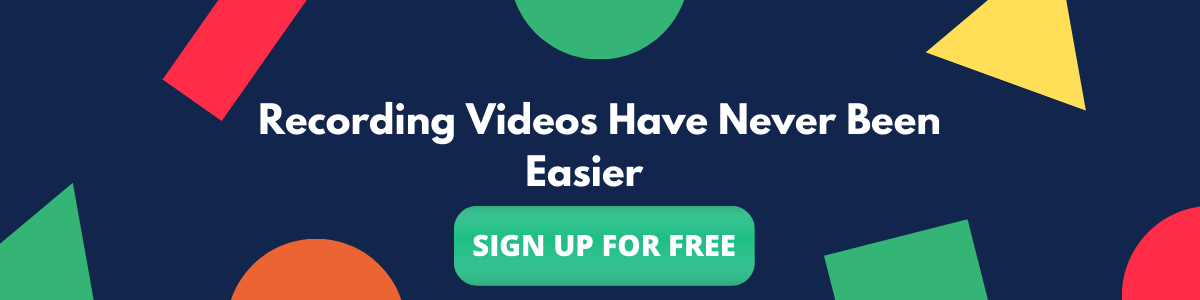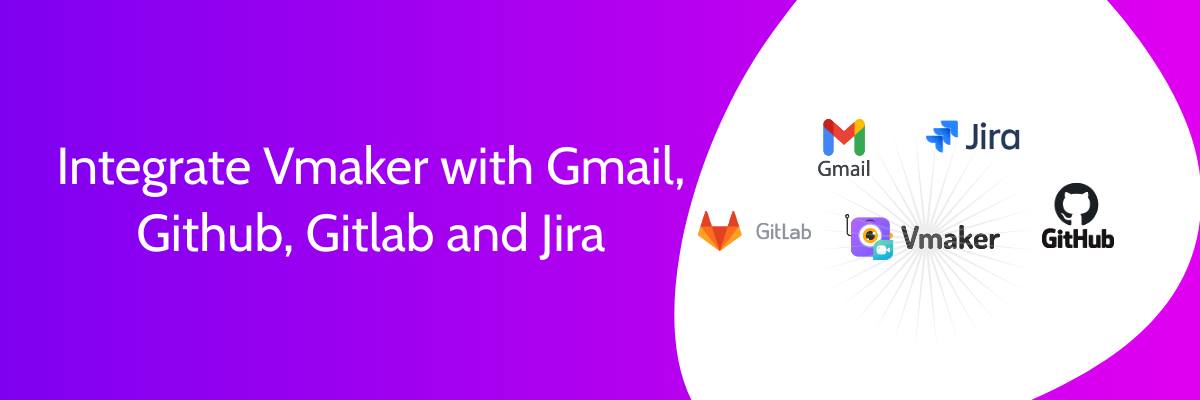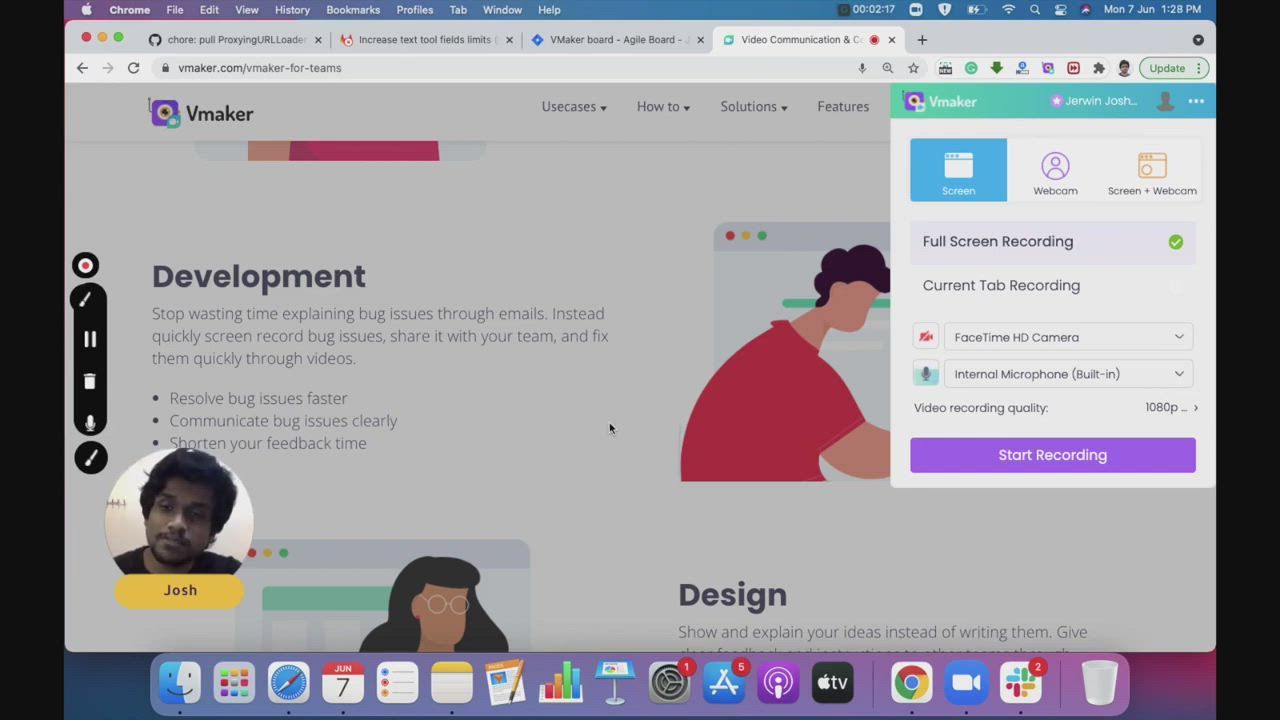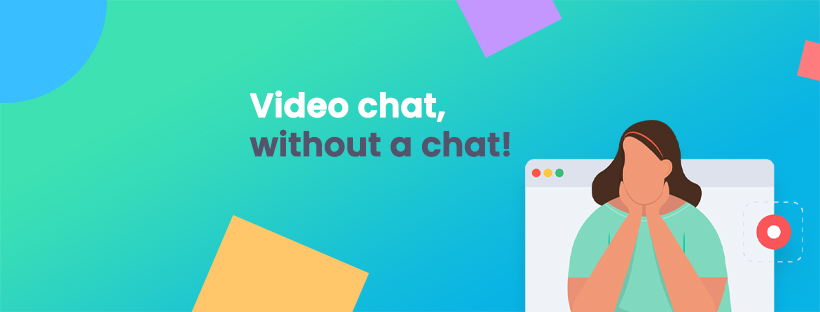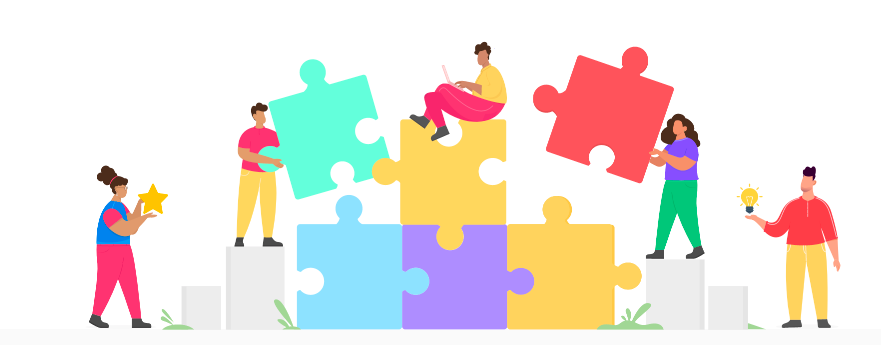Integrate Vmaker with Gmail, Github, Gitlab, and Jira | Vmaker integrations
If you were already enjoying using Vmaker for video messaging, you’re gonna love it more! Vmaker is now available for integration with some of the most popular tools out there that are being used for communication.
With the launch of these Vmaker integrations, our users are sure to experience improved user-friendliness thereby directly boosting productivity and efficiency.
To leverage these integrations, make sure that you have the latest version of Vmaker chrome plug-in installed on your Google Chrome browser. You can either click on check for updates under settings or simply quit and relaunch your chrome browser.
Vmaker Integrations
Gmail Integration
You can draft emails and add videos or reply to emails using Vmaker videos. To record a video email, open Gmail and click on compose email or reply to an email. You will see a Vmaker icon placed next to the send button in your email window
Click on it to record a video or add a video that you last recorded on Vmaker for the recipient of your email. Once you are done with it, the link to your video will be automatically generated which you can insert into the body of your email.
Vmaker with Gitlab and Github
Accelerate code reviews and make development faster & efficient on Gitlab using Vmaker.
Traditionally, code reviews have been through screen sharing or video calls. The reviewer runs through each code and explains the revisions to the developer. This means both the reviewer and the developer have to spend a significant amount of time connecting with each other through calls. Clearly, this is a very time-consuming process. The entire process of code review can be simplified by using Vmaker’s integration with Github and Gitlab
For code review
Send a video to your reviewer explaining your code and the changes done by you. Also, you can show your code working and avoid unnecessary questions that your reviewer might have.
For Reviewing Code
A video gives the code reviewer context making it easier for them to understand the flow and intent of the developer. This also reduces back and forth discussions on the changes to be carried out.
Vmaker with Jira
Make your agile project management efficient on Jira using Vmaker to record video comments.
Reduce the overall time taken to fix bugs by using Vmaker to record a video with a narration of the issue. Give context to the development team to understand the issue and provide a solution without the need for back and forth conversations.
Bug fixes and tasks:
The support team can re-create or record a bug in real-time and add it to the comments in Jira which the development team can refer to. If there’s a one-off issue that a user is facing, the support team can connect with the user of a screen sharing session and record the issue using Vmaker.
Stories
Sometimes, users may suggest enhancements that the support or marketing team needs to document and take it to the product team. This whole process can be made effective using Vmaker to record a video of the user suggested enhancement and creating a visual representation for the product team as reference.
Epic
User-suggested feature requests can be documented by creating a video using Vmaker. Teams can clearly define the objective of the feature request, create a case study and mention the requirements. This video will act as a go-to document for the product team to clearly understand the requirements and implement the features into the product.
With the launch of seamless Vmaker integrations with Gmail, Github, Gitlab, and Jira, Vmaker has opened new possibilities for video messaging and communication. The processes that were withheld due to the limitations of synchronous communication can now be overcome with Vmaker.