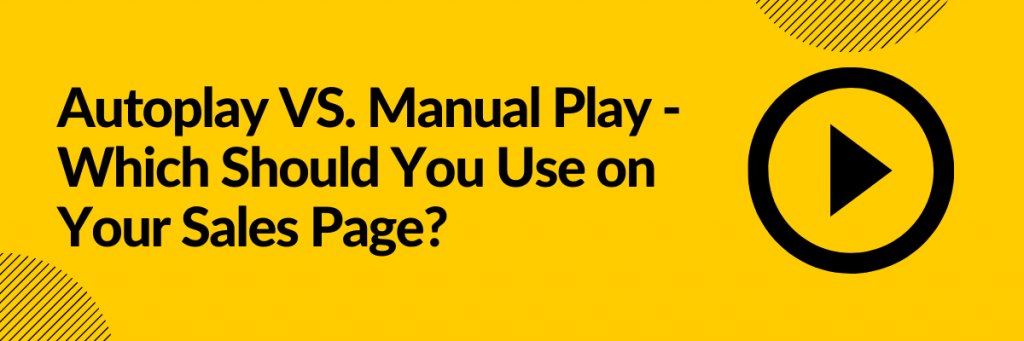Contents
Why should you focus on making a polished and engaging video?
Best practices for training video creation
What are the best video editing tools to brush up your videos?
15 Best practices for creating training videos
In current days, training videos are one of the most powerful modes of knowledge sharing. Be it a lightroom tutorial on YouTube or a DIY furniture assembling procedure explainer video—training videos are quite popular among Gen-Z learners. Several training institutes and enterprises are using this efficient training component to make their training program more successful. More than 88% of large companies, 77% of midsize companies, and 64% of small companies are using training videos as a learning platform for corporate training (Training Magazine, 2019). Diverse industries use videos for training and information sharing as these are an effective way to ensure the retention of viewers and share new knowledge.
When you watch a video, the audio-visual effect keeps you more invested in it. Apart from being a spectator, you also acquire the knowledge and keep it in your memory for longer.
When you plan to use videos as your mode of knowledge sharing, training, or demonstrating any procedure, you need to focus on the quality of your video to make it attractive and engaging. Be it a presenter-style video or animated one, screencast, or interactive video – you need some basic recipe to make your video appealing to your viewer. Like any other video genre, training videos also need to be furnished with some criteria. Your training videos need to be concise. It must be furnished with clear instructions so one can find the guideline helpful to do a particular job. Make sure your training video has the potential to build the confidence in your viewers that they're doing it right.
Why should you focus on making a polished and engaging video?
Several organizations successfully use training videos for employee onboarding, upskilling, corporate training, and knowledge sharing. But the success of your training video does not depend on the amount of information or length of it. You need to create a polished training video focused on one particular topic. Your videos must be concise and appealing to the learners. Delivering quality content is not enough for the excellence of a training video; it needs to be attention-grabbing and, at the same time, simple to follow. A well-made training video comes with incredible potential, and it can help you to:
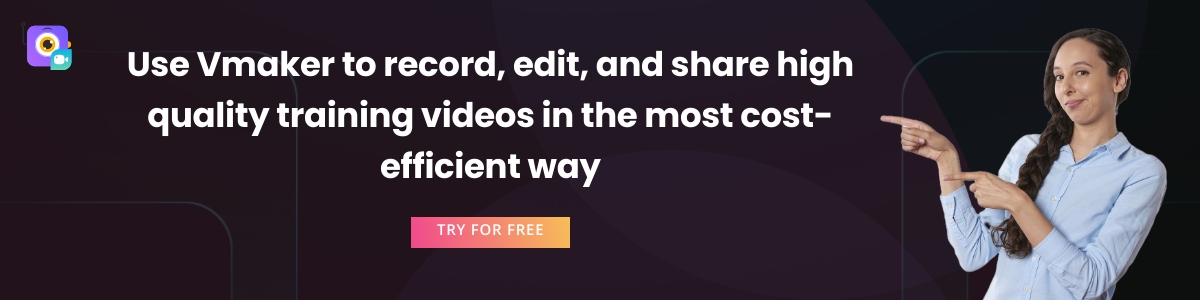
- Grab the attention of your learners/viewers and keep them engaged till the end of the video.
- Make your audience understand a concept or process explained in the video.
- Build the confidence of audiences to implement their acquired knowledge in practical scenarios.
- Achieve the training goal of your organization.
- Save time and money for your organization over the traditional training methods.
Best practices for training video creation
1. Choose the best video type for your audiences
When designing a training video, first, you need to determine which type of video will be the best to explain your selected topic to the audience. You can have multiple options to choose from, like:
- Screencast: Here, you can demonstrate a process by recording your computer screen. When developing a training video on new software or computer system, you can use screencast as at least a part of your video. With software like Vmaker, and Camtasia, you can easily capture your screen and create stunning 4K training videos in no time. These Screencast software can help you to make your training videos engaging in multiple ways, such as:
- You can use these software to record your entire screen or even a portion. Apart from the screen, they can record your webcam or both simultane,ously along with capturing your microphone audio.
- Post recording, these software allows you to edit and brush up on your recordings. They also possess multiple editing tools like screen annotation, blur out, etc., to help brush up your raw screen capture.
- You can make your recording more engaging by adding callouts, notations, music, special effects, transitions, etc.
- Presenter-style video: You can go for a presenter-style video for live training seasons.
- How-to video: The name is self-explanatory. A how-to video contains a step-by-step description of a process. Whether a recipe video or technical process explaining video, or makeup training video, anything can be developed in the form of a how-to video. These kinds of videos is meant to provide viewers with instructions on how to do something.
- Animation: Animated videos are a good option for explaining step-by-step processes using text and graphics.
- Interactive video: This newer video format successfully keeps your audience involved in the training through active participation.
2. Use a Script – Don't Wander
Scripting is an indispensable step in developing an effective training video. Without a proper script, there is a chance of missing key points that you want to convey to your audiences, wastage of time in haphazard shooting, and then sequencing the facts in order, which might lead to miscommunication with the audience. So, don’t take risks and
- Make a script for your video—even if it is just as simple as explaining a process through a bulleted list.
- Make a list of all the essential props or tools you need for your video. It will help keep them ready on a table outside of the shooting area in the right sequence you'll need them.
3. Stick with one major point in a video
Instead of juggling multiple topics, it is wise to stick with one major topic per video. A focused video can be more appealing to grab the viewers' attention. Explain the key concept first and then move on to demonstrating that step-by-step. Or even can use a real-life example to illustrate the main point. You can use the 4E instruction model (i.e., engage, explore, explain, and extend) to develop your training video content. It is wise to avoid those irrelevant facts that can make your video exciting and distract your audience.
4. Make it Short – Keep it Succinct
In the modern world, people prefer short and compact video content. They have a scarcity of time and have to deal with multiple distractions taking them away from your video. Therefore, you should focus on making a compact and short video to keep your audiences invested.
- Try to make your simple ‘How To’ videos of 2 to 5 minutes duration.
- When a training video explains a complicated process, new technology, etc., you have many things to explain. Then you can extend the video duration up to 30 minutes max.
- When making longer videos, find suitable breakpoints and break the video into segments of 3 to 5 minutes each. That will provide your viewers breathing time between steps and help to understand better.
- If you find that your video will be longer than 30 minutes to cover the entire content, you can break it into two or more separate videos.
5. Set up your shooting environment – Simple Background and Lighting
- For recording your training video, look for a quiet environment, so you can shoot without any interruption. In the case of a screencast video, turn off all computer notifications that might pop up and interrupt you.
- When shooting a 'How To' video or demonstrating a process or product on a table or in front of a backdrop, you must keep your background simple to avoid any distraction for viewers.
- You can look for a solid-colored background or even use fabric curtains as simple background for your video. Again, the color of the curtain is vital – it should be in contrast with your display item. A darker background can make your display items prominent, but for black or dark-colored products – you should choose a light background.
- Don’t go for a white background unless it is a mandate or you have a well-designed set to shoot. Otherwise, you have to deal with too much light.
- For proper lighting, you should place two lights, one on each side, about 45-degrees from the center of the demo area.
6. Audio is crucial
A training video with unclear audio is definitely a disaster. It can drive away learners. So, here are the tips to have clear audio for your learners.
- Use an external microphone instead of relying on your on-camera mic to clearly record the audio of your video presentation.
7. Good picture quality and resolution for better viewing experiences
Video is a visual medium – you need to be careful about the picture quality and ensure good resolution to provide a better viewing experience to audiences. It is also important to focus on the amount of content to share and how it is presented.
Videos with professional actors or real people will be expensive. As an alternative, you can try creating high-quality animation videos. For product or process training, you can develop a high-impact animated explainer video for your trainees.
8. Use the Rule of Thirds
When recording your training video, don’t forget to use the “Rule of Thirds” and adjust the position of the camera. Basically, you have to divide your frame into nine equal parts by two horizontal and two vertical imaginary lines like the picture below.
Now, align your presenter or key subject along with the lines of the capture frame or the intersections of the lines (power points). Here the central concept is that the viewers' eyes automatically fix on the lines of the 3×3 grid. So, when you place your main point of interest along this grid, your display screen will be more aesthetically pleasing to your viewers, and it will also be easier for their eyes to go through the information on the screen.
9. Introduce yourself - Talk Directly to the Camera
When making a presenter-style video, it is like a one-on-one conversation with your audience. So, here you need to introduce yourself first to make your viewer know about you and build connections with them. Now you can have specific interactions and share your knowledge with the viewer in a better mode.
10. Use simple graphics
- Most training videos, especially ‘How to’ ones, should start with open graphics explaining what you are demonstrating and end with a closing graphic that tells viewers where to go for more.
- Both should be easy to read and not too busy.
- Keep the graphics long enough on screen to read through them properly – not too long or too short.
11. Add Interactivity
You can make your training video more engaging by introducing interactivity to it. An interactive video allows viewers to click, drag, drop, hover, and do other digital actions to interact with the video content.
Adding these features boosts the engagement of audiences and helps to implement their acquired knowledge in an exciting way.
You can use Adobe Captivate, Articulate, and other creative tools to add quizzes and other interactive elements to a training video.
12. Use Annotations to keep the audience engaged
- Start your video with a caption that mentions the content of your video. End it with nice graphics.
- The video containing audio needs to be furnished with subtitles or a text transcript not only for viewers with hearing impairments but also for nonnative speakers.
- You should add captions to highlight the main topics when presenting. This will help your viewers to memorize key messages easier.
- You can even use a bulleted list to notify some rules, techniques, or other important points. It will help to grab your viewers’ attention on important information.
13. Editing is the Key
Editing plays a vital role in adjusting proper timing, sequencing, incorporating annotations, cutaways, closeups, and ensuring flawless execution of your video. Video editing tools like QuickTime can make your editing job super-fast and smooth as well.
With good planning, you might need less amount of editing. There is multiple software available in the market to help you with video editing (go through the 'video editing tools' section of the article to know more).
14. Make videos work on multiple devices
Videos are great learning tools for modern learners, especially millennials. So, it is good to design your training videos to be accessible on multiple devices, including desktops, laptops, tablets, and smartphones of different screen sizes and resolutions.
- The design needs to be responsive and adjust to multiple screen sizes
- All function buttons of your video should be big enough for touch devices
- Ensure that the content amount per screen should be just right for small screen sizes.
- Make sure your videos work on all browsers as well
15. Legislative Considerations
Be careful about copyright, especially when you plan to distribute your videos through a public channel. Here, the best practice is to use a material that is licensed as Creative Commons. There are search engines also that can help you uncover such materials.
What are the best video editing tools to brush up your videos?
An efficient video editing software will help you create great training videos. Though there are separate tools for windows, iOS, and Android devices, some tools also work across all platforms.
- Premiere Pro: This is an Adobe product and one of the best video editing software. This industry-standard editing tool works well on both PC and Mac.
- CyberLink PowerDirector 365: This is an affordable video editing software for both professionals and creative ones. It offers multiple editing tools to make your job super easy and produce a great outcome.
- Corel VideoStudio: This is a feature-packed editing software with multiple easy-edit tools.
When you are on a budget and looking for a free professional video editing tool, you can try the following options:
- Vimeo: An easy way to simplify your video editing
- Invideo: Here, you can enjoy a plethora of editing options like one-click animation, background remover, one-click logo integration, etc.
- Lightworks: This editor is compatible with Windows, Mac, and Linux systems. This professional-level video editing software allows you to edit any kind of video.
- OpenShot: This opensource video editor is feature-rich, easy-to-use software.
Final thoughts!
Videos are powerful training components and, thankfully, not so expensive to create. Well-made training videos can have maximum ROI without making any further investments. You can even create engaging and interesting videos using free resources for training purposes.
Hopefully, this article has given you some ideas on how to make an effective and attention-grabbing training video. You can go with any kind of training video creation and implement the tips mentioned above to produce an engaging outcome to improve your learner’s experience.