7 Best Explainer Video Software For Windows and Mac
Explainer videos are short videos that focus on explaining a service, product or concept. They can be made as animation videos, live-action videos, or whiteboard videos.
These videos are extremely effective in delivering the right message to viewers. They help create a better user experience and greatly influence the purchase decisions of prospective customers.
Now that we know a little bit about explainer videos, let's explore some of the best explainer video software available online.
We curated this list carefully, keeping the following factors in mind.
- Product features
- Pricing
- Trusted reviews and ratings from credible review platforms such as G2, Crozdesk, Capterra, etc.
- Explainer Video Templates
Without further ado, let's dive in and check out the top 7 explainer video software available online.
7 Best Explainer Video Software Online
- Vmaker Train
- Powtoon
- Visme
- Vyond
- RenderForest
- Biteable
- Raw Shorts
1. Vmaker Train
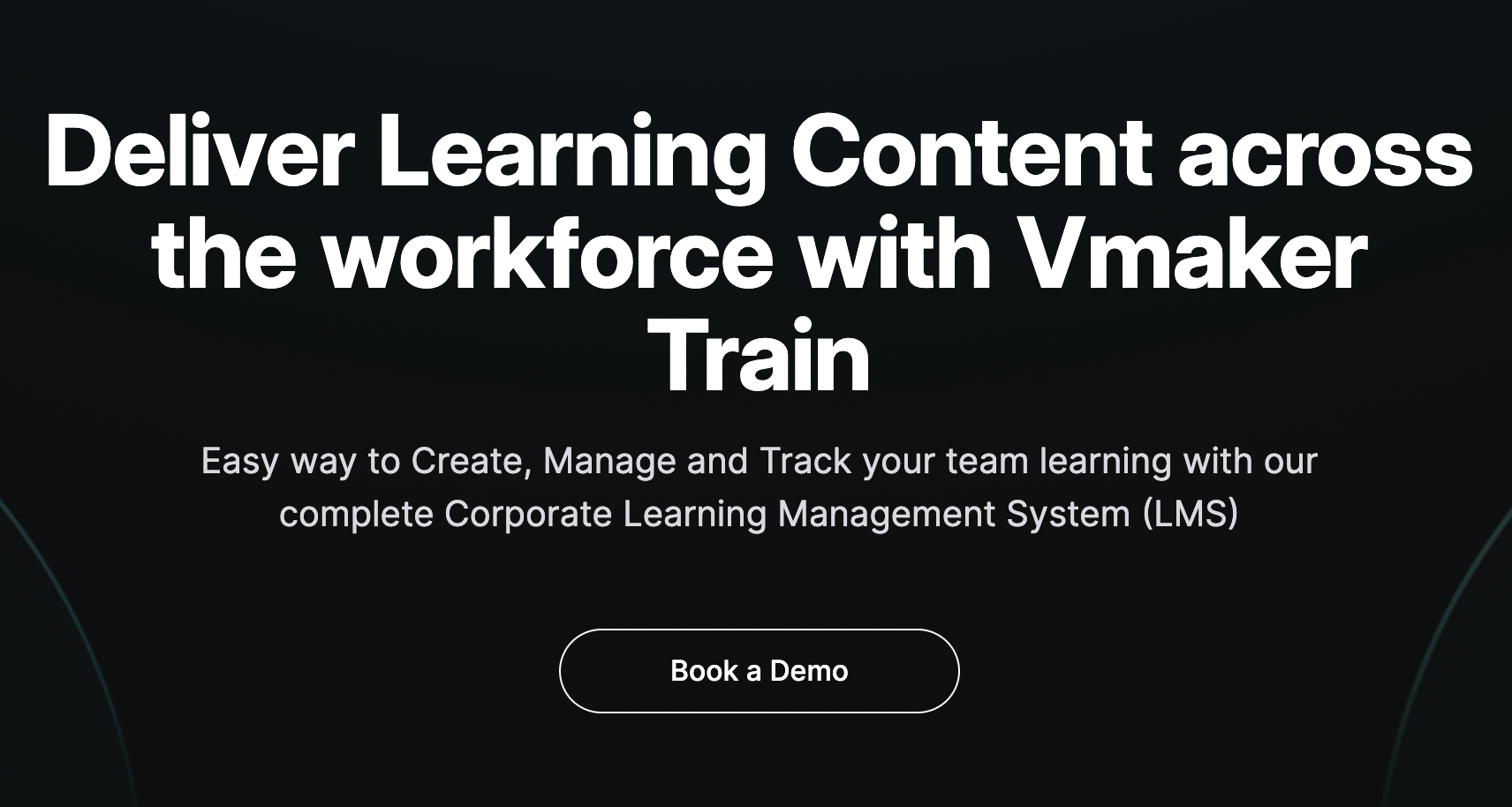
Vmaker Train comes with 100+ customizable explainer video templates that can be used across different industries. Vmaker Train is a product of Animaker (a DIY animation video maker). It currently has more than 16 million active users globally.
Since Animaker is incorporated with Vmaker (a user-friendly screen recording software), digital business owners can easily create interesting animated explainer videos in a matter of a few minutes. If you own a digital product, you can easily explain your product features via a screen recording and add it to your explainer videos.
Plus, since Animaker is powered by an advanced AI-powered text-to-speech translation software, it translates the written video script to human-like voice narrations.
It also provides its users access to a stock library of 100 million stock assets (photos and videos for your explainer videos).
Pros
- User-friendly
- Budget-friendly
- Comes with an in-built screen recorder (Vmaker) and text-to-speech translation software
- Provides access to a stock library of 100 million stock assets
- Provides great customer support
- Provides custom branding features
- Comes with a built-in editor
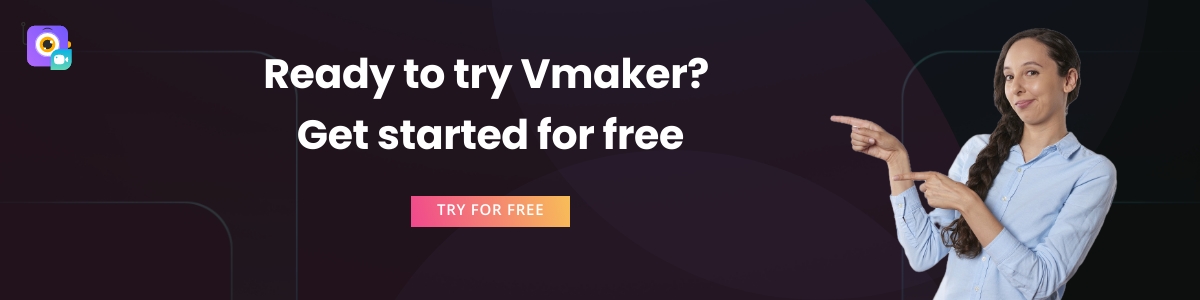
Cons
None
Ratings & Reviews
- G2 Rating: 4.6
- Capterra Rating: 4.1
Pricing
It has two subscription plans - a monthly subscription and a yearly subscription.
- Basic - $10 (monthly); Basic - $120 (yearly)
- Starter - $19 (monthly); Starter yearly - $228 (yearly)
- Pro - $49 (monthly); Pro - $588 (yearly)
Check out this interesting animated explainer video that includes Animations, cartoon characters, screen recordings and voiceovers simply by using Vmaker Train.
2. Powtoon
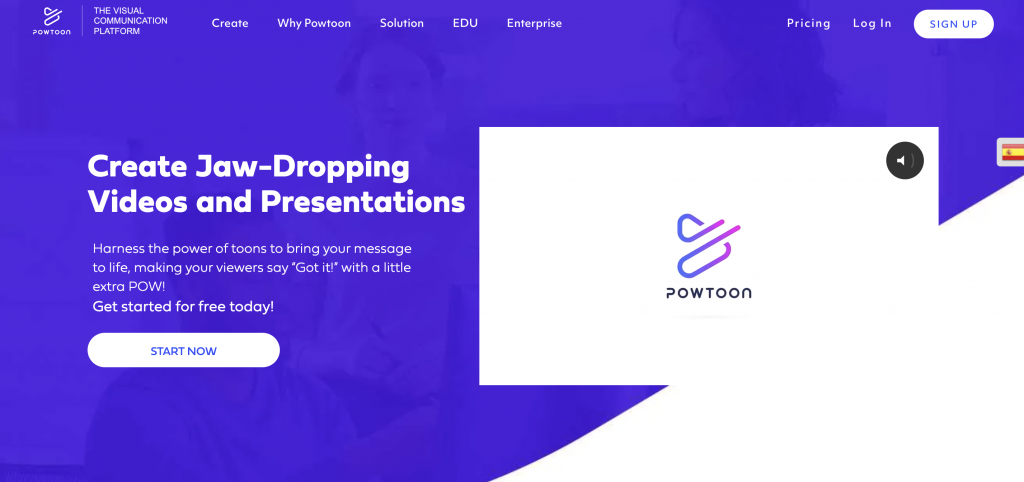
Powtoon is another popular cloud-based explainer video maker that allows its users to create animation videos and presentations easily. The tool serves multiple use cases and can be used across several industries to create explainer videos, educational videos, and marketing and sales videos.
It provides a wide variety of customizable explainer video templates in all the five basic styles such as whiteboard, modern, real, cartoon and infographics.
Pros
- Provides a decent built-in editor
- Provides branding features
- Comes with a built-in screen recorder
Cons
- Audio editing options are limited.
Reviews
- G2 Rating: 4.4
- Capterra Rating: 4.5
- Crozdesk Score: 90/100
Pricing
Powtoon offers both monthly and yearly subscriptions.
- Pro - $19 (monthly); Pro - $228 (yearly)
- Pro plus - $33 (monthly); Pro plus - $396 (yearly)
- Agency - $99 (monthly); Pro yearly - $1188 (yearly)
3. Visme
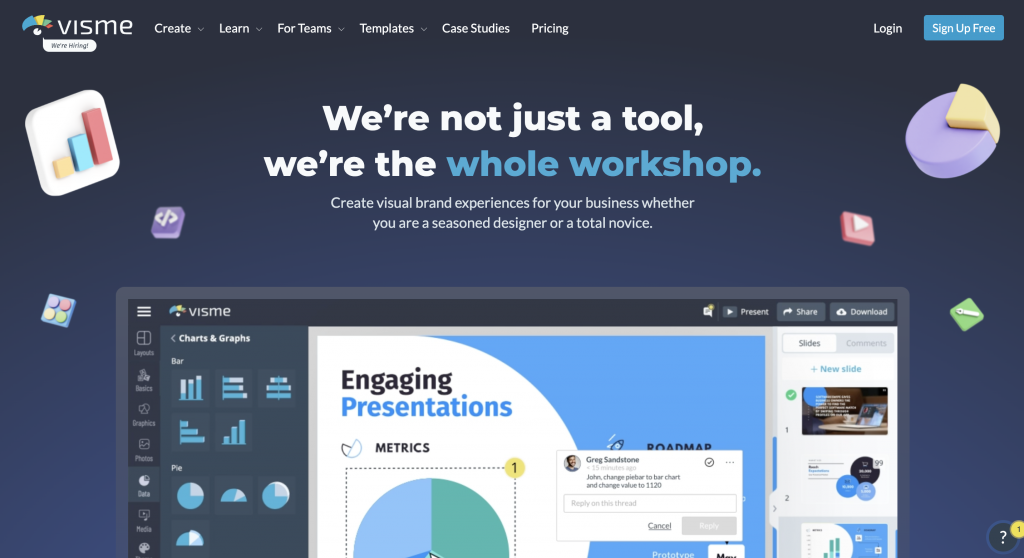
Visme is another user-friendly animation explainer video software that serves as a visual content creation workshop. It comes with plenty of customizable animation effects, backgrounds and visual elements that help users enhance the quality of their videos. It is also suitable for creating other interactive content such as social media graphics, design documents, data visualizations, and infographics.
Pros
- Provides a wide variety of customizable explainer video templates
- Provides third-party integrations and collaboration tools
Cons
- Not suitable for designing process flow charts
Reviews
- G2 Rating: 4.5
- Capterra Rating: 4.5
Pricing
Visme offers three paid plans along with a free plan.
- Standard - $29 USD/month (billed annually)
- Business - $59 USD/user/month (billed annually)
4. Vyond
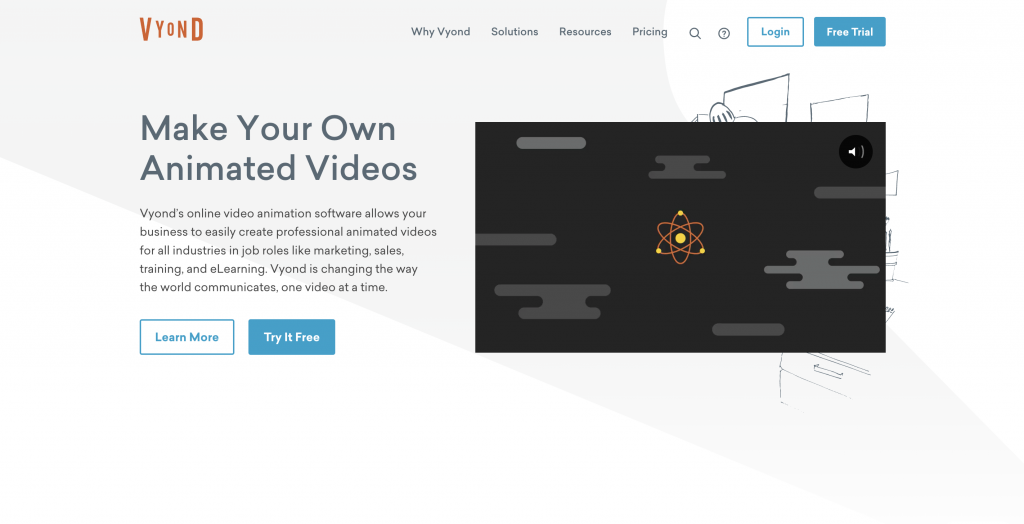
It's one of the leading animation video creation platforms that allows users to create professional animated videos online. Founded in 2007 as GoAnimate, Vyond is widely used by small and medium businesses, entrepreneurs, and many other leading organizations globally for video creation.
Pros
- Provides phone support
- Supports multi-channel distribution
- Provides access to a wide variety of pre-made customizable templates
Cons
- It is costlier than most other explainer video tools available online
Reviews
- G2 Rating: 4.5
- Capterra Rating: 4.7
- Crozdesk Score: 90/100
Pricing
It has three major pricing policies.
- Essential - $49 USD/month/user
- Premium - $89 USD/month/user
- Professional - $159 USD/month/user
5. Renderforest
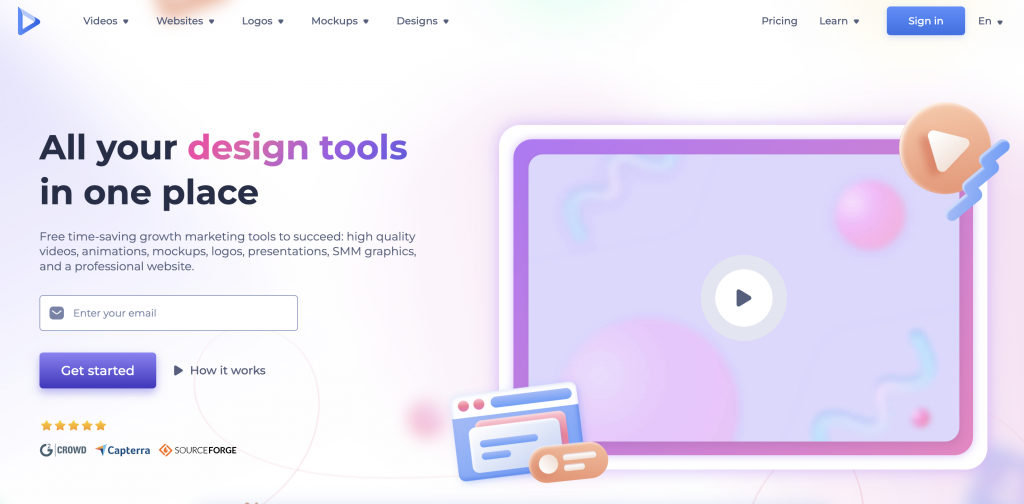
It's an all-in-one branding platform that has the best set of online tools to help users create impressive videos, graphic designs, mockups, logos and websites with minimal effort and time.
Pros
- Provides AI-powered 3D Animation explainer video style packs
- Budget-friendly
- Comes with a built-in video editor and voice-over software
Cons
- Users cannot change the style pack while keeping the existing content which makes it a bit difficult to work on the content.
- The characters and icons provided are limited
Reviews
- G2 Rating: 4.6
- Capterra Rating: 4.1
Pricing
It has a lifetime free plan and four other paid plans.
- Lite - $6.99/month (billed annually)
- Amateur - $9.99/month (billed annually)
- Pro - $19.99/month (billed annually)
- Agency - $49.99/month (billed annually)
6. Biteable
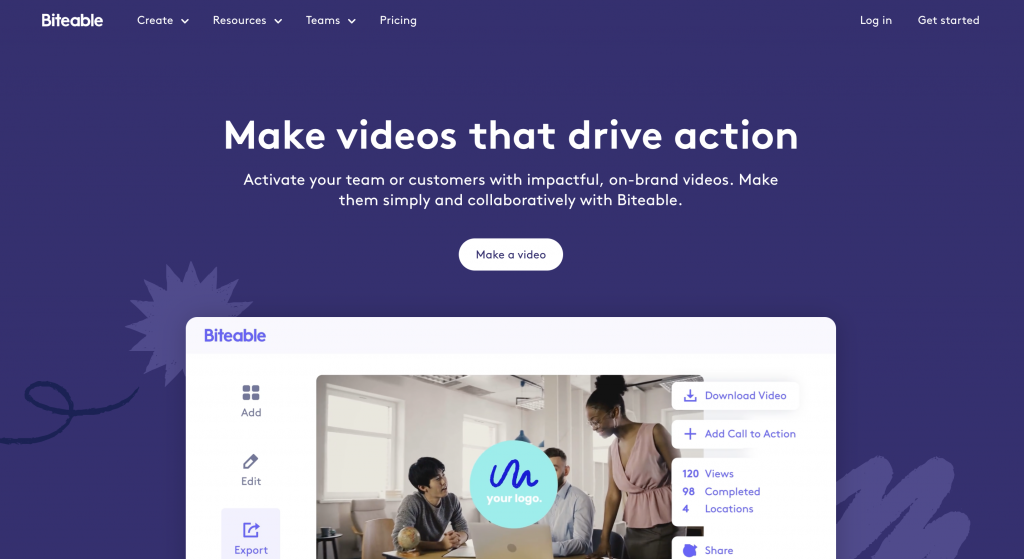
Biteable is an online explainer video maker designed to help entrepreneurs, marketers, HR representatives and SMBs create animation videos. It's mostly used to create product commercials, presentations, Facebook and Instagram ads and cartoons. It also comes with a set of decent animated explainer video templates.
Pros
- Budget-friendly
- The integration with shutter stock makes it easier to add decent stock assets to videos
- Provides a 14-day free trial
Cons
- Editing options are limited
- Not suitable to create videos from scratch
Reviews
- G2 Rating: 4.3
- Capterra Rating: 4.3
Pricing
It has a 14-day free trial plan and two other plans.
- Pro - $49/month (billed annually)
- Teams - $249/month (billed annually)
7. Raw Shorts
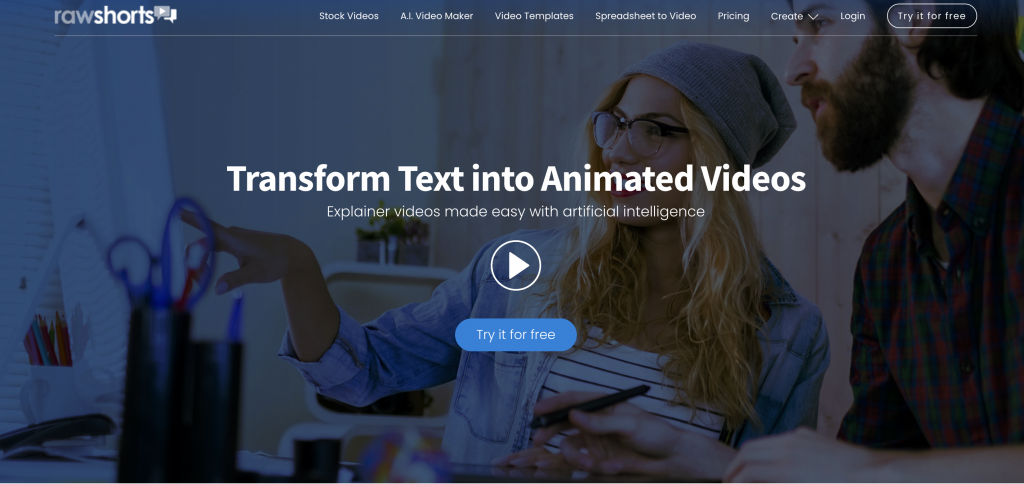
Raw Shorts is a unique video creation software. It allows users to create explainer videos easily with the help of artificial intelligence. Once users upload their video script to Raw shorts, it scans its media library and adds relevant media assets and voiceovers to the video.
The customizable pre-made templates are available in 3 sizes - vertical, horizontal and square.
Pros
- Powered by AI, this tool converts text to videos. This feature is very useful for content creators as they can easily convert the text content of a blog post into a video
Cons
- The animated elements in Rawshorts aren't customizable in terms of colour or movement.
Reviews
- Rating: 1. 3
- Capterra Rating: 2.9
Pricing
Raw shorts has a free starter trial and two other paid plans.
- Business - $89/month
- Essential - $49/month
Here is a comparison chart to help you skim through all the key features of all these 7 tools.
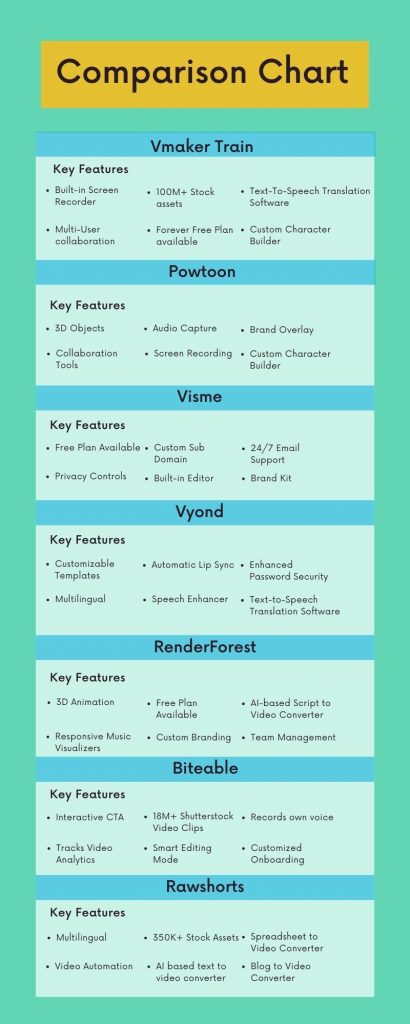
Now that you explored the list of 7 best explainer video software available online, you can start your video creation process with any of the above-mentioned tools without a second thought!
Recommended Reads
Get awesome video making tips in your inbox



