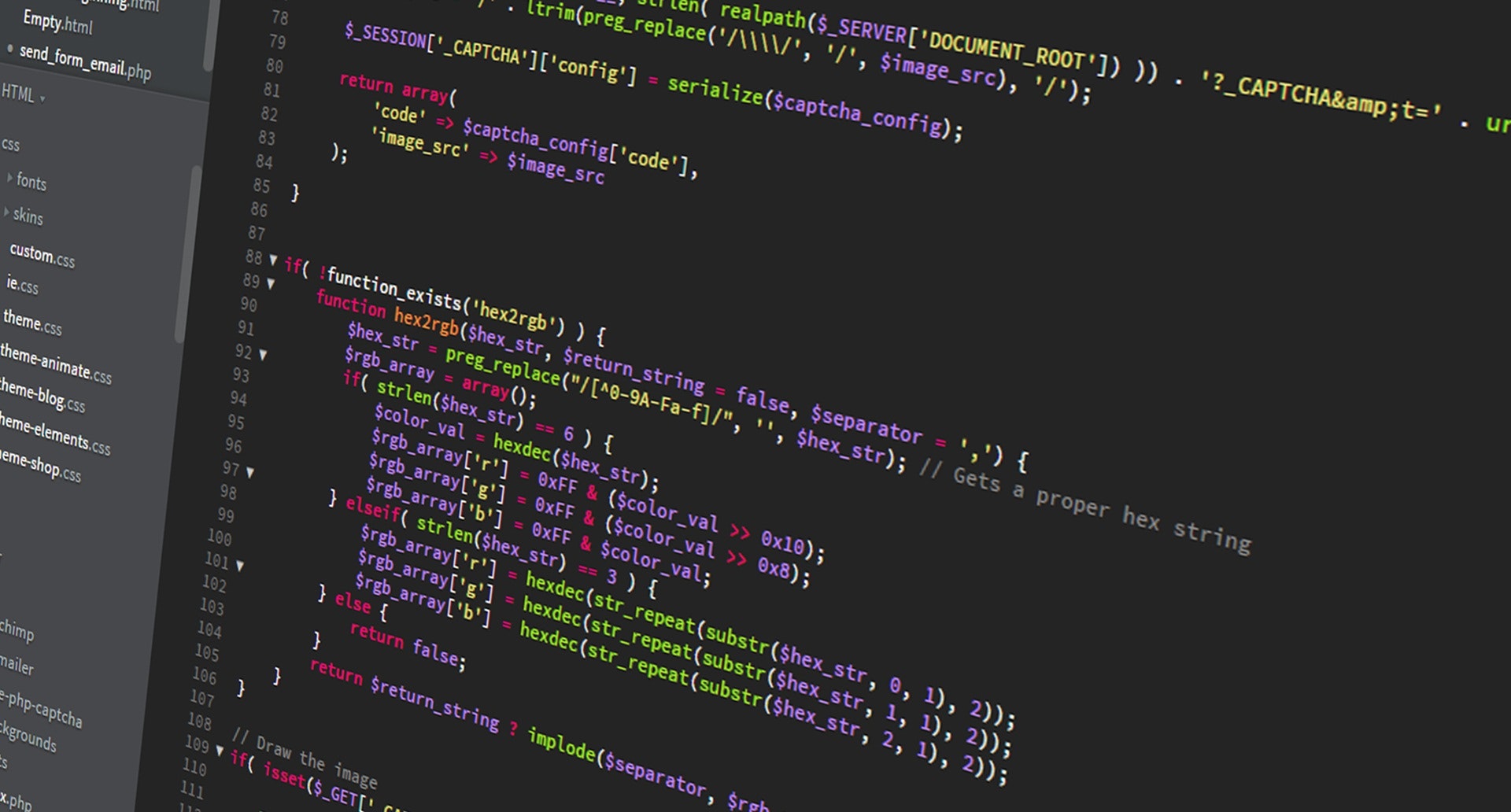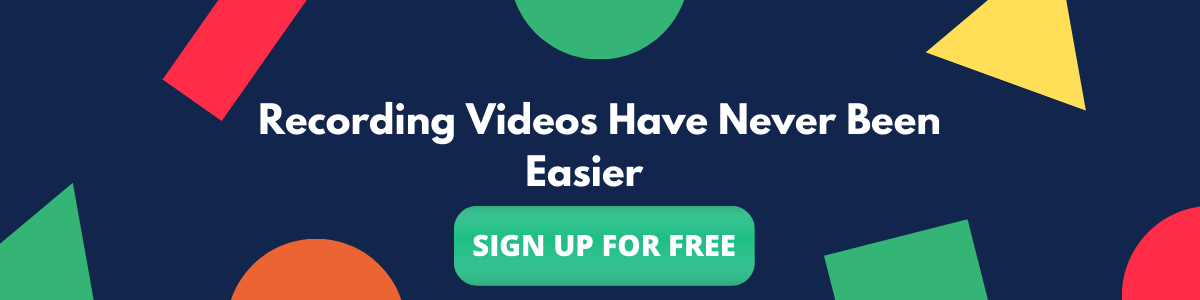Contents
5 Reasons Why You Should Use a Screen Recording App For Code Review
A developer spends 5 hours per week reviewing code. That’s like 12.5% of a week.
This is not a bad thing. In fact, reviewing code is one of the most prime responsibilities of senior developers in IT companies. As a fact-check, look at the responsibilities column of this job description template for the role of a senior developer.
Code review is an excellent practice as the entire team works together to find typos and the biggest nemesis of a developer, bugs. This activity ensures that quality is maintained, the findings are well documented, and the product works well.
For every developer who writes code, and gets it reviewed, this is an important milestone in their journey as a software engineer. In a typical environment, code review is done by a team of developers who are not from the same project. This means the code writer has a fresh perspective on what mistakes they’re committing, and what areas they’re overlooking. The learning is maximum here as there are so many opportunities to collaborate, share ideas, and absorb new techniques from the other teams.
Giving code review feedback
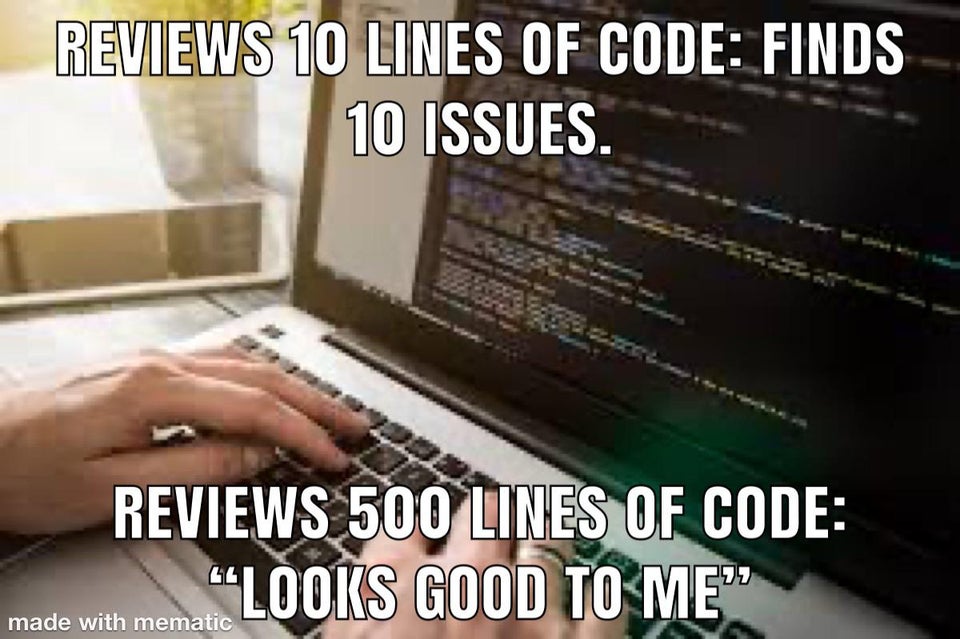
Image source: Reddit
While we did find a lot of content on the best practices for code review, we were not very impressed when we searched for different communication tools for sharing code review feedback with the team.
We figured that not much thought is put on the ” how” part of communicating code review feedback to the peer. Being a regular practice, it’s been followed as a custom from one generation of developers to another.
The purpose of this article is not to attack or challenge the custom, but to try to bring a change positively. Currently, most of the feedback is shared with the help of emails, screenshots, online meetings, chat and phone calls. This covers the entire list of communication tools that you can think of for communicating code review feedback. However, they all have a gray side to themselves.
Emails - Can get too long (or short), and not very personal in nature
Screenshots - Just static images, not very interactive
Chat - Asynchronous, and a lot of time is spent on going back and forth
Meetings and calls - Synchronous, and tiring as it can go on for a longer duration
To fill in the gaps created by these tools, screen recording can be a great option for sharing code review feedback. With asynchronous tools like emails and chats, you can show more instead of typing a series of lines and paragraphs.
Screen sharing is also a great alternative for limiting the number of phone calls and meetings. You can discuss more critical errors in a synchronous manner, and for the rest you can share a screen recording session. This combination will ensure that the most urgent work gets done immediately without dragging it for too long.
Alright let’s take it ahead from here and learn more about the benefits of using a screen recording app for sharing code review feedback.
Keep it personal

As a kid, we often ran around the house enthusiastically to show everyone our latest creative pursuit. We did this to get their personal attention and feedback because that was a huge boost for us. As an adult, we still long for that intrinsic boost. In a workplace, 98% of the employees admitted that they will feel disengaged if the manager gives no or very little feedback.
If feedback is so crucial, sharing it via email, chat or screenshots takes away the personal attention. As an example, in an email other than the name of the receiver, you can’t do much personalization. Typing a lot of words is a pain for the reviewer as well as for the code writer. With a screen recording tool, you can share your screen to show your feedback, and talk along with it. This is excellent for the employee because they can hear you and see your feedback. It’s almost like having a personal meeting in an asynchronous way.
Create instructional videos
With screen recording, you can go further than using it only for sharing code reviews. Considering the simplicity of creating videos with a screen recording app, you can show your screen for sharing the best practices for documentation, snippets of knowledge about code architecture, and how to create debug flows.This is great for knowledge sharing, and for avoiding future hindrances.
Now, imagine doing all the above over a call or via email. It’s not only daunting, but also very discouraging in nature.
Build a dedicated library
If you’re using a free screen recorder tool like Vmaker, you can create a workspace as a database for all relevant videos. This takes the advantage of creating code review videos with screen recording apps up by a notch. You don’t have to spend time hunting for your last recording session when you identify a similar bug in a code. Once you have a series of videos, you can share them with new joiners in the team or re-use them for other training purposes.
Annotate crucial areas of the code
Annotation is a great way for gaining attention. This is beneficial for both, the code author and the reviewer. It’s highly recommended that the code author should annotate the source code before sharing it with the reviewers because they might come across flaws even before the review starts. For a reviewer, it’s easier for them to identify where they have to look exactly. This keeps the communication more precise and transparent.
In static images like screenshots, annotation works, but it can get tiresome if there are too many screenshots. In a screen recording, annotation stays on the screen for a minimal time. This means that the area is clearly highlighted, but doesn’t stay for too long to hinder the user experience.
Communicate clearly
This probably should have been the first point, but we wanted to save this for the last. Screen recording is not just an asynchronous video communication tool. It promises much more than other tools that we use for code reviews at workplaces.
The present tools are great but they are not as multi dimensional as screen recording. Code review goes a long way when you not only share feedback, but also create a resource that can be used for future use cases. For now, screen recording apps are the only ones that tick all the boxes.
Wrapping it up
It doesn’t matter if you’re a code author or a reviewer, if you haven’t thought about giving screen recording a try for sharing code review feedback, it’s high time you start thinking about it.
Writing code is a challenging job and so is giving feedback. The reviewing process gets even more challenging when there are too many things to be said. Emails and phone calls get tiring after a while. Screen recording does that effortlessly because it’s asynchronous yet personal in nature.
If you’re planning to get started, here check out Vmaker, a screen recording tool that allows you to record screen and webcam videos for free.
Bonus Guide for development teams:
How to write a bug report? [Free tool + Template]