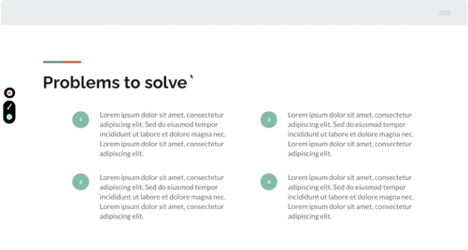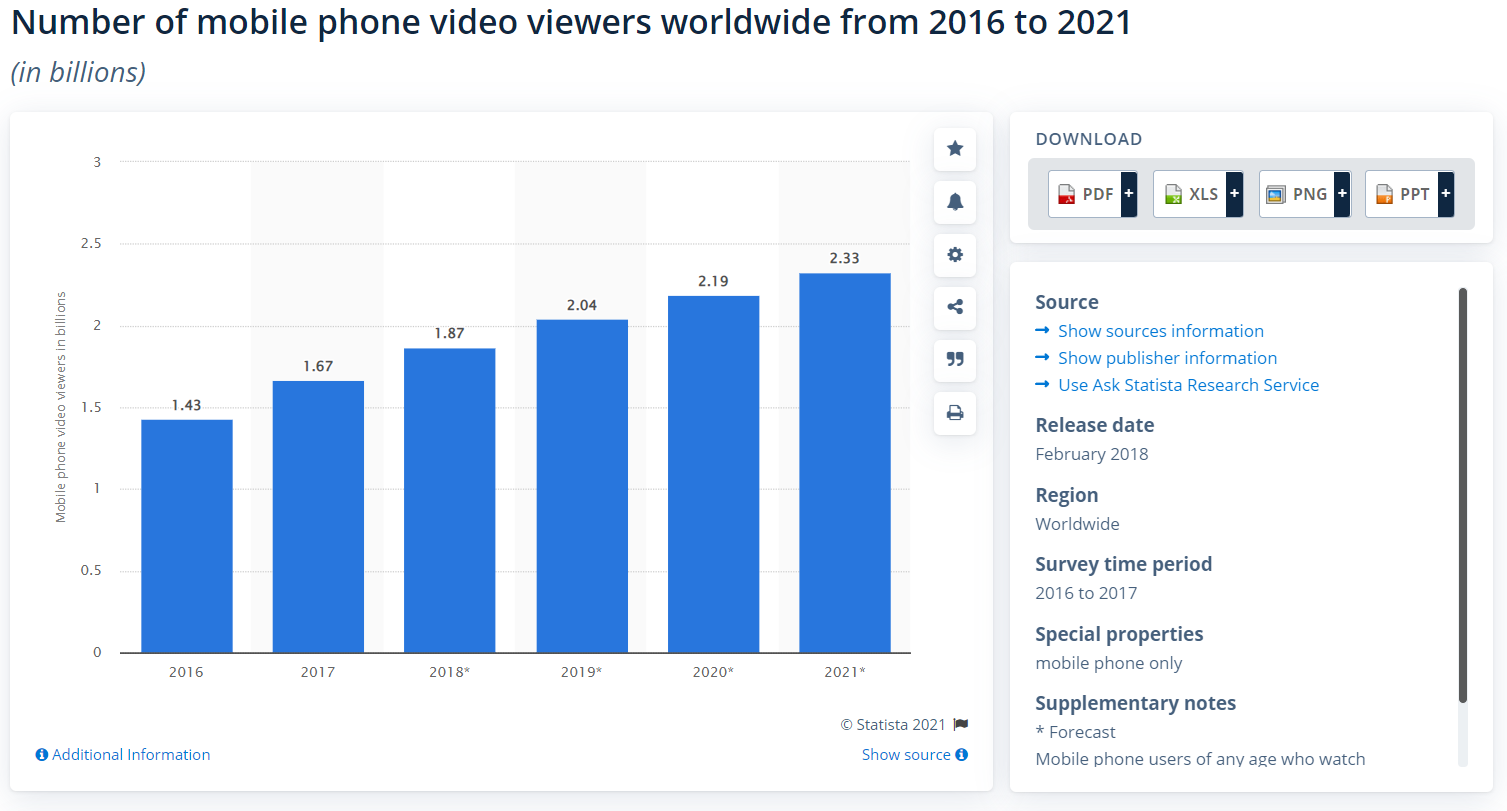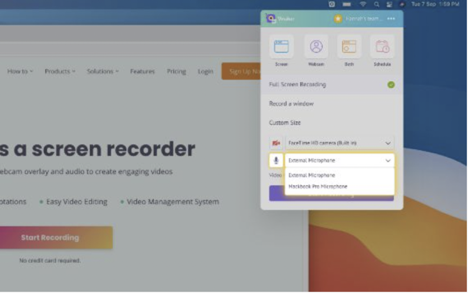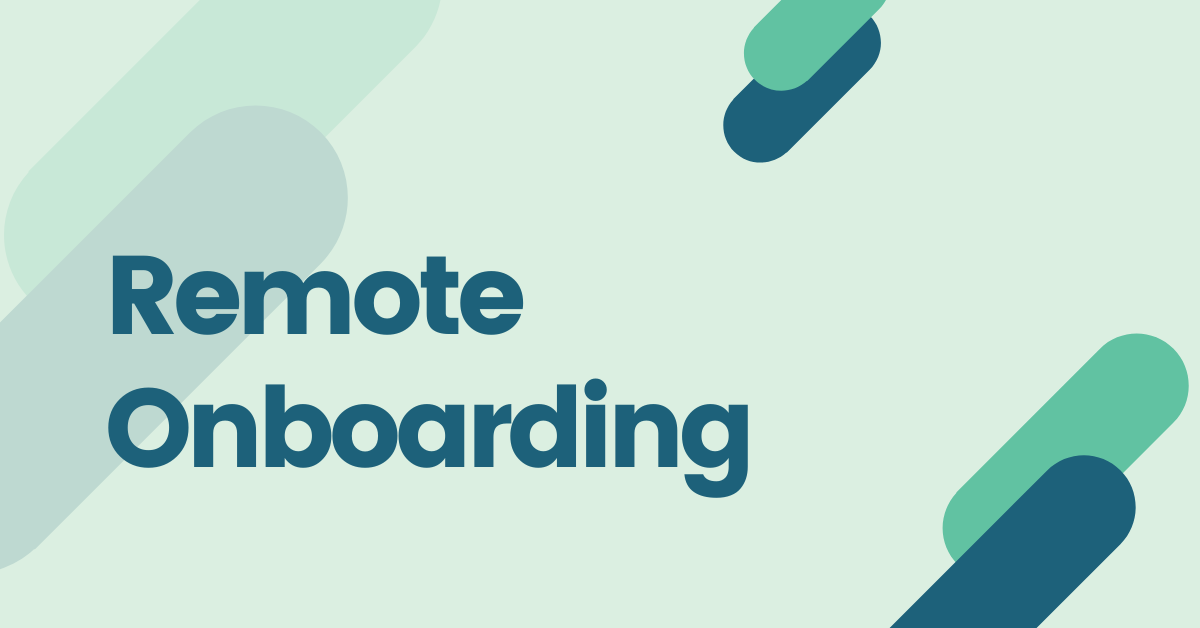Contents
Traditional Outreach Methods and Techniques
Mixing It Up With Video Prospecting
Video Prospecting — What It Is and How To Do It Right
Making cold sales calls is at the bottom of most people’s list of fun things to do. It seems your pitches fall flat. And you waste time on leads that have no interest in your product.
But you can shake up your cold calls with video prospecting. You can record quick 30-60 second videos and send them to clients by email, text, LinkedIn, or through an app. It lets you connect in a more personal, engaging way.
You can record your screen or use a webcam to share a unique pitch and demo your product to a client who’s been looking at boring text blocks all day.
Learn how to create a good video for prospecting and what the best practices for these sales pitches look like.
Here’s what you’ll learn:
- Traditional Outreach Methods and Techniques
- Mixing It Up with Video Prospecting
- The Do’s of Video Prospecting
- The Don'ts of Video Prospecting
- Final Thoughts: Video Prospecting
Traditional Outreach Methods and Techniques
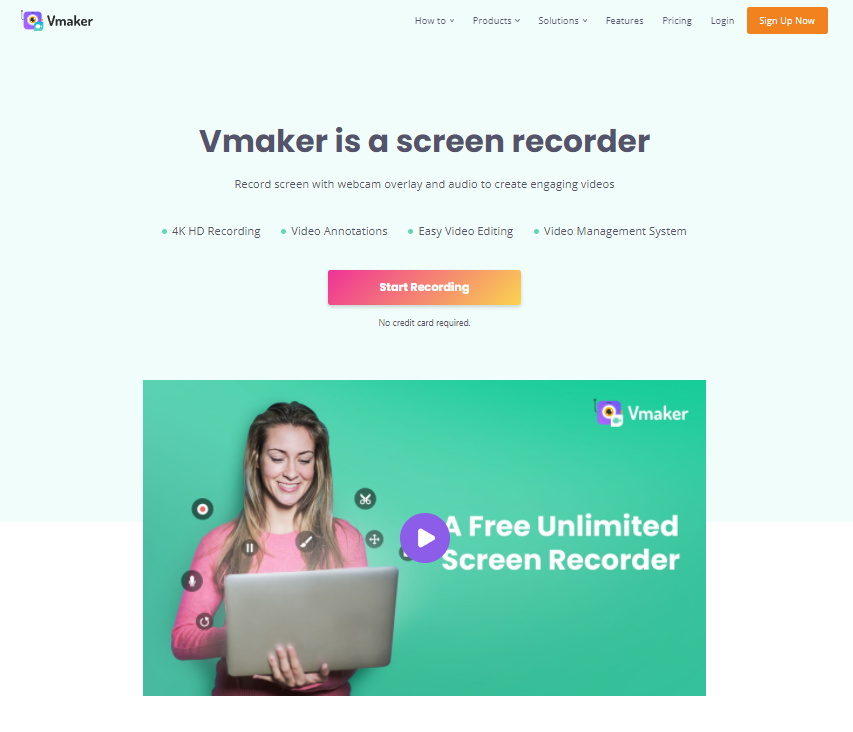
Traditionally, cold sales pitches are conducted by phone, email, and occasionally in person. Each method has its pros and cons. Phone calls offer personalization, while emails are easier to scale.
Cold Emailing
Emailing prospects is a go-to for most businesses. 87% of surveyed B2B marketers agreed email was their favorite free organic sales channel.
Email is scalable. You can create a few formats that work for most prospects and edit them as needed for individual accounts.
A cold email is a short and direct email to a prospective customer. Your salespeople focus on an eye-catching subject line that addresses potential customers' pain points. And you can incorporate visuals and text to make an engaging pitch.
You can track and automate cold emails. Companies can see how their email pitches perform and adjust to improve click-through rates (CTR).
Disadvantages of Cold Emailing
While email has thrived as a major marketing channel, it has its cons:
- Considered Spam — Cold emails are often seen as spam and can get stuck in a spam filter, never making it to their intended inbox. Open rates and response rates are generally low.
- Slow Process — It can take a while to receive feedback on a campaign and determine your next step. Unlike social media, you have fewer ways to gather feedback.
- High Competition — In cold emailing, you have an overwhelming amount of competition. Since emails are so easy to write up, everyone is sending them.
Gaining your prospect's attention and boosting your reply rate takes something special that helps you stand out from the crowd.
Cold Calling
If you want to make a good first impression with your lead, a sales call may be the way to go. Since you work in real-time, a call yields faster responses. You can also personalize each call to improve customer experience since you’re talking in person.
With personalized in-person conversations, you have better odds of converting your leads. You can also track calls with your CRM to check previous conversations and get everyone up-to-speed on an account. It helps you move a customer down the sales funnel.
Disadvantages of Cold Calling
Like cold emails, cold calling also comes with its cons:
- Time-consuming — One-on-one calls consume time. You need sales reps to call clients and convincingly scale the pitches.
- Frequent Failure — Cold calling requires persistence. Gartner shares it can take 18 dials to connect with a buyer.
- Frustrating — Cold calls frustrate both customers and staff. Potential leads prefer less invasive approaches that don’t catch them during their lunch break.
Mixing It Up With Video Prospecting

This is where video prospecting comes in.
What Is Video Prospecting?
Instead of text, video prospecting utilizes video and film media to introduce products and services to your leads and prospects and convert them to clients.
Video prospecting combines the personalization and friendliness of a call with the scalable and ease of use of an email.
A video prospect is short, usually between 30-60 seconds. The message needs to be direct to fit the time frame. And you can use the same script for multiple pitches, making it easy to scale.
Advantages of Video Prospecting
Videos are one of the most popular mediums. HubSpot shares that 78% of marketers feel videos helped their company’s bottom line in 2021.
You can send video messages within sales emails. This simplifies tracking how these video emails convert prospects and lets you incorporate automation with the messaging.
Videos are easy to personalize. You can edit them to enable your products or services to be the real star.
While your sales team needs to practice to nail down their pitch on camera, and you need to invest time and money into perfecting your setup, the format makes up for the cost.
Using video prospecting enables you to break down complex topics visually, using data or demonstrations that just aren’t possible by phone or email.
Added Benefits of Video Prospecting
Video prospecting lets you be more original than a typical email or call-template. You can showcase your products on video, so customers can view them better. You can also create a unique pitch or demo your services without meeting in person.
Video prospecting also shows more personality. A sales rep can use their voice and visual aids to work the pitch in a way email alone can’t convey.
Videos consume less time than emails and calls. They highlight new products or mention updates without requiring effort from the customer.
You can use videos for disclaimers. You can provide all the information without using too many resources.
The Do’s of Video Prospecting
Video prospecting is similar to cold calls or emails in many ways. You convey the same message and follow a similar format.
You introduce yourself and share your elevator pitch.
In other words, you want to gain the prospect’s interest and tell them why you’re reaching out.
You can do that by:
- Building a rapport — Personalize the video when possible. You can create a basic template and add personalized video bits at the beginning and end as needed.
- Highlighting value proposition — Provide a strong value proposition in the video. Let the prospective customers know what your product offers and which problem it solves.
- Researching your leads — Research your leads, so you can send them the video that suits their needs. Try to focus on solution-based pitching, so your video solves a problem they have.
After getting their interest, direct them to the next action: clicking on the link in your email.
Recording a Prospecting Video
You have two main ways to record a video for prospecting. You can use a webcam to record yourself or screen-sharing software to show your computer screen.
Webcam
Webcam video prospecting is similar to what you find on YouTube video or Zoom call. You’ll speak on camera, and you can focus the video on your product if you choose.
Because of the face-to-face interaction, these pitches can feel more friendly and engaging.
You can opt to share your screen with a webcam if it works best for your pitch. This way, you can include text, photos, or PowerPoint slides with your own video.
These video prospecting pitches are easy to make and require few resources. You can easily record them and send them at scale.
Screen-Share
If your product or service is computer-based, recording your screen highlighting what your software can do is more convincing than ai phone call.
You can make short, easy-to-follow demos that showcase the visuals on your screen. Instead of telling your lead how fast your product works, you can show them.
Using a screen recorder, you can highlight pricing and add other helpful video content as well.
You can even direct your new prospects toward your call to action (CTA) at the end of your recording.
ALT: Video prospecting with a screen-share should be clean and easy to see.
Video Prospecting Best Practices
Here are a few tips to make compelling prospecting videos.
- Remember to be professional during your videos. While light humor can be a great way to show creative energy, it’s still a sales prospecting video. So avoid pushing away clients by crossing the lines.
- Be aware of your recording space. Avoid messy backgrounds. If the budget permits and you record often, invest in a green screen.
- Make sure the lighting is good. Prospects should see you without getting distracted by a grainy, dark video or a super bright one.
- Reduce the background noise. A good mic can go a long way toward making your videos more professional and reducing background noise.
- Make eye contact with the camera, speak directly, and give the pitch your full attention. Smile and be positive, showing your energy, especially in the call to action.
The call to action is the main reason for video prospecting. So lead your video into a clear next step. You could do this with a follow-up email, a meeting link in the email, or a link to your website.
The Don'ts of Video Prospecting
Video prospecting is still a new addition to the sales book, so there are bound to be some bumps along the way.
But there are a few essential rules you can follow to make the most of your recording efforts.
- Don’t record videos that are too long — Keep your intro video to a minute or less. You can extend your demo video, but it’s still safe to make a separate long video and link it.
- Don’t send the video alone — Personalize the email you send your video with. This will help engage viewers and get them to click on your email. You can make visually appealing emails with an email builder and add context and data to enhance your CTA.
- Don’t be basic — Unlike text or voice alone, videos let you be creative. Use that to your advantage. It’s a great way to show how your product is different. You can use a script, but spend time to customize the video according to your offering.
- Don’t quit after a failure — Recording a video can be difficult. You need to get several things right, and it’s common to make mistakes. Don’t get discouraged. Record your pitch multiple times. Try a new script or different visuals.
Like with emails and calls, you’ll develop your own voice and style. Optimize your videos to get them right and create stronger scripts.
You can even develop a long-term playbook for video prospecting to help you with your process.
Final Thoughts: Video Prospecting Explained
Try video prospecting with your leads if you’re struggling to convert new sales prospects with email and cold calls. This easy-to-incorporate format combines the personalization of a phone call with the imagery and ease of an email.
Video prospecting helps customers understand your product. It reduces the number of calls on the same few questions and makes it easy to personalize your pitches. Using fast, intuitive video-sharing software like Vmaker helps you create short videos to share with potential clients. Whether you’re sharing your screen or recording from your web camera, make the most of your pitches.