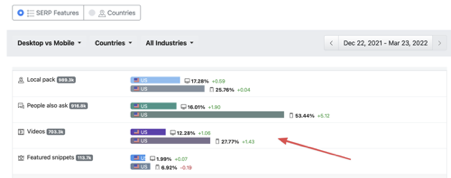How to Integrate Video Into Your SEO Marketing Strategy
High-quality content is the core element of content marketing, which is tightly connected with SEO. To be first in the SERP you have to have outstanding content to beat the competition. On the modern web, good content is not just a big article but rather content that is relevant and easy to receive.
Using tools like an AI link insertion tool can enhance your content strategy by efficiently embedding relevant links to boost SEO performance.
Video is an amazing way to get information - surely you prefer videos over other types of content. For example, it’s much easier to understand tutorials on photo editing by watching a video tutorial than by reading a book. It’s obvious that videos are a powerful tool that can help you make better content. Let’s jump to how exactly videos can boost your SEO and how to do it.
What is Search Engine Optimization?
To improve rankings, let’s first briefly review the principles of SEO.
Generally, to become #1 in the SERP, you need to outshine competitors in every way by following simple SEO tips:
- Firstly, you have to have a fast and accessible website.
- Secondly, you need to create valuable content for users that fulfills their intentions.
- Thirdly, you need to receive high-quality backlinks from trusted sources, such as SirLinksalot, which specializes in providing authoritative and relevant links for businesses. Regularly checking these links with a reliable backlink API and ensuring they come from credible websites will help you gain trust and improve your online visibility.
Of course, becoming #1 in the SERP requires a lot of work. There are quite a few professional SEO services that can help you. We recommend the SEO platform by SE Ranking because it has all the tools you need for webpage and video optimization, or working with a company focused on your niche specifically. For example, if you provide roofing services, you might want to hire some digital marketing services for roofing companies.
Videos don’t improve a website’s technical performance, and have little impact on off-page SEO, but they are superior when it comes to page value and content quality. Of course, to increase the page’s quality, the video itself should bring value and be optimized for search. Let’s examine why and how to integrate videos into the SEO strategy more closely.
What Exactly Can Video Content Bring to SEO Marketing?
According to research from Cisco, in 2022, online videos will make up more than 82% of all consumer internet traffic, which is 15 times higher than in 2017. Another fact is that the most popular social media provide video content (YouTube, TikTok, Instagram).
This means that videos are the most beloved content format. Knowing this, we can say that implementing videos on a page will increase its quality because it delivers content in a way users prefer the most. This also means that users will spend more time on a page watching videos, increasing the overall time spent on a page.
Another benefit your page gets from integrating video is more diverse content. With it, you also increase the overall page content quality. “Why?” you may ask. Well, Imagine a web page with single-type content, either text, image, or video. It wouldn’t be interesting or engaging in any way, so why would Google rank it high?
If previous reasons to use video content aren’t convincing you, here are some more. Videos are a great tool to establish a connection between you and the users - you become acquainted. This builds more trust in your site, increasing the conversion rate. The last bonus is that videos are the most shareable content, meaning it’s much easier to acquire a backlink to a video than to a page
Google Rich Result for Videos
Besides increasing the page’s value for users and boosting its positions, videos can generate organic traffic on their own. Video results can take up to 30% of all search results:
Videos in search results can be displayed in several ways. Let’s see what they are and how to get there. Many of them are displayed above the #1 of classic search results, meaning they get much more impressions than the number one page.
Let’s see how videos are presented in a SERP.
Featured snippet (clip)

This type of result is mostly used for videos that contain a fast answer to a search query. This video is displayed at the very top of the search results. The relevant part of the video is highlighted and its transcription is available in search results.
To get there, you should mention the keyword in the video and include it in the subtitles, so Google can understand it better.
List of videos
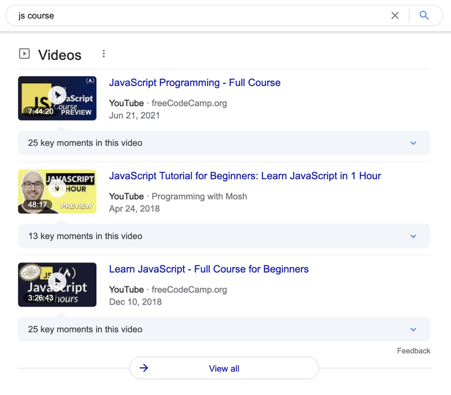
There are search queries where videos are the most relevant type of answer. If there are several videos to fulfill the request, they will be displayed in a list format. The list is the same as the YouTube search results or Google “Video” section on the query.
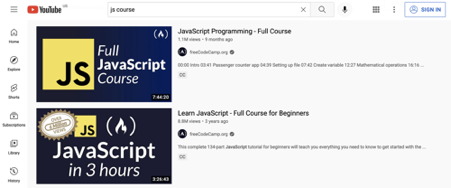
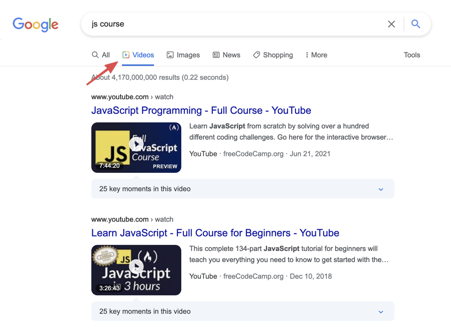
To get there, you need to create a video that will rank high on YouTube. That way your video will be also shown in Google search results with no extra actions from you.
Thumbnail
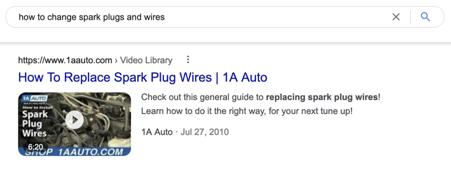
This is what the result looks like when a page with video gets to the SERP. Even though most of these pages have YouTube videos, it’s possible to make your page look like this in the SERP. To make it work, you need to correctly embed the video on your page (we’ll cover this in a moment).
Steps to integrate videos into your SEO strategy
We aren’t going to tell you how to record and edit video since it would take too much time. Instead, we’ll provide you with best practices for optimizing the videos.
Perform keyword research and create a content plan
Before you create any videos, you need to understand what and why you are going to make them. The best way to do this is by performing keyword research. This step gives you an answer about what topics are the most popular in terms of video content.
To get started, visit the SE Ranking and navigate to the “Keyword Research” area. Hint: use a demo account to get free 10 queries per day.
Enter keywords you are targeting and take a closer look at the “SERP Features” column. That YouTube icon means that the SERP for the keyword contains video(s).
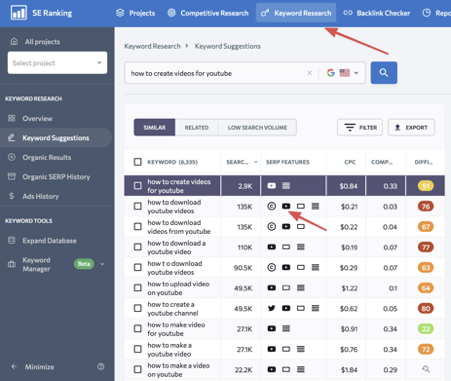
If videos are presented in the search results, it means that video answers are super relevant for that search query. With that in mind, by implementing the video on your landing page targeted for the keyword, you’ll greatly increase its value for users and quality for Google.
To create a content plan, check your focus keywords. Are there any queries that have video results? For those pages, you have to create a relevant video if you want to be #1 in the SERP.
If all this sounds like hard work, you can always get in touch with an SEO services company or search engine marketing consultant to help carry out keyword research and put together a content plan for you.
Include keywords in the video and metadata
After you’ve found keywords, you need to use them. It can be done in several ways:
- Use keywords in the title and description
Similar to the web page’s title and description, this data has a huge impact on video rankings. Use the main keyword in the title and a few secondary keywords in the description.
- Make chapters of additional keywords
Let’s make a parallel with the web page again: H1 describes the page as a whole, while H2-6 divides the page into logical blocks that cover subtopics. The relatively new YouTube feature “Chapters” does the same - treat them as the H2s of an article. Name chapters using main keywords of sub-topics.
- Use keywords in your speech and subtitles
This is your “body” text, like regular paragraphs in an article. If there are long-tail keywords, use them here to maximize coverage of the topic.
- Make tags from keywords
Tags are considered an outdated feature that has very little or no impact on video rankings, similarly to <meta name="keywords"> in web page rankings. Google describes them this way:
Tags can be useful if content in your video is commonly misspelled. Otherwise, tags play a minimal role in helping viewers find your video.
However, why shouldn’t you use them? Simply paste discovered keywords separated by a comma - even if it brings you 0,01% of views, it’s still worth it.
Record and edit videos
Create video content that complements your topic and fits the target audience (videos need to be relevant to the web page’s topic, provide information consumers couldn’t find elsewhere, like insider information, tips, or product demonstrations, and they should be professional, well-produced, and well-edited).
One of the most effective ways to create an excellent video is to record a video call in interview format. It’s easy to produce, fits any topic, and is loved by viewers - a great combination!
Make custom subtitles
Google is a super-advanced IT company, yet its search engine spiders handle text the best. For now, Google can understand a video by automatically generating subtitles from audio and evaluating the text.
The problem is that auto-generated text is somewhat decent, but not good. To help Google bots understand your content better, you can write subtitles on your own. It may take some time but will surely increase the quality of a video.
Here is a small hack: use different services to download generated subtitles from YouTube videos. Afterward, use one of these subtitles software to apply them - it is way faster than writing from a blank page.
Create catchy thumbnail
An engaging thumbnail greatly increases the chances of a video being played. Here are a few short tips for thumbnail image creation:
- Use 1280×720 resolution
- Make it emotional
- Use consistent layout and branding
- Use big enough fonts
“How does thumbnail image affect SEO?” you may ask. Well, when the user interacts with your website, this is a sign for Google that the user has found something interesting. This, in its turn, confirms that the content of a page has value for users. Long story short, by making engaging thumbnails you increase your page quality.
Add Structured Data
Structured data from Schema.org helps search engines better understand the content. Not only that but structured data can be displayed as featured results in the SERP for some queries.
To add a markup, use the video documentation from Schema. To make it faster, you can use ideoSchema.com - only for YouTube videos, but it’ll take all the data from there so you don’t need to do it manually.
Integrate video to the page
The best practice is to insert the video via the <video> HTML tag. Alternatively, you can use <object> or <embed> tags, but never the <iframe>, since Google doesn’t index content inside it.
Promote your video
Videos, as well as web pages, gain Google’s trust when they are mentioned elsewhere on the web. The most cost-effective way of doing this is crowd marketing: giving answers to relevant questions with links to your video or page with a video. For example, finding and answering relevant threads on Reddit or questions on Quora not only builds you quality links but can also bring you traffic.
As we mentioned earlier, videos are the most shareable content. This is why SMM campaigns are very effective with this content type - excellent videos spread across social media very fast, and use this advantage to promote the video. Also, if you're creating short video content on platforms like TikTok, you can buy real TikTok likes on these posts to improve their trustworthiness in the eyes of both Google and users.
Last but not least are ads. Videos are a very effective way to advertise because they engage users like nothing else. Besides, you can demonstrate all the benefits to users in a short time - consider social media ads as an opportunity to drive more traffic fast.
Measure the performance
The best tool for video analytics is YouTube Studio. It provides great tools to understand whether your video is good or not. If you are new to YouTube analytics, check out this guide.
As we are speaking about SEO, it’s also important to know how users interact with your video on a page. To do this, set up a Google Analytics and Google Tag Manager to track events when a user clicks on the <video> block. That way you’ll know how many users are actually interested in a video so you can improve it afterward. Perhaps, your thumbnail isn’t too attractive?
Another way of using GA is by using custom URLs with UTM parameters in a YouTube description. That way users that visit your site from a YouTube video will be assigned to the campaign, so you can track their behavior and conversions as a separate segment.
Wrapping Up
Content is the cornerstone of SEO, and videos bring a lot in terms of content value. By integrating videos, not only do you get a better page but you also open new channels of traffic such as rich results, video search, and YouTube. If you still have doubts about whether you should implement videos or not, the answer is yes, you should. Even though it is a time and labor-consuming process, the return on investments is huge. The sooner you start, the sooner you’ll benefit - so why wait?