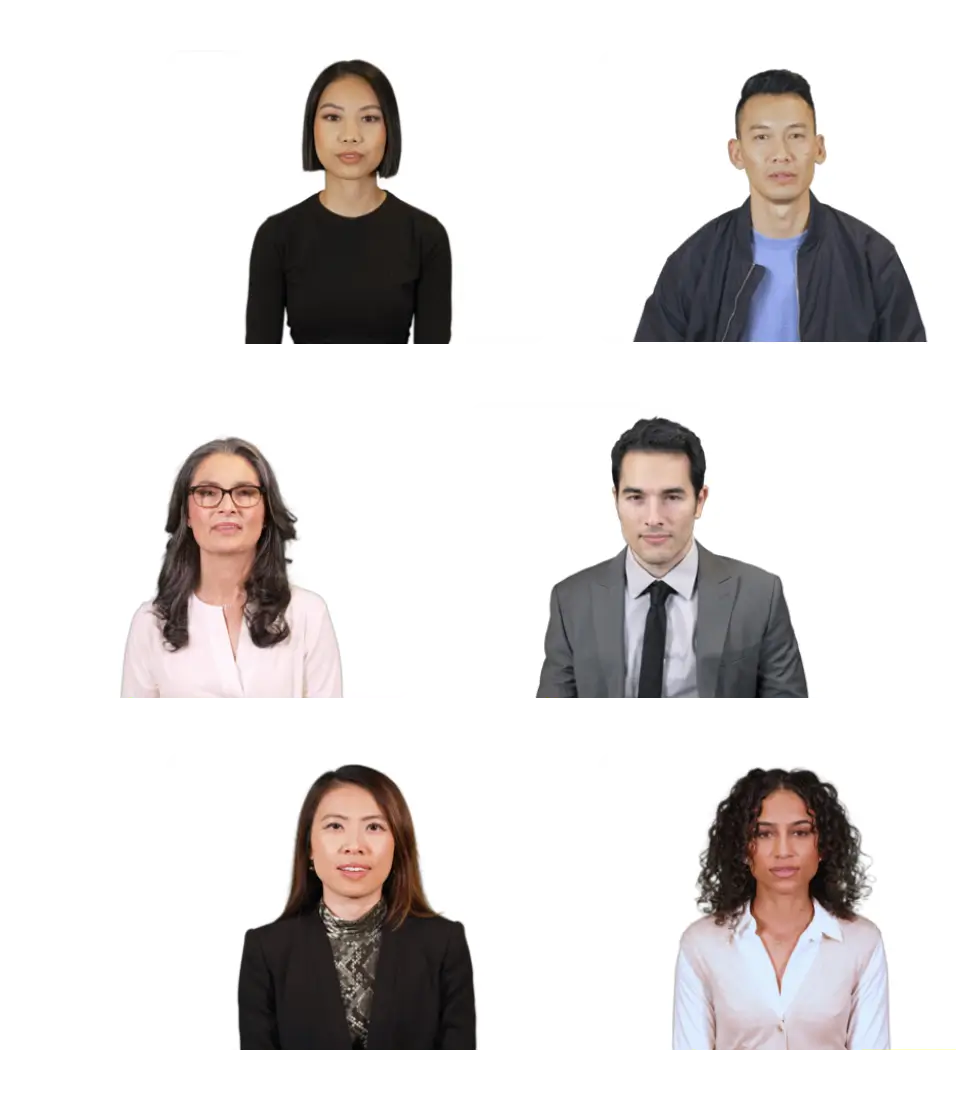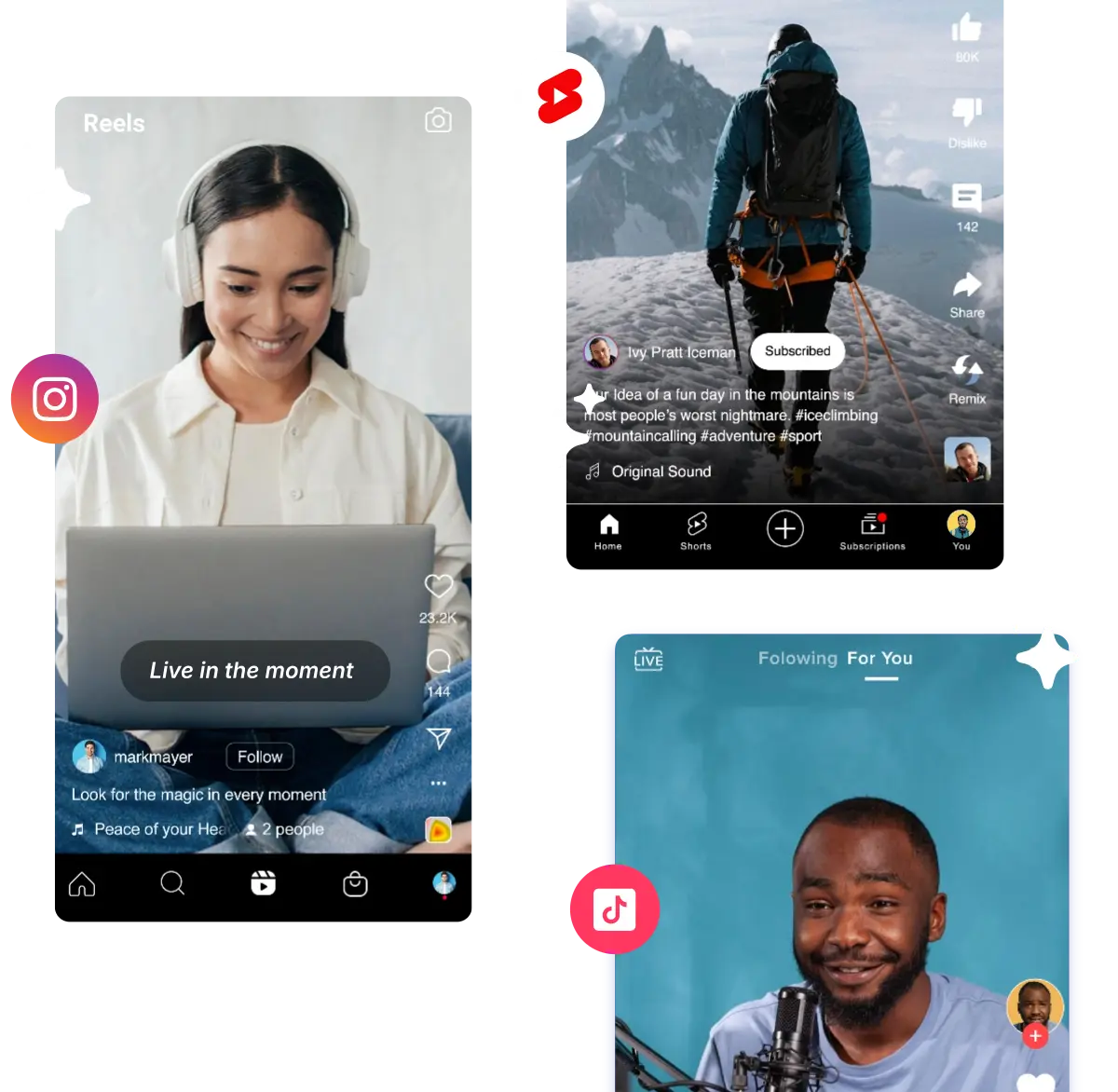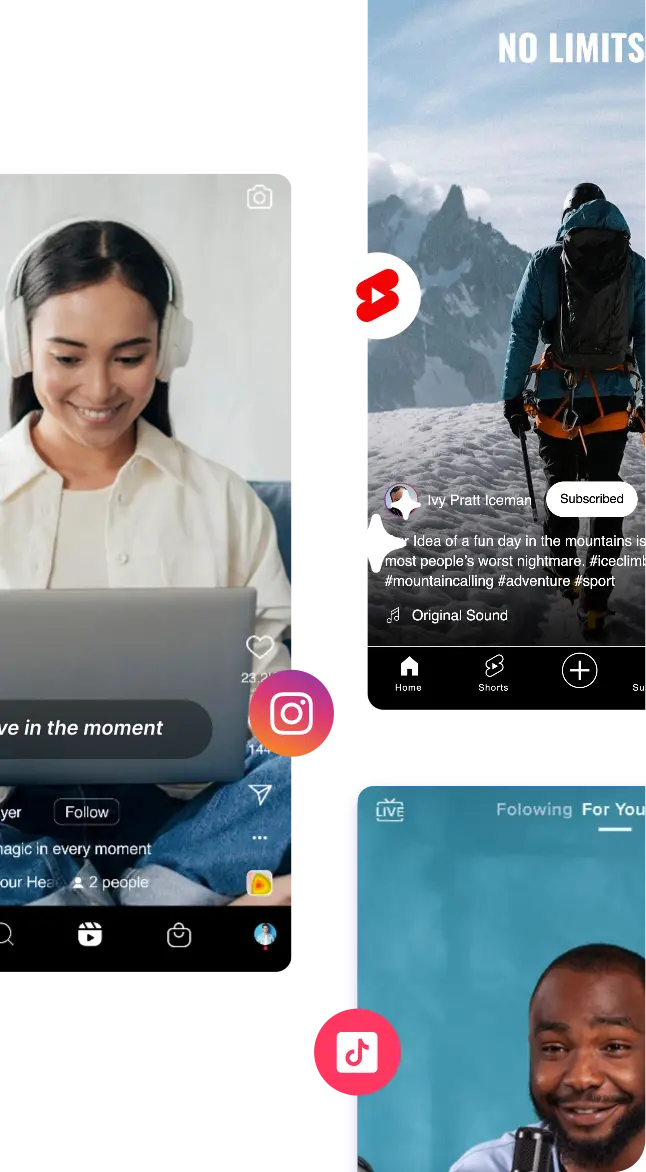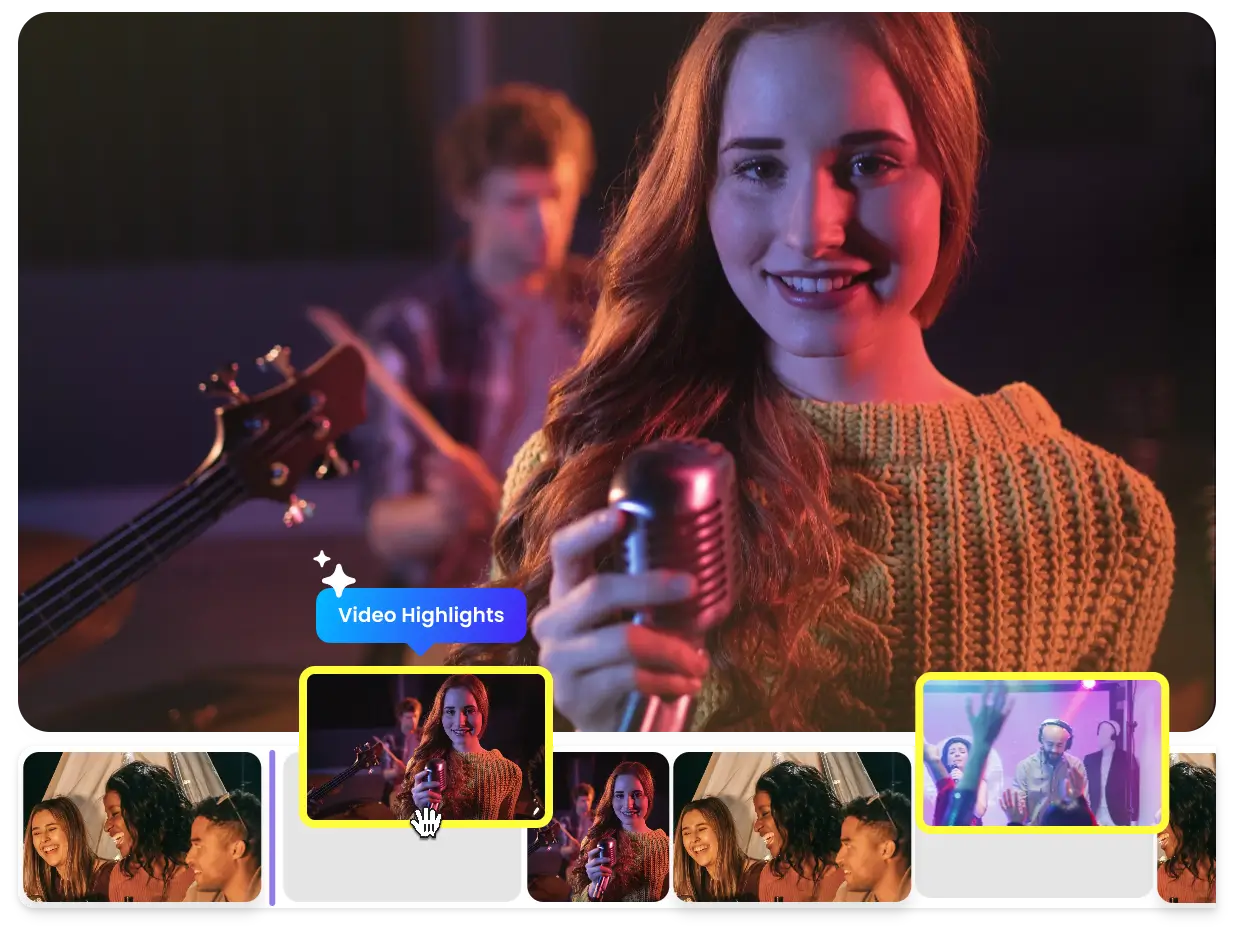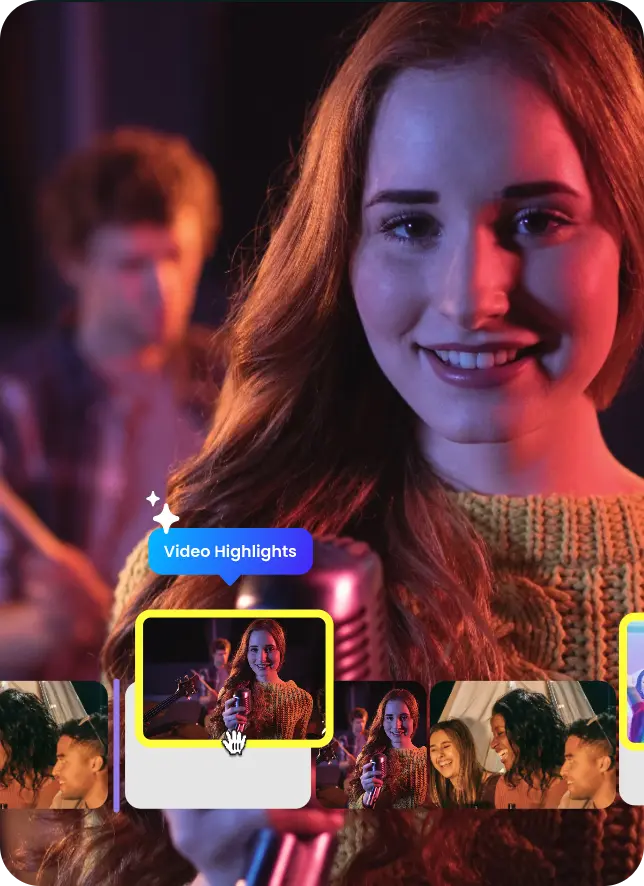Directly publish on socials

Sourced from the Best

The All-in-one Suite!

Upload your rough cut video file to Vmaker AI or start with a recording
Witness the AI magically enhance your raw videos into publish-ready videos
Customize with the manual editing suite and export at 4K in a click
Vmaker AI generates videos with a simple prompt, turning your ideas into videos effortlessly. It offers 100+ AI avatars with 99% accuracy and 150+ voices in various languages, all with precise lip sync.
Get Started for FreeUpload your long-form video and Vmaker AI will automatically transform them into trendy publish-ready short-form videos for socials, YouTube shorts, Reels, and TikTok.
Generate ClipsAutomatically detects the high points of your videos and converts them into high-quality teasers. You can add this as your intro or download it separately.
Create HighlightsOur AI automatically generates subtitles for your video. You can change subtitle styles, personalize, animate, and more.
Experience endless editing style variations for your output video with just one click, thanks to our Patented MAD AI.
If you want to remove the background , Vmaker AI does it in a few minutes, with or without the green screen effect.
Easily customize your video with features like Trim, Cut, Split, Resize, Rotate, and Flip – all without watermarks.
Detach and refine audio by adjusting volume levels, managing mono/stereo outputs or adding fade in/out
Make the visual pop with right color adjustments such as brightness, contrast, saturation, exposure, and more.
Take viewers back in time. Add reverse playback effect to a clip or clips in a click.
Publish your videos in any orientation as you like. Optimize & fit into any canvas.
Rule the time(line) by adjusting video speeds. Convert to time lapse or slow motion with ease.
Remove silences and duplicates from your videos automatically. Clean up the video in minutes.
Vmaker picks up suitable AI video effects like transitions, entry/ exit effects, SFX, animations, and so on.
Pick any videos, images or GIFs you want from our stock library with 1000+ premium assets.
4.7 (271)
An AI video editor uses Machine Learning technology to read each frame of the video, analyze and understand the video type to automatically enhance the output. It simplifies the video editing process and easily transforms any raw footage into publish-ready videos in minutes.
Vmaker AI video editor turns your raw videos into publish-ready videos in
minutes. Just upload your raw video, and AI intelligently adds b-rolls,
background music, transitions, effects, subtitles, and more. It also
delivers publish-ready videos without watermarks.
Vmaker is an AI for video editing that transforms long-form videos into
short-form content and creates
highlights and teasers from your footage.
Although there are multiple AI software to create videos, what sets Vmaker
AI apart is its feature-packed, full-fledged editing suite, allowing
professionals to craft their videos to perfection. It also includes AI
video background removal, an AI auto subtitle generator, and more.
There are many artificial intelligence-powered video editing tools on the
market, but what makes Vmaker AI user-friendly is its combination of AI and
manual editing features. It offers a timeline-based manual editing suite
along with various AI tools, including a one-click raw-to-publish video
editor, AI subtitle generator, AI background remover, and more.
It's built for Humans and always puts humans in the main seat. You can
chill while Vmaker automates the video editing.
The best AI video editors offer impeccable performance and a comprehensive set of tools to help you create the highest-quality videos. They reduce your editing workload by half and provide a full suite of features to customize the final output. We recommend using an AI video editor like Vmaker AI because it combines a powerful AI editing engine with an extensive suite of customization tools.
Here are the steps to edit and transform your raw videos into wow videos in
minutes
using Vmaker AI:
Step 1: Create a video using the built-in recorder or
simply
upload
your raw video footage.
Step 2: Choose the desired output video aspect ratio
(vertical,
square, or landscape).
Step 3: Select the enhancements you want to apply to your
videos,
such as subtitles, video titles,
intros, outros, b-rolls, text animations, effects, transitions, background
music,
and more.
Step 4: Craft your videos to perfection using our
full-fledged
editing suite.
That's it! Let AI work its magic, and step into the future with the world’s
first
real AI video editor.
Yes, the Vmaker AI editor is available with plenty of AI Video Effects and is also free without a watermark. You can utilize the AI features and export the final video output completely for free.
The market offers multiple options for beginners, but it all boils down to where you want to start. We suggest a tool like Vmaker AI, which handles the heavy lifting for you. With no learning curve, it's easier for beginners to create professional-quality viral videos in minutes.
Yes, there are many tools with AI for video editing. Vmaker is an AI video editing software that allows you to edit and download videos without watermarks for free.
Import your raw footage at the highest quality without compression. After editing it on Vmaker AI, select the export quality as 4k in the final pop-up. Your video will then be exported at the highest quality.
It surely can! In fact, using an AI subtitles generator is one of the easiest ways to add subtitles to your videos. Vmaker AI-generated subtitles are 98% accurate.
Yes. Most of the AI video editors in the market can only remove the background with utmost precision when shot in front of a green screen. But Vmaker AI can remove the background with or without a green screen.
It supports all the major video file formats like MP4, MOV, etc.
Using automated AI video editors like Vmaker AI, it creates professional-looking intros and outros automatically for your video. It will auto-add a video title to the intro by analyzing the video's audio.
There are plenty of free AI video editors available in the market. But to pick the right one, you can see if they fit in some or all of the criteria below:
All you need is an AI clip editor! Although there are many tools in the market to create short video clips, we recommend using one of the best AI clip makers in town like Vmaker AI. It can convert your long-form videos into short form videos in minutes. It also suggests the best platform to post each of the short videos based on the virality and confidence scores.