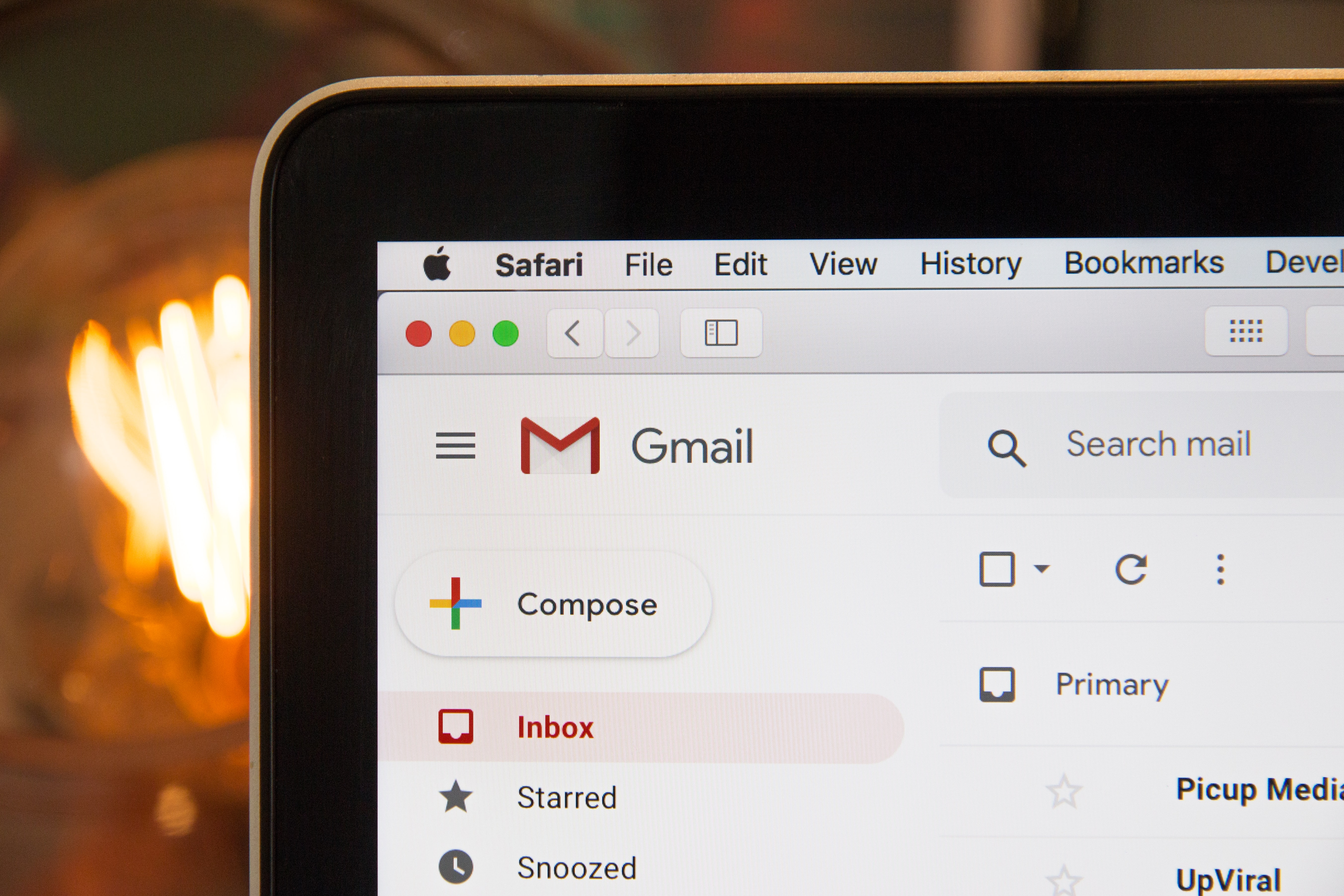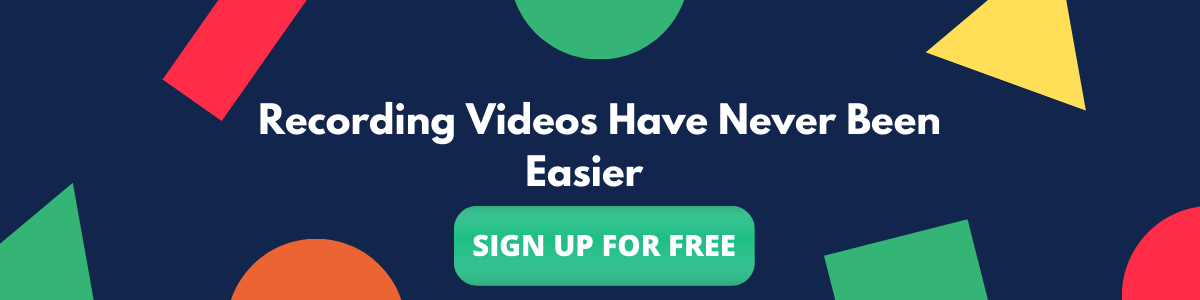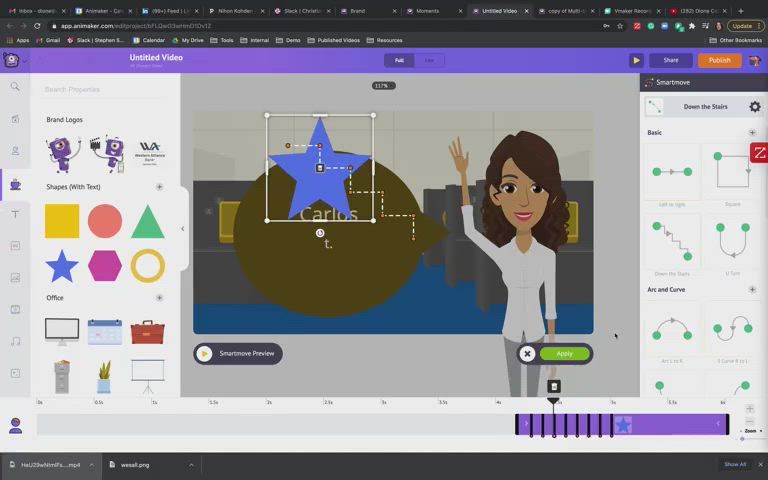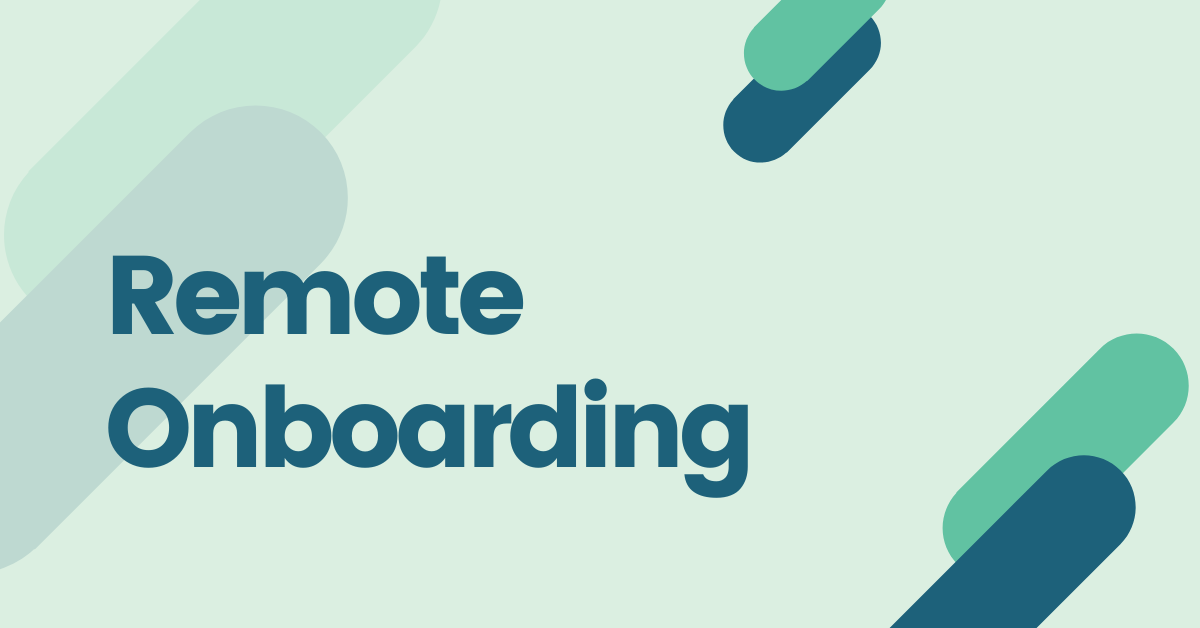Contents
What if you’ve to send cold emails?
More personalization to cold sales emails
How to Make a cold sales emails with personalized videos
We all get cold emails now and then.
In case you don’t know, cold emails are unsolicited emails. They’re sent without permission and from an unknown email address.
The moment you open a cold email, you get bludgeoned with information - a product pitch from a company, a massive price drop email alert or an insurance plan for a vehicle that you don’t even own.
To sum it up, cold emails are just like it’s name - Cold. It’s not personal, and it’s easy to figure out that it was sent to tonnes of other people.
Alright, I hope you’re with me till here.
Now, let’s turn the table slightly.
What if you’ve to send cold emails?
I mean, you have to write an email and send it to a bunch of people who don’t know you and have not engaged with you before.
Now, before you think that it’s a bad idea to send cold emails, let me throw some light on this subject. Even in the year 2020, the conversion rate from cold email is 15.11%. This means that a fair amount of conversation gets triggered based on the cold emails sent to people.
But, didn’t we just say that it’s an information overload for the reader and not very useful?
Yes, but that doesn’t necessarily mean that you follow the same route. If you want to make your cold emails interesting and impactful, it’s time to walk on a different path.
You can only do so much with words in your email. Adding videos with a personal message can go a long way in grabbing the attention of your audience.
However, making videos can be expensive, time-consuming, and difficult to use. This is where Vmaker comes into the picture.
Vmaker is a very simple tool that helps you to record your screen, and your face with the help of a webcam simultaneously. You can make unlimited screen videos, download and share it with others via emails to start a video communication.
Here’s an introductory video on how Vmaker works
Alright, there are a lot of reasons why you should try Vmaker, but here are the top three that can add spark to your cold sales emails:
Bonus Read: How to send a videos through email?
More personalization to cold sales emails
Addressing an email to the recipient personally is a great idea. Including their name in the subject line can bump your open rate by 22%.
However, when you’re WRITING an email, too much personalization can make the content lengthy and boring.
Videos make it easy to add more personalization. Instead of just typing their name, you can call out their name. And, while you do that they can see your face too which makes the video even more interesting.
With Vmaker, you can record the screen, and your face and even annotate to highlight smaller details. This will show your reader how you have done your research, and how your offering can help them.
Here’s how we use Vmaker at Animaker to be personal with our users
At Animaker, we use Vmaker to communicate with our clients be it a product demo or a support ticket.
Here’s a video recorded on Vmaker where one of our sales team members is using Vmaker to give a product walkthrough.
Here's how our Team is putting Vmaker to use with a personalized product demo to a potential prospect
Video sales email are in sync with the trend
First, let me get this out.
72% of the users say that they would rather use videos than text to learn about a product or a service
Doesn’t that explain it all?
People prefer videos. On average, people spend 16 hours a week watching videos because it is more interactive and engaging.
Vmaker allows you to take advantage of this trend. With Vmaker, you don’t need a studio or an expensive set-up to start making videos.
Your webcam and laptop are all that are needed. You can record your message and add it to your email in an instant.
Videos add precision to sales emails
The other advantage of video communication is that it allows you to say in a very precise manner.
All of us are pressed for time. Reading really long emails is not something we’re fond of.
With Vmaker, you can make your screen recording precise and sharper by cropping, trimming, swapping, or zooming in and out.
And, that’s just the video. You can also improve the audio quality and fine-tune them even after you have hit the record button.
Takeaway
Cold emails are here to stay. They have been around for some time and even now, they’re helpful for starting conversations.
What has changed is the way people interact with content today. People have shifted their interest from text-heavy emails to a more engaging medium like videos. If you're someone who still wants to stick with cold emails then instead of typing one you can use cold sales email templates and then combine them with a video.
With Vmaker, you can make videos which are personal and more engaging for the reader to consume. This will give you a higher click-through rate and better performance from cold email campaigns.
At Animaker, we engage the power of Vmaker. We’re constantly trying to be more creative in our emails and Vmaker has played a pivotal role in our endeavor so far.
Instead of boring our customers with long emails, we use Vmaker to make screen recordings. Our users are much happier now, as it makes it easy for them to assimilate the information which ultimately saves a lot of time in going back and forth.
If you’re not sure if Vmaker is cut out for you, then I suggest you give it a test run. Let me remind you that it’s free and offers an unlimited number of video recordings.
Follow this Sign Up link and get started with Vmaker
Read more:
6 Proven Ways to Improve Sales Productivity in 2024
How to Make a Great Product Demo Video?
Video Emails: How to Send a Video via Email