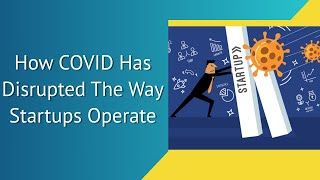Makers' Series Swipe File - Live Blog
Over the last few months, we have had some great guests joining us in the Makers’ Webinar series. Each of them were from a different domain and were experts in their own areas.
We asked them questions on start-ups, operations, hiring, personal growth, video marketing, effective communication - to name a few.
I am curating this blog, sharing with you some key pointers I value from each of these interviews and what I learned from them.
What is the series about?
The pandemic has forced companies to adapt to a remote working culture for the last one year and more. To the surprise of many, this has increased the productivity of many teams.
Today most companies are considering moving towards a hybrid working model where the employees can work from home and visit the office only when necessary.
One of the leading talking points over this paradigm has been the productivity of the employees and how important it is to avoid burnouts. It is important to draw the line between work and personal time. Since both happen at the same place, you can easily compromise one over the other.
I hosted a series where I invited guests who have mastered themselves and managed to build a strong team over the last year in this remote world.
We shared insights on productivity, personal growth, building and managing a remote team etc. during these sessions.
This is a curation of some interesting points we discussed during these sessions.
You might wanna bookmark this since the series is ongoing and we will be updating this moving forward.
To check out the latest webinars and register to attend live, check here.
Here are some highlights from our discussion
Defining sales productivity in the words of Stephen - VP Global sales Animaker
“Sales productivity is the outcome you generate towards your end goal. Achieving the end goal by focusing on important activities such as prospecting, client meetings, and networking with reduced resources is the best productivity formula.”
If your sales team members are making more calls than that, then they’re super busy, but that doesn’t necessarily mean that they’re productive. Productivity will depend on how many calls that they’re converting at the end of the day.
What should start-ups work on their early days according to Sathya NS, Angel Investor
Sathya suggested that Startups should start their early days by working on the product-market fit. The concept of Product-Market fit stresses on understanding the needs and wants of the target audience, and then designing a model that will entice them to buy the product.
“You have a lot of things to work on when you start, but the single most important thing to focus on in your early days is Product-Market fit. PMF is not about selling your product but finding the ideal fit for your product among your consumers.”
Once you have nailed your SaaS narrative, there are five areas you can use them - Joseph Abraham, Founder of SaaS Industry, and Alpha cube.
- Customers
It varies depending on the stage you’re in, but you have to make good assumptions, and see where and how your pitch is working. As you become more mature you will understand your customers, and identify the areas where the revenue is coming from.
- People
Your own people who belong to different teams are also important for using the SaaS narrative. Tell them your story in a simple and effective manner, so they know clearly what you do.
- Investors
Investors are tired of looking at decks. Predominantly, they’re interested in only two factors: what’s your current valuation and how much you’re looking to raise.
- Analyst firms
In your initial days, you might not be a part of their network, but they’re still scouting for the next big thing. So you have to build your narrative in a way that they pick your stories, and talk about them.
- Partnerships
Having a great narrative will help you get more partnerships. Other companies will like what you’re doing, and reach out to you saying that they would like to partner with you, and share their customer segment too.
Videos are an effective format for marketers to help customers in their journey. Karthik Subramanian, head of marketing for Picmaker helps you find the right video formats
At every stage of the buyer journey, a customer has different requirements. The videos can be aligned with these requirements to make it relevant for the customers. Getting your videos right is like holding the hands of your customers and leading them to the destination. Here are some examples of different type of videos you can create at different stages -
Brand awareness stage: Here your customer is only trying to learn more about your brand. So telling your customer about the product, and its features is probably not a very good idea here. Instead, a video showing the brand value, mission, vision and what problem you’re trying to solve will work better at this stage.
Evaluation stage: This is the stage where you can go a step further and give your customers a complete picture of your product. A customer at this stage is evaluating everything and learning about the product. By creating a video, you’re serving them everything they need and making their job easier.
Decision stage: If they have gone through your above two videos, then most likely they’re comparing your product with your competitors. Your prospective customers are looking for subtle signs on the basis of which they can give a score to the products. A customer testimonial video can be very effective at this stage. Additionally, videos on case studies, success stories, etc. will help you establish trust and credibility on you over your competition.
This will be a live blog, and we will continue to update the same after each webinar.
To attend our next webinar live, please register here. If you have someone in mind whom you think will be a great guest to this series, send their profile to me here.
Recommended Reading:
How to record Google meet without permission
How to screen record on iPhone